Question
Layers are not showing correctly in layers panel
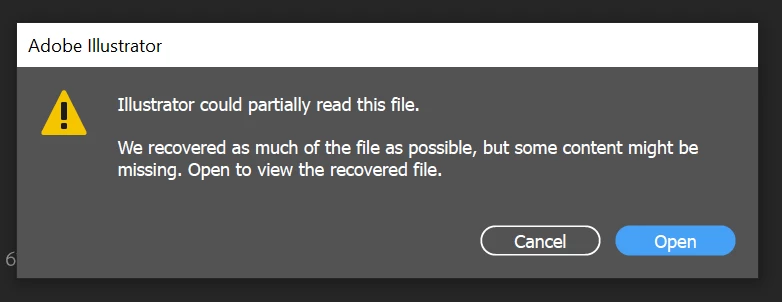
Hi, need help with this error message. When I open the file, layers are no longer showing on the Layers Panel
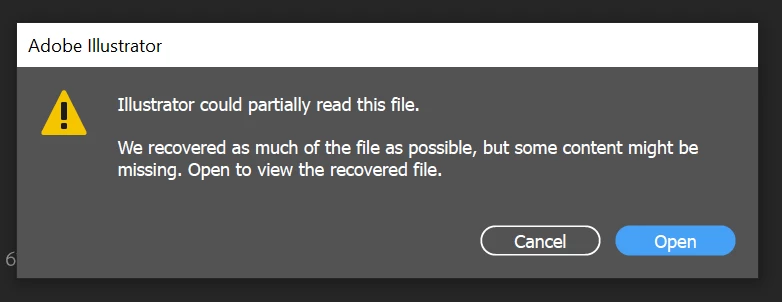
Hi, need help with this error message. When I open the file, layers are no longer showing on the Layers Panel
Already have an account? Login
Enter your E-mail address. We'll send you an e-mail with instructions to reset your password.