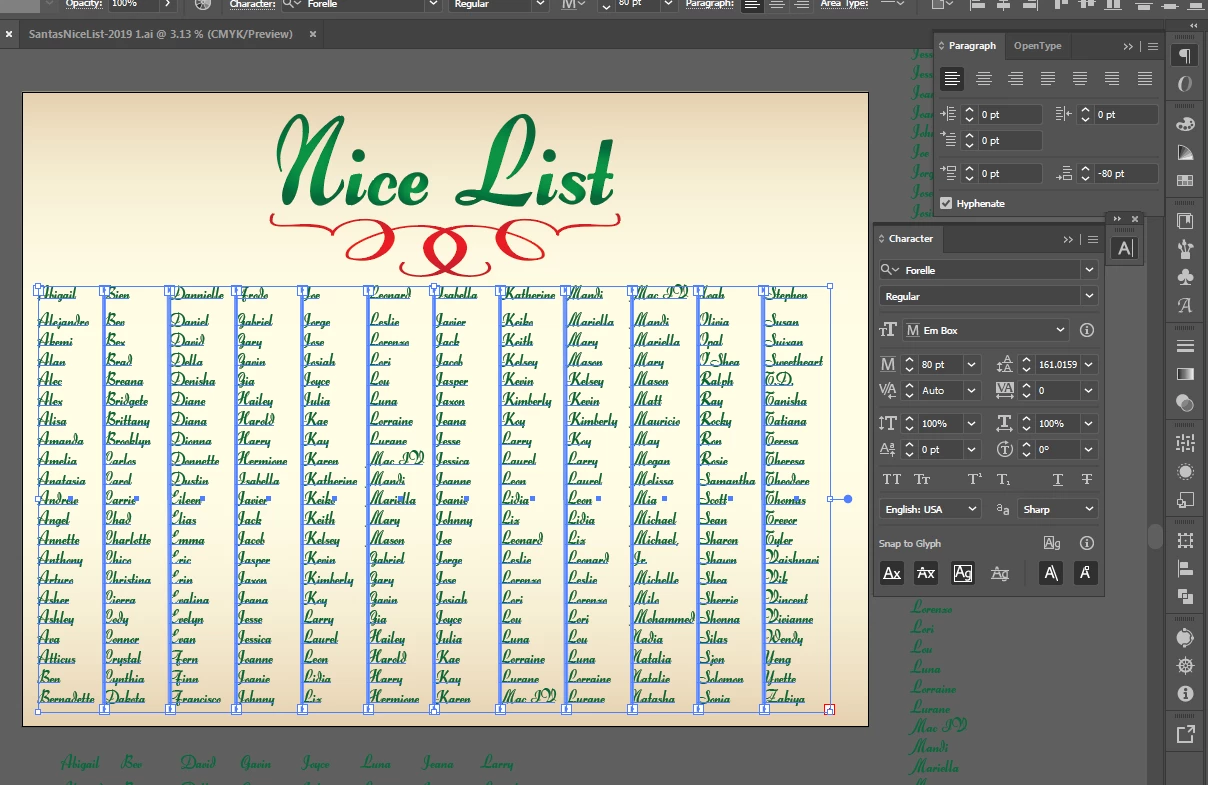Line break doesn't follow text formatting
Hi all,
I have this issue where the first line break of each of these text boxes is biggerthan the rest. I have the character and paragraph panels up with all the text selected to show that it should all be consistent. When I highlight the first name in a box and try to adjust the "-80" for the "space after paragraph", it does nothing. Same with the line spacing. I have also tried copying and pasting into new boxes and typing it back out again and it doesn't fix it. The only thing that works is if I scale everything up so that the "space after paragraph" is -40 or above then it starts moving but that doesn't do me a lot of good since I need everything at it's current size. I guess I could outline everything and manually move it but the list needs to remain editable for now and that's a pain. Thanks!