Copy link to clipboard
Copied
I find live paint group very useful, but sometimes it doesn't work. I can't find out why sometimes it work and sometimes it doesn't.
I am aware that it doesn't work with text and other entities but in this drawing I only have lines and fill ins.
I enclose a screen shot.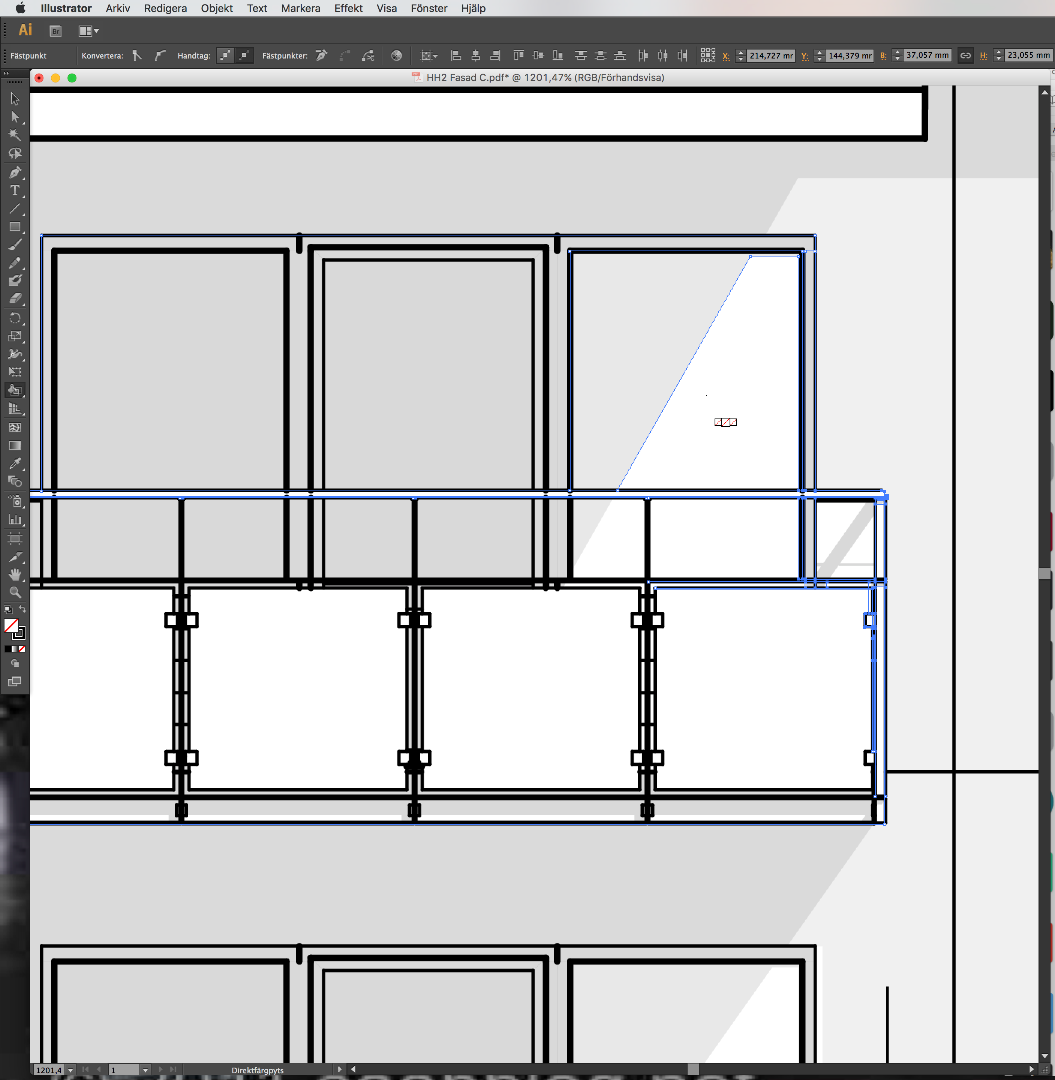
 1 Correct answer
1 Correct answer
a live paint is a single object with a single transparency setting, so any variations in opacity in separate objects will be lost when you make one. however, you can sort of cheat this if you create swatches that contain the opacity you need and use them to fill in the areas you want transparent. See my blog for full details:
Explore related tutorials & articles
Copy link to clipboard
Copied
So what's not working?
Copy link to clipboard
Copied
The problem is that I can only work with live paint if I convert the drawing to a live paint group, for that I must turn back the cut mask. Then I experience issues with the opacity, all those grey fillings (15% opacity) changes to black. Is there a way to solve it? I can save the file, do my work on another file and then copy and paste, but when you are in a hurry and you have to make many fillings this is quite annoying and risky.
Copy link to clipboard
Copied
Can you share a sample .ai file with some instructions about the main issues you are facing?
Copy link to clipboard
Copied
Live Paint....
I have mastered this!
First, for each line, shape or letter, make sure you expand it first. Now this might Group things. I always Ungroup each layer.
Then I select everything and then use Live Paint! ![]()
I do this for characters! So trust me I have so many lines to expand! It makes it work perfectly!
When I don't do this some times lines convert to the same basic shape without rounded ends. Took me forever to figure out a way around that.
Copy link to clipboard
Copied
Thank you. The problem I had was that the stroke styles are lost whenever I convert the group to live paint group. I did exactly what you wrote and voila - the stroke styles didnt change.
Thank you thank you thank you.
Copy link to clipboard
Copied
that really helped. thank you!
Copy link to clipboard
Copied
I do the following
1 Embedded the drawing, I asume is the same that expand
2 Ungroup if so
3 Unclip mask
4 Create live color group.
As I result I lost opacity is there a better way to do it? I enclose the file with what I am trying to do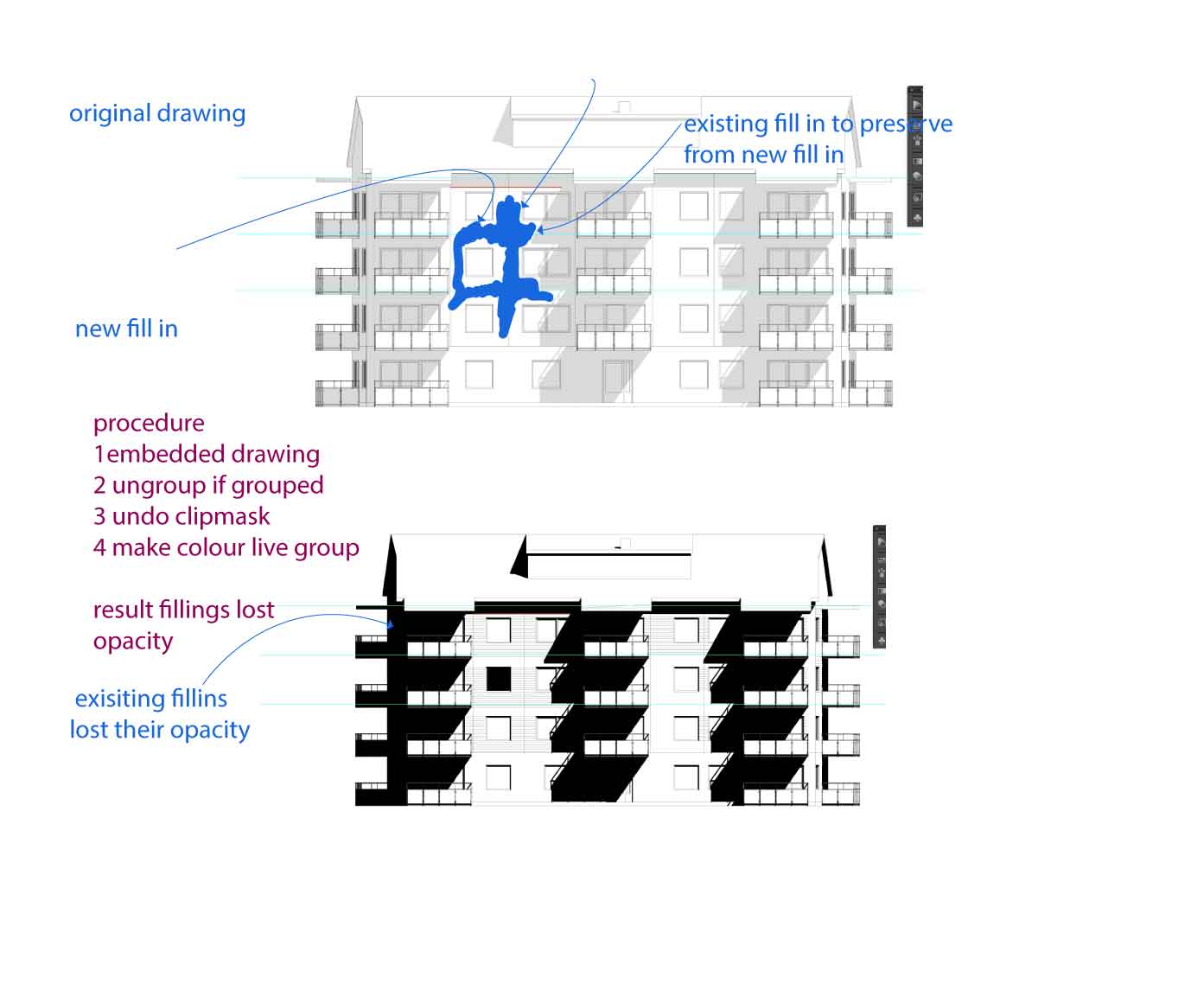
Copy link to clipboard
Copied
a live paint is a single object with a single transparency setting, so any variations in opacity in separate objects will be lost when you make one. however, you can sort of cheat this if you create swatches that contain the opacity you need and use them to fill in the areas you want transparent. See my blog for full details:
Copy link to clipboard
Copied
How can I uppload a file?
Copy link to clipboard
Copied
xoser,
You can use the Insert Image button (only for an image, after the formatting buttons at the top of your posting window), or you can post a link to your own website or to a sharing site, wherever you have it to share.
Copy link to clipboard
Copied
Thank Doug, very useful method and very understanding blog for the use of color paint groups. Regarding my drawing, is there a way where I can separate first between the original fillings in grey (opacity 15%) of the strokes and then convert only the strokes (contours) to color live paint group and work with the contours?
Copy link to clipboard
Copied
Use some combination of the Select > Same options to select all the 15% opacity fills. Group them or move them to their own layer, whichever works best for you.
Find more inspiration, events, and resources on the new Adobe Community
Explore Now


