- Home
- Illustrator
- Discussions
- [Locked] How do I get a transparent background in ...
- [Locked] How do I get a transparent background in ...
Copy link to clipboard
Copied
I'm relatively new to Illustrator, (I'm working in CS4) and created a corporate logo for one of my clients. When I place the logo into Photoshop or InDesign, the logo is in a white box. How can I make the background transparent in the original Illustrator file?
 1 Correct answer
1 Correct answer
Illustrator >> View >> Show transparency grid
You will see a checkerboard pattern showing you where you have tranparency.
Save your .ai fle with pdf compatible and place into InDesign
If you placed as .eps in InDesign you need to
InDesgin>>View >> Display Performace >> High quality Display
Explore related tutorials & articles
Copy link to clipboard
Copied
Copy link to clipboard
Copied
This video is complete non-sense.
Save as AI, save as PDF, both file types support transparency and don't loose vectors.
PNG is a poor file type. If a PNG supports transparency, it is limited to reduced opacity, but Illustrator's transparency is much more as it includes a lot o blending modes.
PNG is limited to RGB also. Illustrator supports CMYK and RGB files.
PNG is a raster type, Illustrator is a vector.
Don't follow the advices to export to PNG files.
Copy link to clipboard
Copied
I've read this whole thread and I still don't know how to make the background transparent. Can someone communicate how to do this in layman's terms? I purchased a logo design from an online store, downloaded the file as an EPS, imported the EPS file into Adobe Illustrator which converted it to an .ai file, and then I exported the file as a .png for my website. The background is white, but I want it transparent. I don't have any other programs. Do I need another program in order to accomplish this? Thanks.
Copy link to clipboard
Copied
Totally depends on the nature of the file.
EPS doesn't mean that it's vector graphic. It may be an image. Even if it's vector graphic you might be out of luck, because it has shadows which were flattened when saving it as an EPS.
You first need to check if there are paths in the graphic or if it is a raster image. See in outline view.
Copy link to clipboard
Copied
The Illustrator file itself is transparent.
Problem is the EPS file. Is it transparent or does it have a white background or some transparency effects. They would have been lost if the file was saved as EPS without Illustrator editing capabilites.
If the file has transparency or no transparency effects have been applied you can got to File > Save for Web, select PNG and activate the Transparent Background option.
Copy link to clipboard
Copied
Thank you for the replies. I was able figure it out eventually While in th .ai file, I reduced the opacity to 0% and exported it to .png file and that worked.
Copy link to clipboard
Copied
After 54 response finally one that worked! thanks rinnerarity
Copy link to clipboard
Copied
I have had trouble with this, but this is the easiest way I have found:
1. Bring your image into illustrator
2. Right click the miage to isolate the image
3. With the object selected go to Object>Rasterize> then select your settings and cllick ok
4. At the top of the work area click Live Trace
5. Then at the top of the work area click Expand
You image will not be broken into paths and points and you will be able to edit it.
Good luck!
Copy link to clipboard
Copied
You need to export as a PNG file...
http://99designs.com/designer-blog/2014/06/04/tutorial-create-png-files/
Copy link to clipboard
Copied
ashleym4482865 schrieb:
You need to export as a PNG file...
http://99designs.com/designer-blog/2014/06/04/tutorial-create-png-files/
You are recommending a complete wrong advice. Can you read?
Illustrator AI itself is a transparent file, PDF is, but PNG is a rasterized file type whch supports not the full transparency model Illustrator has. If someone needs a transparent file for print or use in any layout application he should use AI oder PDF/X-4, not EPS, not PNG.
PNG is limited only for web-use and low quality office programs like PowerPoint or Word, anything els: USE AI or PDF/X-4 files.
Please avoid to recommend wrong and unacceptable recommendations.
Copy link to clipboard
Copied
Considering your answers never really answered the various questions posted in this thread, you are pretty vehement about how everyone else is wrong.
- OP--was asking how to create a logo with a transparent background for his client. It is clear from his post that he has access to both Photoshop and InDesign, but when he placed the Illustrator file into those programs he still had a white background, so it sounds as if he may have created an Illustrator file with an opaque white background, or he needed to adjust his place settings in Photoshop and InDesign. The most useful response was the one where someone suggested that he view transparency grid in Illustrator. At least that way he can see if he somehow created artwork on an opaque background.
- The next question came from Dyemotion, who had an Illustrator file with a transparent background, but her (his?) end-user would only accept a .jpg or a .png. Whether or not PNG is an inferior format to the native AI files or a PDF/X-4, she stated that her end user would only accept PNG or JPG. Since JPG doesn't support any transparency, clearly the best option is for her to use a PNG. I am guessing that her challenge is related to the low quality transparencies in the PNG format, which can often cause ghosting where it is supposed to be transparent (which you explained very well--thank you). So, she may just have been out of luck.
- Missjeanboo--this is a slightly misplaced question related to ungrouping vector files, which doesn't really have anything to do with the transparency issue as discussed in the rest of the thread, so I will skip it.
- Rinnerarity--purchased an image which she downloaded as an EPS. As you state in your answer, the problem likely is related to the way the designer created the EPS file itself. You don't give her any information about how to tell if the file is transparent, has transparency effects or has a white background. But, at least your response to her respected the fact that she needed to create a PNG, and you explained how to export. However, that really didn't address her particular problem, which she ended up solving herself and was kind enough to post it for others who might have a similar problem.
If I had to summarize this entire thread, here is what I would say:
- Illustrator files have a transparent background by default. If you aren't sure whether your particular file has this transparency, go into the View menu, and turn on "Show Transparency Grid"
- If your file has a solid background, you can follow the advice of Fobiroid and AnnetteC which is basically to trace your original artwork, and then place the resulting path on a transparent background. If you don't mind a rasterized final image, you can open the image in Photoshop and use the Magic Wand tool and masks to remove the background. It can be pretty difficult to get good results with either of these methods, even with a lot of practice, but they are worth a try.
- If your artwork is going to be used in another Adobe CS program, then your best bet is to use the native AI files. Another good option is to export your AI file to the PDF/X-4 format, which also supports transparencies well. In either case, when you import the file, make sure import options are set to support transparencies.
- If your particular situation does not allow you to use the original AI file, or the PDF file, then you will want to export to the PNG file format, or to EPS file format, with Illustrator editing capabilities turned on. PNG will automatically change your colors from CMYK to RGB, and the quality of the transparency will be lower than in the original AI file or a PDF.
Copy link to clipboard
Copied
PRoblem is, many user require PNG, because they think that this is the correct way to apply tranparency as they do not know it better.
Many have also a misunderstanding of transparency whar it is and think the holes kf a drawn ring where the background is seen is trancparency but is not, so they are not aware about that EPS does never support transparency.
The original question came from print files in InDesign. Someone asked aboout files from Illustrator and tried to use Photoshop to get transpent files. Using Photoshop was wrong. Getting a white rectangle indicated a wrong file type probably EPS with transparency effects or a JPG. Both would be wrong. And many wrong, terrible wrong answers recommended the use of PNG. Sometimes after several Years answering to the originator directly, which makes no sense.
Copy link to clipboard
Copied
I had same problem, I saved the PNG of the logo to my desktop, then exported as pdf from the file menu, then imported that pdf file of the same logo to Illustrator and the white background was gone, only transparency. Hope that helps!
Copy link to clipboard
Copied
AEJD<3 schrieb:
I had same problem, I saved the PNG of the logo to my desktop, then exported as pdf from the file menu, then imported that pdf file of the same logo to Illustrator and the white background was gone, only transparency. Hope that helps!
Stupid answer. The original AI file itself is transparent and contains a PDF fork with transparency. No one should follow your description.
Copy link to clipboard
Copied
Thanks Willi,
you would think so, but after much back and forth on my desktop, the above method was the only way I uploaded my design to an outsourced print medium to the desired effect. If you have a better method please advise. In future, please limit your posts to constructive response and spare us your pissant condescension.
Copy link to clipboard
Copied
Sorry, i f someone give a wrong and stupid answer, I name it what it is. Even if several previous answers were correct. Your answer is not amongst the correct ones. It was wrong as you described, it was stupid because correct answers showed the way.
Illustrator has 2 formats used for printing which supports transparency without loss of quality: AI and PDF/X-4.
PNG is not amongst them.
Any background will show white when you don't have a different background color or if you don't have turned on transparency raster.
If you need to print an Illustrator file use AI or PDF. If you need to place it in InDesign use PDF/X-4 or AI. Anything else is for printing purposes loosing quality, no PNG, no EPS, no JPG, no PSD, no SVG would cause a better quality than AI nor PDF/X-4.
Copy link to clipboard
Copied
When you create a logo in Illustrator your background is transparent by default.
There is no background color in Illustrator unless you create it.
Best to go to View :Show transparent Grid.
Once you save it as an Illustrator file you can place it in PS or ID and the background is transparent.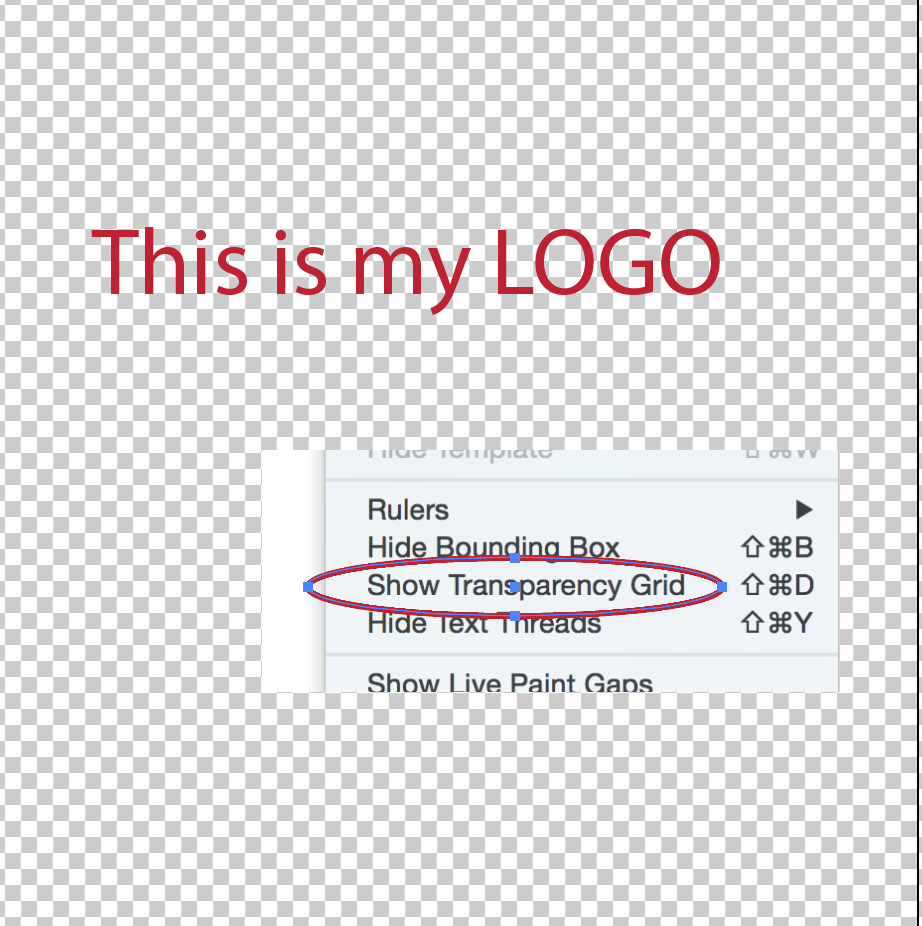
Copy link to clipboard
Copied
export it as a .png, when they ask in the dialog box pick transparent as the background. you now have a .png file with a transparent background. it took me, along with my friend, DAYS to figure this out [i finally remembered someone had sent me this answer probably the last time i had a splitting headache instead of this time]. it works. it's simple. hope it helps.
Copy link to clipboard
Copied
ilovetrash schrieb:
export it as a .png, when they ask in the dialog box pick transparent as the background. you now have a .png file with a transparent background. it took me, along with my friend, DAYS to figure this out [i finally remembered someone had sent me this answer probably the last time i had a splitting headache instead of this time]. it works. it's simple. hope it helps.
This answer is insane. The question belongs to print and Illustrator. Illustrator files are transparent by itself. No need to use PNG and no one should do.
Copy link to clipboard
Copied
yes. that's why there's pages & pages of answers that haven't done anyone any good, because it's so easy to move a transparent illustrator file all sorts of places it doesn't want to go. i mean, it's such a ridiculous question and the answer is so obvious that the question should not exist, it clearly should never have been asked in the first place. probably the questioner shouldn't exist either. nobody at all knows that illustrator files are transparent in illustrator except for you. we just had no idea how to find The Source of All Knowledge. really, in all honesty, this thread should not exist. these boards, too, should not exist, we obviously have not humbled ourselves enough before our Source. maybe the world shouldn't exist either. as mr. omniscience, there, perhaps you could blink three times and destroy it for good. bang. thanx.
Copy link to clipboard
Copied
THere are only so much pages as many people here gave dumb answers. And no, it is known that an AI file with PDF compatibility supports transparency, as it seen in the file itself as the PDF compatiblity is PDF1.5 (you can read it, when you open the AI in Acrobat and go to document properties). Simple, each file type has its standard and I would expect someone who claims he knows to work with that file knows at least what it means, if not he can look up for that standard, with AI it is PDF1.5 which supports transparency.
Copy link to clipboard
Copied
it depends, dude, on what you are trying to do. some places cannot use a pdf. were i able to have used a pdf, i would have used a pdf. were i, in fact, able to use anything other than a .png, i would have used anything other than a .png, a layer in photoshop, anything. i had two choices, one which refused not to flatten and a .png. it aint that hard. i would have preferred to use a different type of file, i had no choice. my abovenoted sentence—which, btw i did not come up with on my own—just saved whomsoever else might stumble along here with a similar problem a whole grand teton's worth of time. i'm tired, i've got more work to do before my head starts splitting again, and i am finished with this conversation. you'd be very very surprised, i think, to learn that quite a few people on this silly planet are quite a bit brighter than you think they are—in fact, more than a few of them may just be an eensy weensy bit brighter than your very self. just saying.
Copy link to clipboard
Copied
The question was about print. So png is the wrong file type when it comes from Illustrator. No one should rasterize any Illustrator file for print purposes, so PSD does not make it either.
Copy link to clipboard
Copied
i feel like, when people are recommending converting to PNG or PSD or whatever, they're talking about some specific circumstances that they're not making clear (like they need a raster file for whatever reason).
or that it'd be easy to get the impression that image trace is the primary purpose of illustrator.
Copy link to clipboard
Copied
dude, there are all sorts of reasons people need to get a file from one program into another space, and they cant do it. i couldn't, my head hurt for one thing, but also i've been doing this work since 1993 and it was very frustrating not to be able to do something i should have been able to do in ten seconds, okay? so, just in case i could help someone who hadnt yet found my workaround, i posted it. it DID work, it worked in the ten seconds in which nothing else did. i was trying to be helpful; there are unusual reasons one might need to do something very usual that isnt working. if a person is stuck, and is also desperate—i was also desperate—maybe exporting a file as a .png will work for them and make them feel better. can't hurt, yes? worked for me. the controversy here is just weird. one-upmanship is not my bag. maybe if they took the stupid football they saddled my profile with i might get left out of the bullfight. i'd appreciate it.
Get ready! An upgraded Adobe Community experience is coming in January.
Learn more

