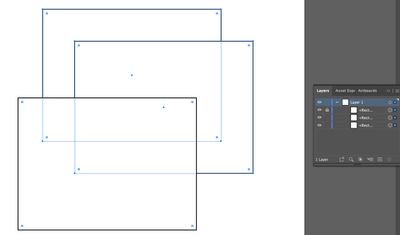- Home
- Illustrator
- Discussions
- Re: Locked items within layer - able to delete
- Re: Locked items within layer - able to delete
Copy link to clipboard
Copied
(please note I'm a community expert it's not the Mac Os or the version of Illustrator etc.)
Wondering if this is a bug - or a setting I'm missing
I was working in Illustrator 2021 for production reasons
But installed 2023 to see if it's the same and it is.
When I create objects in a layer - and select one and lock it in the layer.
Pressing the Layer 1 blue square to select all in the layer also selects the Locked Object
When I press delete on the keyboard - it deletes the object that is locked
Anyone else experienced this and how to fix it?
I want to be able to lock elements within a layer - and then delete the remainder of the layer.
Of course. I can select the artwork on the artboard and that's fine, it doesn't select the object that is locked.
But curious why the Layers panel allows you to select and delete a locked object?
 1 Correct answer
1 Correct answer
Looks like a bug to me:
Explore related tutorials & articles
Copy link to clipboard
Copied
Looks like a bug to me:
Copy link to clipboard
Copied
Thanks
Found a bug reported before about this
https://illustrator.uservoice.com/forums/601447-illustrator-desktop-bugs/suggestions/38315200-select...
Copy link to clipboard
Copied
There was a discussion about this just yesterday.
With the result that this is by design.
Copy link to clipboard
Copied
Design? Deleting locked objects is a feature not a bug? Right...
Copy link to clipboard
Copied
Copy link to clipboard
Copied
Thanks
Copy link to clipboard
Copied
I believe the ability to only select the entire layer along with the locked object works as intended, for example, for purposes of making a copy. However, I agree that this new behavior of manipulating a locked object is a new problem, though likely related to a similar issue of selecting and/or manipulating anchors within locked or hidden objects (see https://illustrator.uservoice.com/forums/601447-illustrator-desktop-bugs/suggestions/41865163-locked...). The only way users should be able to manipulate locked objects would be copying, reordering, or deleting the objects directly in the Layers panel (AKA palette). The similar issue was supposedly fixed in version 26.1. But, obviously it touches on deeper issues that need a much larger overhaul.
For now, I recommend moving the objects you wish to lock within a sublayer. When I tested this technique, it appeared to prevent the locked objects from being included when selecting the containing layer. This technique, of course, won't apply if you are trying to lock part of a group, which cannot span layers. And, it's a shame, since that is exactly what I need to do - lock a clipping path, which my colleague keeps accidently nudging.
Find more inspiration, events, and resources on the new Adobe Community
Explore Now