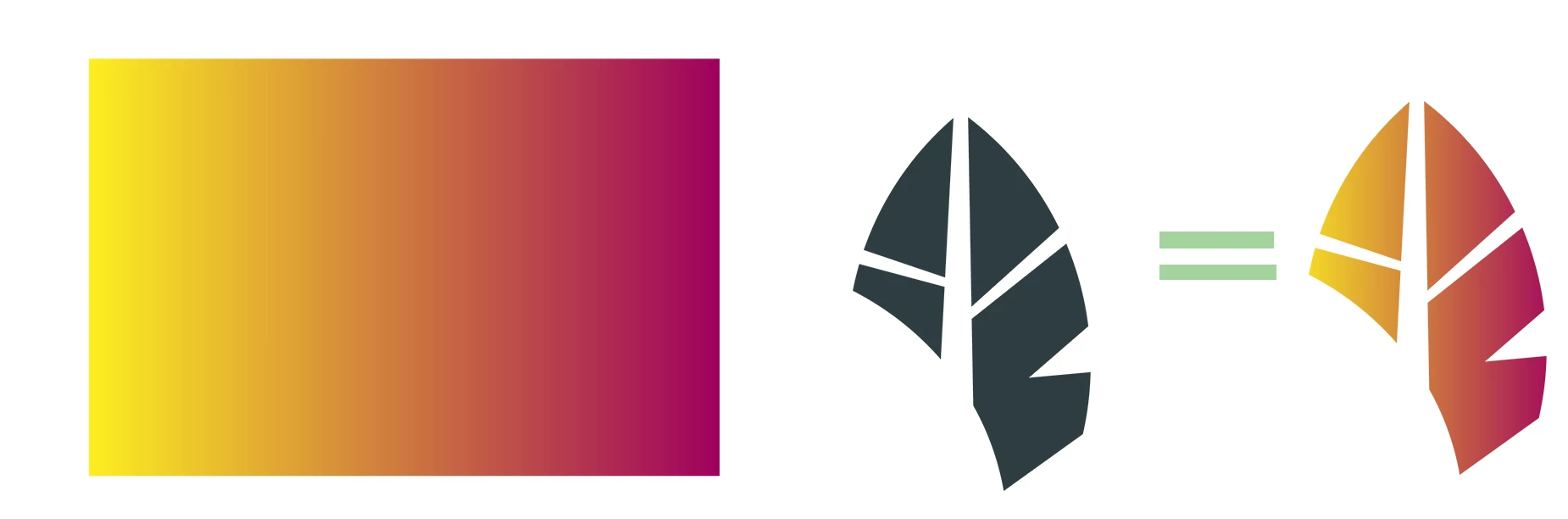logo in the gradient.
Hello,
I have a problem with the logo in the gradient.
because the logo consists of a large number of elements not connected to each other. And I would like all elements to be in one gradient and not each separately.
The clipping mask effect is bad because I care about the light file in Svg. Please help.
I am attaching a file.