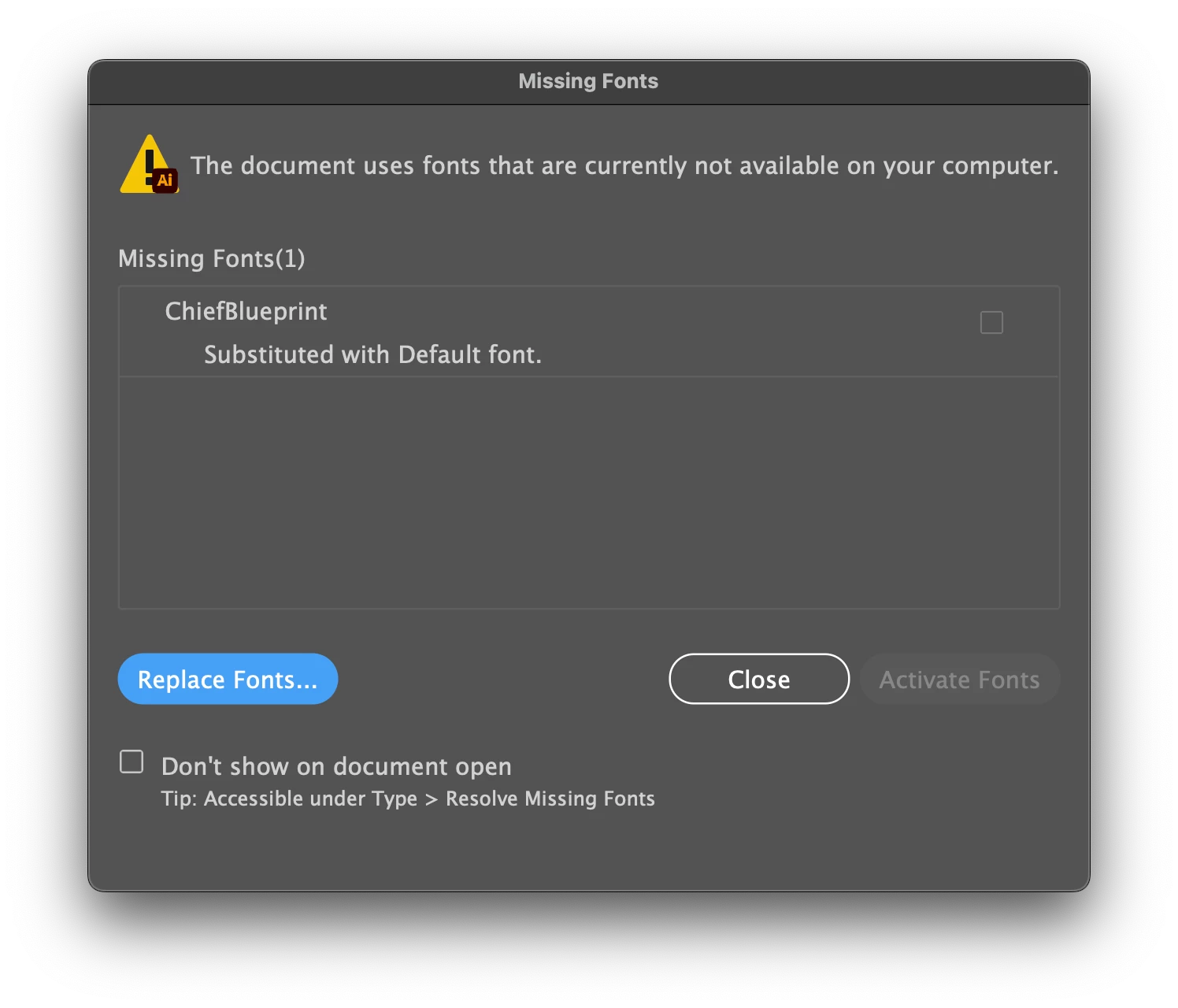Missing Fonts?
I'm creating some new home floorplans from construction drawing PDFs my client provided me. I've stripped out everything unnecessary for the simple drawings I need to design. Unfortunately, I'm getting a Missing Fonts warning. Although I've tried deconstructing the imported layers, I cannot locate the fonts in the imported PDF.
How can I find the missing font element so I can delete it?