Missing Illustrator Layers After Exporting the PDF
When I save a PDF from Illustrator, some of the layers are missing in the PDF. Any suggestions would be greatly appreciated!
- I'm working on a MacBook Pro running Catalina 10.15.7
- Illustrator 2021 (25.4.1)
This is what my Illustrator file looks like:
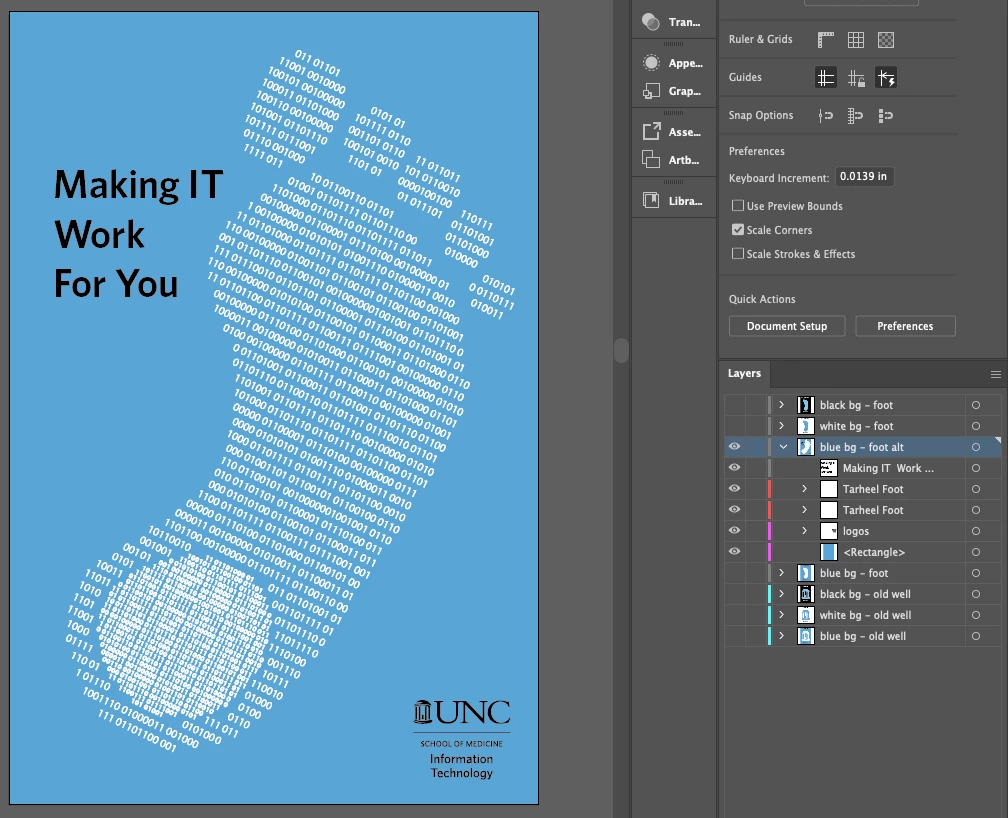
This is what the pdf file looks like:
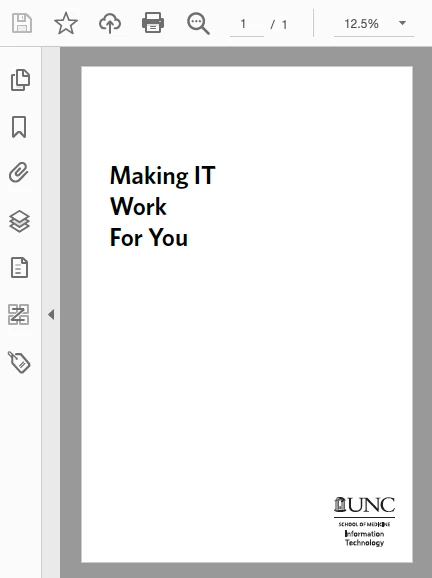
This is what Finder shows me when previewing the pdf:
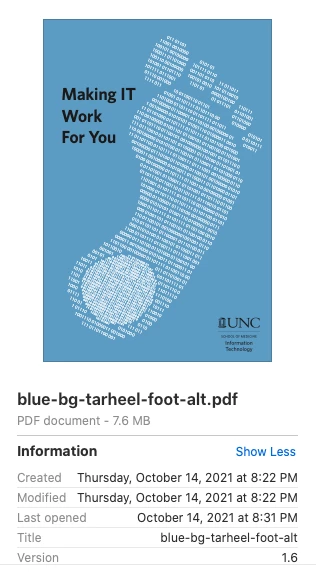
I've been wondering whether the issue is whith Illustrator or Acrobat but can't find a solution either way.
I've saved the pdf with the "Preserves Illustrator Editing Capabilities" and "Create Acrobat Layers from Top-Level layers" options both turned on and turned off whithout any noticable differences.

