- Home
- Illustrator
- Discussions
- Re: Most EmojiOne font glyphs showing up as 2 blac...
- Re: Most EmojiOne font glyphs showing up as 2 blac...
Copy link to clipboard
Copied
Hello,
I'm trying to use the EmojiOne Font in Illustrator but, (although they appear fully in the glyphs panel) when used, most of them show up as two black x-ed boxes rather than the emoji. Can anyone help? Am I doing something silly? It does the same thing using the Apple Color Emoji font. I'm using a new, up-to-date iMac with the latest Illustrator version.
Here's an illustration using 5 different glyphs, only one of which works.
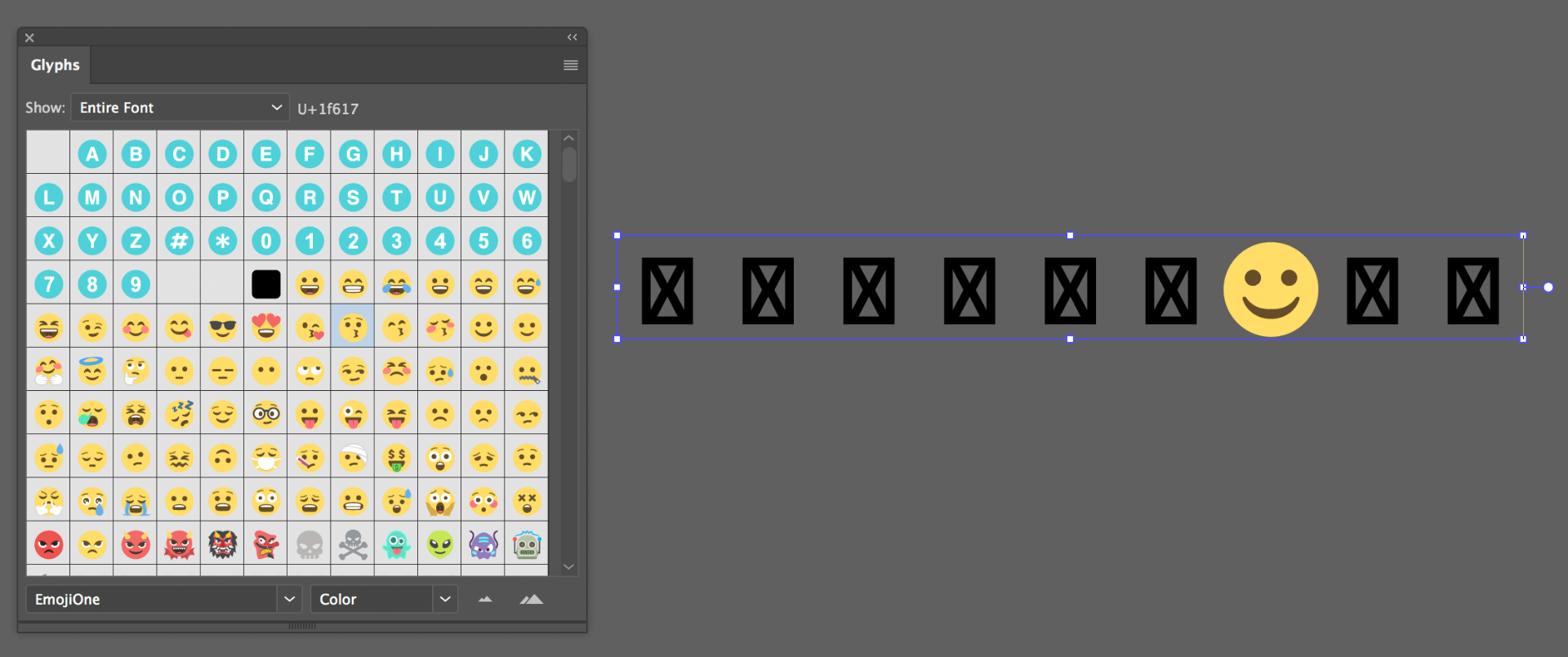
Thank you,
Petra
 1 Correct answer
1 Correct answer
Next thing you could try would be resetting preferences.
Explore related tutorials & articles
Copy link to clipboard
Copied
I'm not able to reproduce this issue. Which characters are you typing that result in "X"?
Copy link to clipboard
Copied
Thanks for the reply Barbara.
In the following example I used the emojis on the left that are in the red box to produce the result on the right.
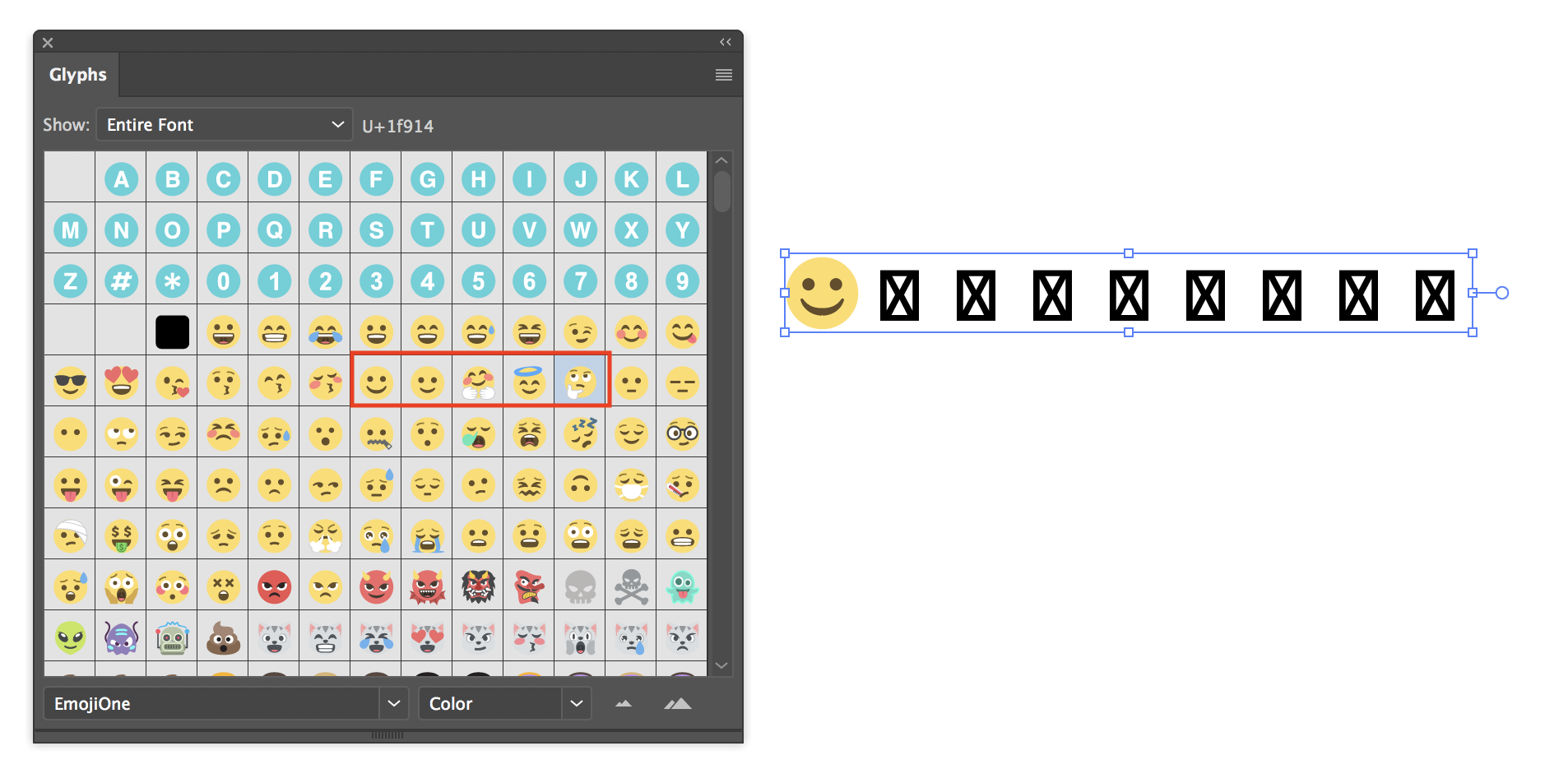
Copy link to clipboard
Copied
I discovered that if I specify the Emoji font before typing it works. If I specify a different font and try to change it to Emoji, I get X.
Try this and let me know if the problem persists:
- Select the Type tool but don't click on the artboard yet.
- Select the Emoji font, from any of the usual ways: the Type menu, from the Character panel, or from the Glyphs panel.
- With the Type tool, click or drag on the artboard, and then add the Emoji characters.
Copy link to clipboard
Copied
I did specifically as you said but the problem still persists.
Copy link to clipboard
Copied
There was a recent update to Illustrator. If you haven't already done so, you could try installing that.
The version is 22.1
To see the version number you're running, in Illustrator you can choose Help menu, and select About Illustrator.
Copy link to clipboard
Copied
My Version is Adobe Illustrator CC 22.0.1 but it show's no updates available. Are you sure there's an update 22.1?
Copy link to clipboard
Copied
Yes. This is what my screen looks like:
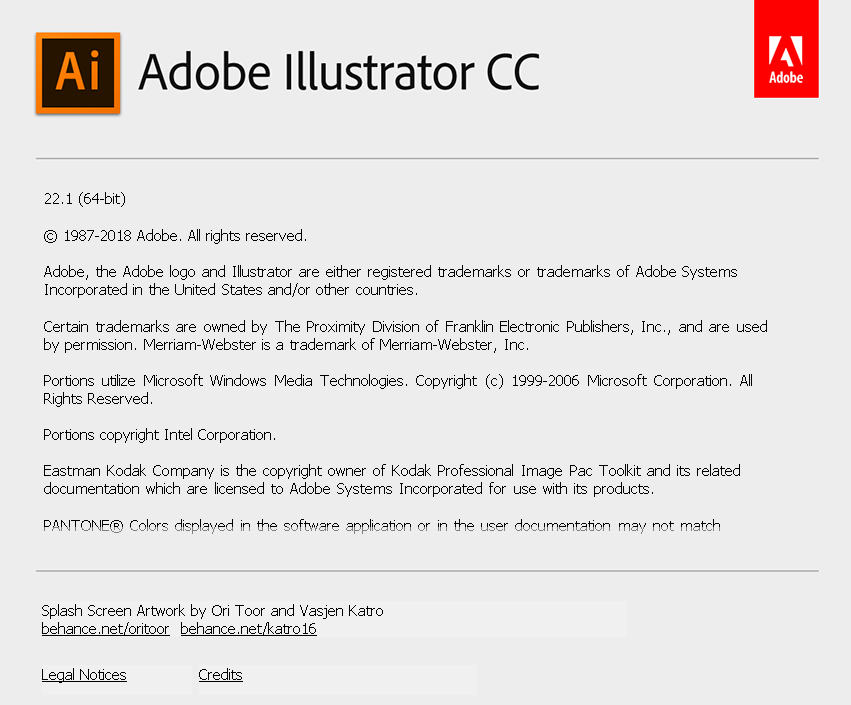
Copy link to clipboard
Copied
I reloaded CC and there was the update so installed it and tried again, but still no luck. Thanks for showing me the update though.
Copy link to clipboard
Copied
Next thing you could try would be resetting preferences.
Copy link to clipboard
Copied
That did it! Thank you! Any idea what preference it could have been? Love to bring back the rest of my old preferences if possible but if not I'll make due.
Copy link to clipboard
Copied
So glad that worked for you!
Not possible to know which preference it was. It's rare, but sometimes the preferences file gets corrupt.
A good thing to do once you've re-established the preferences the way you want them, is to make a copy of the preferences file and put it aside for safe keeping in case you need it in the future. You can change the name of the copy. I usually add a tilde ~ in front of the name.
Copy link to clipboard
Copied
Thanks ![]() Great help! Cheers!
Great help! Cheers!
Petra
Copy link to clipboard
Copied
22.0.1 was released on November 2, 2017. I believe that the 22.1 update as released today, maybe yesterday.
Find more inspiration, events, and resources on the new Adobe Community
Explore Now