Copy link to clipboard
Copied
I just download the Adobe Illustrator and tried to run a 30-day trial program. However, after installation, when I run it for the first time, I was told "The program can't start because MSVCP120.dll is missing from your computer. Try reinstalling the program to fix the problem ". I am using the Windows 10 operating system. Any solution here? Thank you!
 1 Correct answer
1 Correct answer
MSVCP120.dll is missing, this error on windows might crash Illustrator and InDesign
and download Visual C++ Redistributable for Visual Studio 2012 Update 4
select VSU_4\vcredist_x64.exe(if you are on 64 bit OS) and VSU_4\vcredist_x86.exe (on both 64 bit and 32 bit OS)
once downloaded run these files
and click repair on both


then it will ask you to restart , do not restart and download the next
...Explore related tutorials & articles
Copy link to clipboard
Copied
Copy link to clipboard
Copied
Jacob,
What is the appropriate course of action if the vcredist_x64.exe is not in the location your article references? I am running Create Cloud version 2.3.0.151. However when i go to the location your article talks about, all i see is this..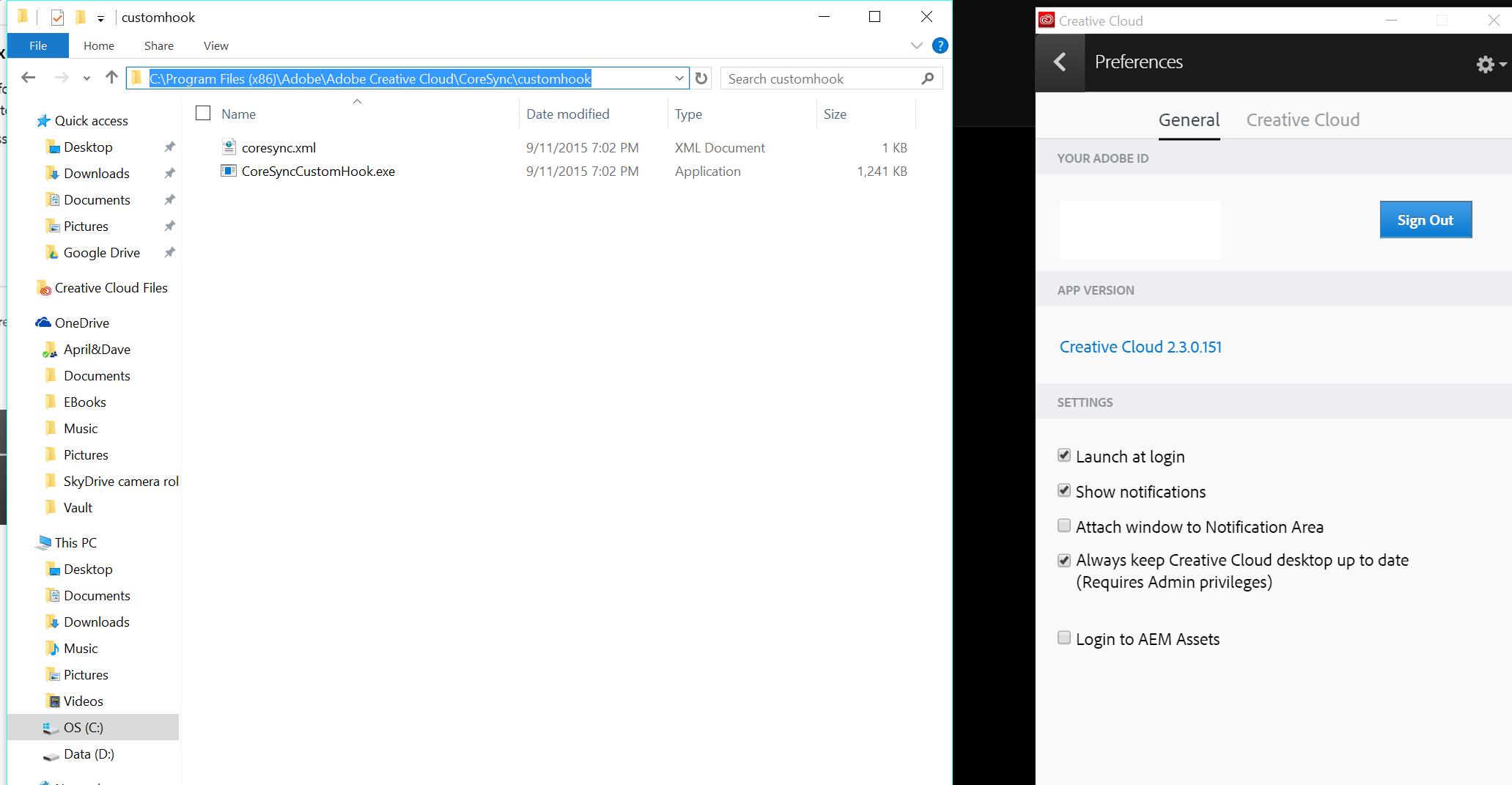
Copy link to clipboard
Copied
Dave,
I am sorry, but I have no clue, beyond what is in the article.
Copy link to clipboard
Copied
Thanks Jacob, it was worth a shot.
Copy link to clipboard
Copied
You are welcome, Dave.
I believe this is one for our forum staff friends. Hopefully one of them will see this soon.
I will try to keep an eye out and alert the first one turning up in the forum.
Copy link to clipboard
Copied
I reached out to tech support and after a little bit of poking around, they determined that the issue was regarding how the Visual Studio runtime package was running on my pc. They recommended that i contact Microsoft for support. There was no way I was going to call them, so fearing that I did have some level of corruption at the OS level, I wiped out my OS partition and reinstalled windows. So far I only put back the PhotoShop CC program and it boots. So I guess Adobe Tech support was right!
Just wanted to update on my issue.
Dave
Copy link to clipboard
Copied
Thank you for sharing, Dave.
I hope you will report on Illy as well.
Copy link to clipboard
Copied
MSVCP120.dll is missing, this error on windows might crash Illustrator and InDesign
and download Visual C++ Redistributable for Visual Studio 2012 Update 4
select VSU_4\vcredist_x64.exe(if you are on 64 bit OS) and VSU_4\vcredist_x86.exe (on both 64 bit and 32 bit OS)
once downloaded run these files
and click repair on both


then it will ask you to restart , do not restart and download the next update
and follow the same steps
next step will be removing(delete/ rename) preferences folder(indesign/ Adobe Illustrator/Adobe Illustrator 20 Settings/Adobe Illustrator 19 Settings) from below mention locations
C:\Users\usernameAppData\Local\Adobe
C:\Users\usernameAppData\Roaming\Adobe
then restart the system
after the system is rebooted relaunch the application
Regards
Srishti
Copy link to clipboard
Copied
I could kiss you guys! .....OK, I won't. But thank you very much! Photoshop and Premiere now running fine!
Have a great day!
Rick
Copy link to clipboard
Copied
Here is how to fix any DLL files Errors from your Windows PC
1: First note down the DLL file that is missing. This is shown in the error box itself. For the demonstration purpose, we are having an error saying XINPUT1_3.dll is missing. Where XINPUT1_3.dll is the name of the missing dll file.
2: Now go to the website DLL-files.com and search for the DLL file. In this case its XINPUT1_3.DLL. Download it, to your PC
3: After you download the zip file, extract it and save it in a convenient destination folder. You will have the DLL file in the folder.
4: Now you have to paste this file in the system directory. It varies with Operating System.
For Windows 95/98/Me => C:WindowsSystem
For Windows NT/2000 => C:WINNT\System32
For Windows XP, Vista, 7, 8/8.1, 10 => C:\Windows\System32
Source:- https://merabheja.com/fix-any-dll-files-errors-from-your-windows/
Copy link to clipboard
Copied
Thank you for explaining it, you are such a doll. But I wanted to ask, What is the source for Mac? My Photoshop was working fine and suddenly it started crashing, I deleted it and now I am unable to install it, all i get is you are missing some files.
Copy link to clipboard
Copied
I got the same error when trying to reinstall (on a fresh build) premiere elements and photoshop elements 2022. And this answer also solved that problem. Thank you.

Copy link to clipboard
Copied
Very useful and interesting information! Thank you so much for this article! As far as I know, dll error is easily tackled by downloading it from http://fix4dll.com and saving it to a specific folder.
Find more inspiration, events, and resources on the new Adobe Community
Explore Now