Multiple Illustrator issues on M2 Macbook Pro
I recently got an M2 MBP and I'm having some issues with Illustrator which I recently installed the latest version (27.6.1).
I'm not using old preferences. I have disabled dictation features which some users in other posts seem to believe affected Illustrator performance. This is a fresh install of macOS and the Adobe apps.
I'm on macOS Ventura 13.4.1.
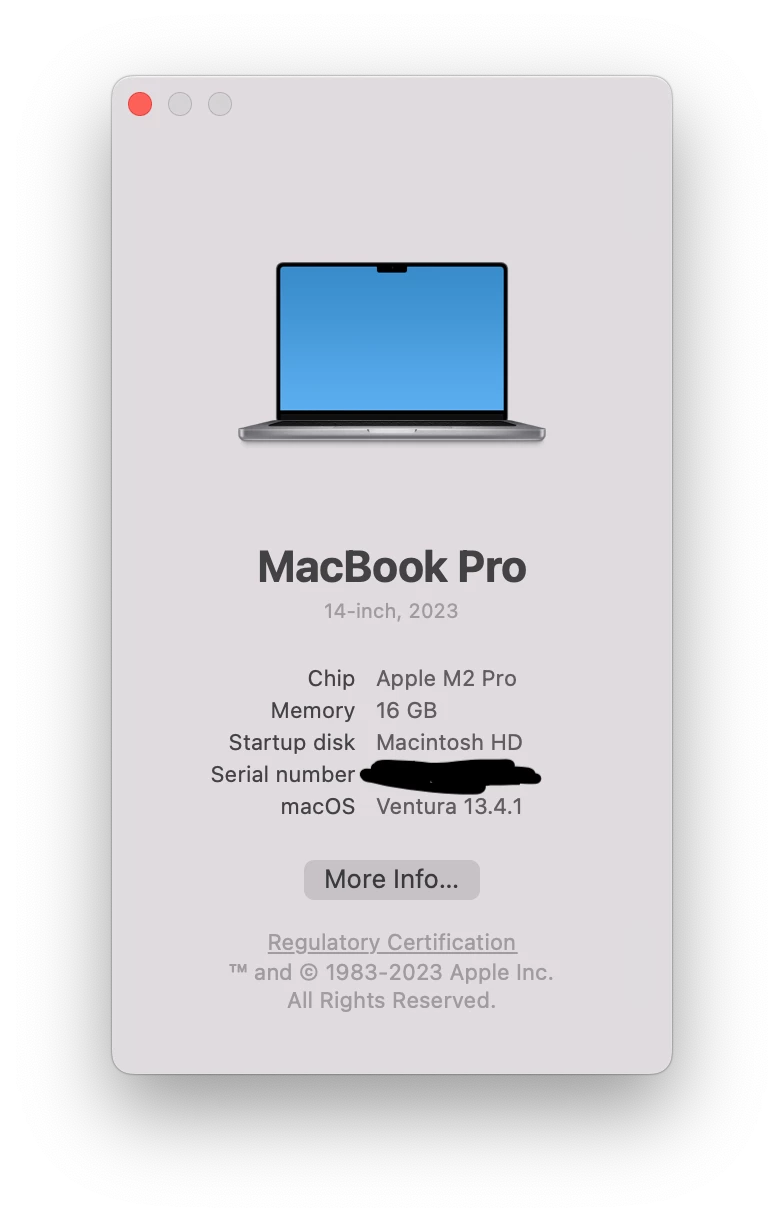
Lag and stuttering when moving objects
Randomly when dragging objects the canvas seems to freeze for a second or two and then finally updates itself. This happens even on emptuy projects with nothing but a rectangle.
I disabled the Pro Motion feature of my laptop's monitor which changes framerates depending on what the user is doing. This seems to have alleviated the issue even though I'm using an external monitor connected to a Thunderbolt port.
Lag when writing
There's another random issue which is not really consistent. When writing text it seems text doesn't render as I type it. Sometimes the characters I've typed take 1-2 seconds to appear in the screen. This is extremely frustrating and is slowing me down considerably.
I've disabled GPU performance in the settings which solves the issue but now the rendering performance slows down to a crawl (as expected). Sometimes if I re-enable GPU performance the issue goes away momentarily and then comes back.
Inititally I thought this could be caused by my BT keyboard but it happens with the internal keyboard too. Even when using the BT keyboard I don't see this this behavior in any other app (I write a lot of code).
For some strange reason, the issue seems to go away when recording the screen with Quicktime so I recorded these videos with my phone.
With GPU performance enabled you can see how when I keep the E key pressed it take a while for text to appear:
With CPU rendering the issue disappears and text renders as it should:

