My left side too bar is not showing.
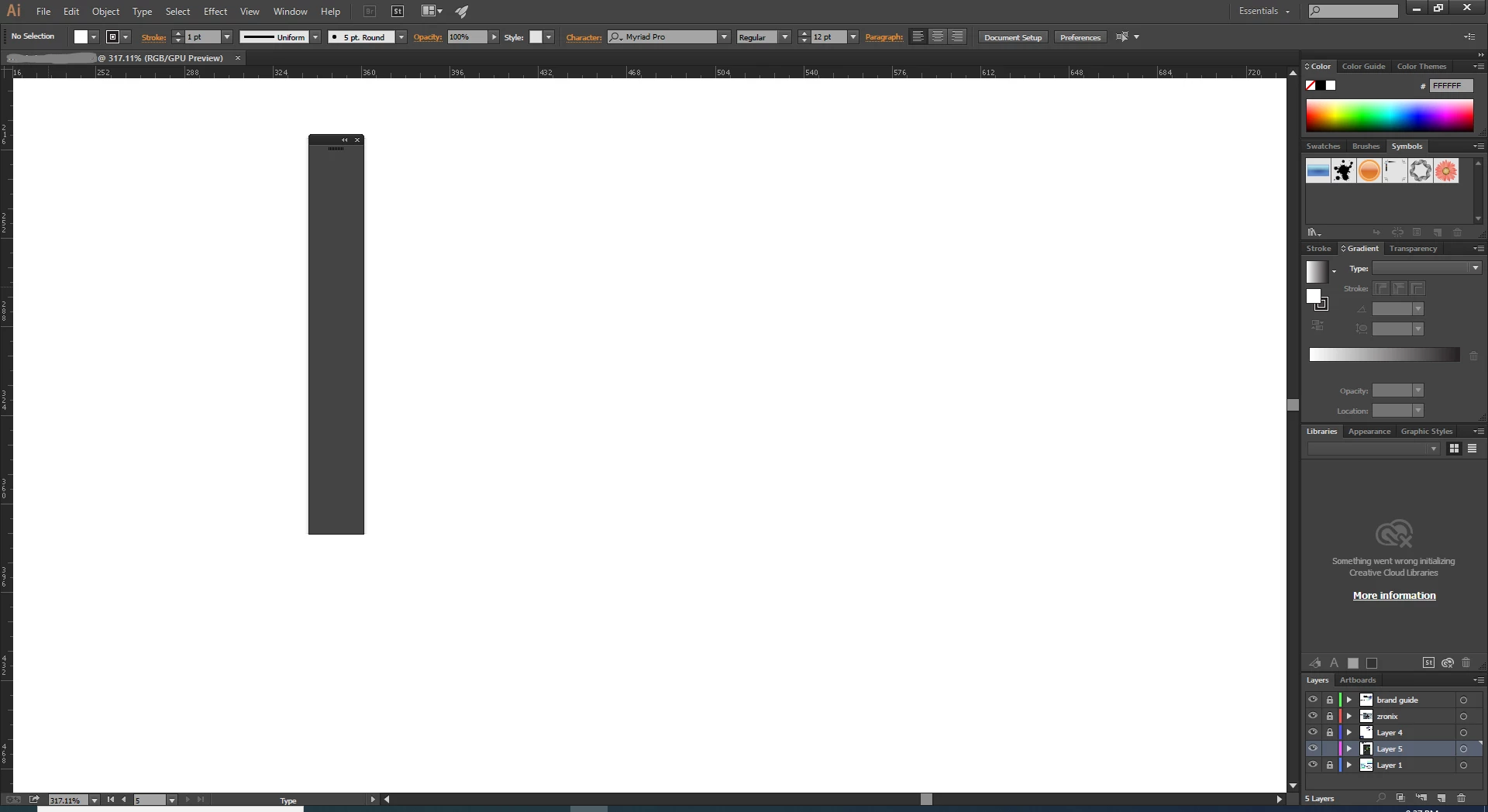
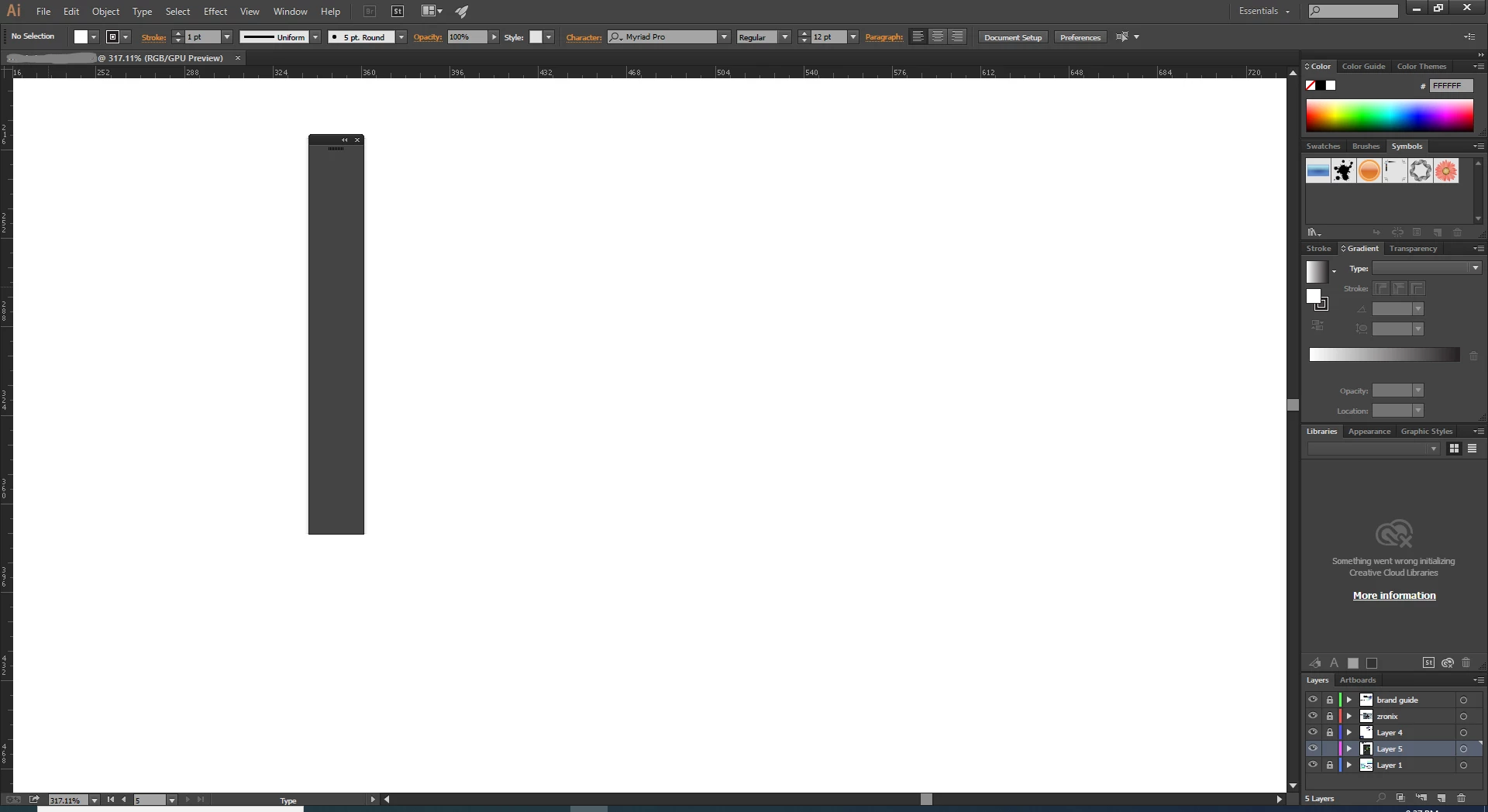
You should be able to manage your toolbars from Window > Tool Bar > Manage Toolbars…
But normally you will find the quck menu to edit your tools with the elipses in the Toolbar. I would restart the applicateion, If that doesnnt work restart the computer and if that doesnt' work reset Illustrator Preferences https://community.adobe.com/t5/illustrator-discussions/how-to-reset-illustrator-preferences/td-p/10602277
Already have an account? Login
Enter your E-mail address. We'll send you an e-mail with instructions to reset your password.