Copy link to clipboard
Copied
Hello, my toolbar of the new Illustrator CC 2019 is a mess. The new setting of customize the toolbar works wrong for me. I can not set a steady toolbar, I hace try everything and tools "dance" on my bar with no sense chanching the order and place.
Does anybody else got the same pronlem?
What am I doing wrong?
Thank you very much.
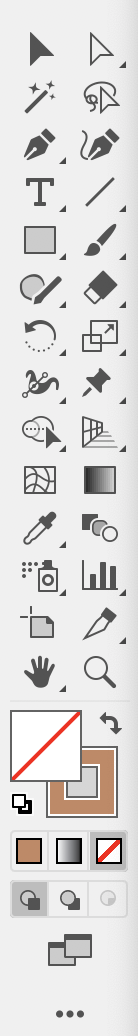
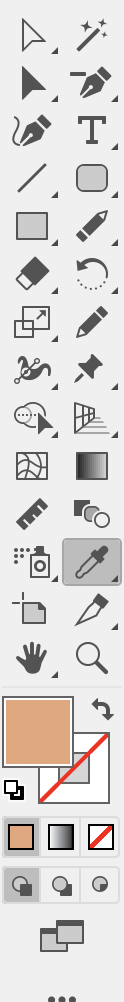
 1 Correct answer
1 Correct answer
What happens if you click the blue field?
if Adobe gives me the 23.0.2 as an update
The updates are free as long as you have a currently valid CC license.
Explore related tutorials & articles
Copy link to clipboard
Copied
The Tools drag a bit too easily for my taste but in the cases where it happened to me it seems likely that I may have clicked slightly too long and already started to move the cursor.
One can »easily« reset, but if I understand correctly one cannot lock the toolbox at current.

Copy link to clipboard
Copied
Yes, that is the problem. I got to make the operation you indicate each 5 minutes to reset the toolbar. Been working with Illustrator since decades and it never happents before. It is very very anoyed.
Thank you very much.
Copy link to clipboard
Copied
If you have 23.0.2 installed, the toolbar should no longer be editable unless you have the tool list open (the three dots at the bottom of the toolbar).
Copy link to clipboard
Copied
I got the 23.0.1.
Does Adobe solve the problem at a new Illustration upload?
Copy link to clipboard
Copied
As per Doug A Roberts’s advice you should update to 23.0.2.
That changed the behaviour as he indicated on my computer.
Copy link to clipboard
Copied
Is it a free update? I bought it a mouth ago.
Copy link to clipboard
Copied
CC allows for updates (and upgrades if new full versions are released) as long as you pay, it’s not like the perpetual licenses »of old«.
Check the CC application for updates:

Copy link to clipboard
Copied
Anyway the 23.0.2 is not avalaible for me: 
Copy link to clipboard
Copied
What does the blue field right of »Illustrator CC (v 23.0.1)« say?
Does »Instalar« not also mean »Update«?
Copy link to clipboard
Copied
"Instalar" means "INSTALL".
That is why I am asking. I need to know if Adobe gives me the 23.0.2 as an update and not as a new software to buy.
Copy link to clipboard
Copied
What happens if you click the blue field?
if Adobe gives me the 23.0.2 as an update
The updates are free as long as you have a currently valid CC license.
Copy link to clipboard
Copied
Thank you all.
I have update to 23.0.2 and my toolbar seemes to be ok again.
How Adobe published a version of such an important product with that mistake?
Copy link to clipboard
Copied
Actually Doug A Roberts solved the problem, the updating issues were just an aside.
Find more inspiration, events, and resources on the new Adobe Community
Explore Now