- Home
- Illustrator
- Discussions
- Re: New Illustrator 23.0 not showing preview
- Re: New Illustrator 23.0 not showing preview
Copy link to clipboard
Copied
Hello,
I'm hoping someone can help me. I'm getting error message in illustrator that says "can't finish previewing" then my work turns black and white with very thin outlines. I restarted my computer a few times, but I cannot keep doing this throughout the day as I am at work.
 1 Correct answer
1 Correct answer
We have a fix and is available in the pre-release build. Please visit https://adobe.ly/1o2SDsg and get the latest build for version 23.0.1
While the build is prerelease this build is still of production quality. Please feel free to use / recommend it for your day to day activity.
Warm Regards,
Ashutosh Chaturvedi | Sr. Quality Engineering Manager – Illustrator
Explore related tutorials & articles
Copy link to clipboard
Copied
Hi there,
Sorry to hear about this. Is it happening with a specific file? Would you mind checking a different or new file? What's the OS version you are using in your machine?
Thanks,
Om
Copy link to clipboard
Copied
ohmnath wrote
Hi there,
Sorry to hear about this. Is it happening with a specific file? Would you mind checking a different or new file? What's the OS version you are using in your machine?
Thanks,
Om
Hi Om!
Im using High
Copy link to clipboard
Copied
High Sierra 10.13.4
Copy link to clipboard
Copied
I'm having the same issue. It's many different files, some of them are very simple art files, too. I get the "can't finish previewing" message. I close the file and try to open it again & it says there is not enough memory. I am running Mac OS Mojave. I've tried re-installing it but that didn't help. Is there any way to revert back to the old version? I hate this version.
Copy link to clipboard
Copied
Hi All,
This issue has already been reported to our engineering team and we are working on it. Till then I would suggest to download CC2018 version and upvote this issue here: New update (v23) crashes Illustrator consistently with Can't finish previewing – Adobe Illustrator F...
This is the best way of communicating with the Engineering and Product Management teams regarding issues and suggestions so they can be implemented in future releases.
Regards,
Srishti
Copy link to clipboard
Copied
ArtDept_AAWhiteCo wrote
Is there any way to revert back to the old version? I hate this version.
Copy link to clipboard
Copied
We've been having the same issue here with today's update (that and Illustrator has crashed 4 times today). macOS 10.13.6 (17G65)
Copy link to clipboard
Copied
Hi there,
I think we should wait for full trial link for 2019 versions....thanks
Copy link to clipboard
Copied
Same issue here, reverting back to previous version for now.
Copy link to clipboard
Copied
Hi All,
I would request if you can share some screenshots or a video of the complete workflow of this issue. This will help us to reproduce the issue at our end and we can report it to the concerned team.
Regards,
Srishti
Copy link to clipboard
Copied
I have the exact problem after updating to the latest version of CC. I re-created this issue on a new iMac Pro and a MacPro (late 2013).
I was just editing a very simple file and after 3-4 min get the message "can't finish previewing" and it forces me to "Outline Mode". When I try to switch back it gives me "The operation cannot complete because there isn't enough memory available". I have plenty of RAM for such a simple object. It seem like a memory leak.
see screen captures:
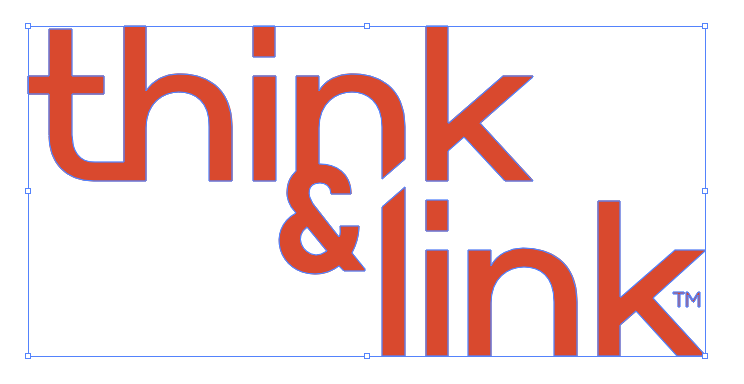
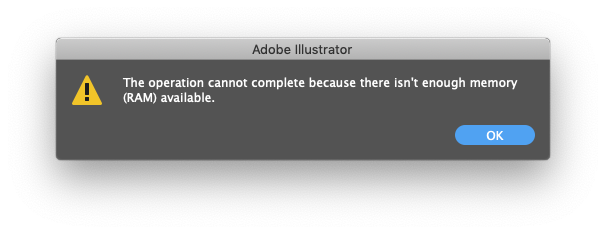
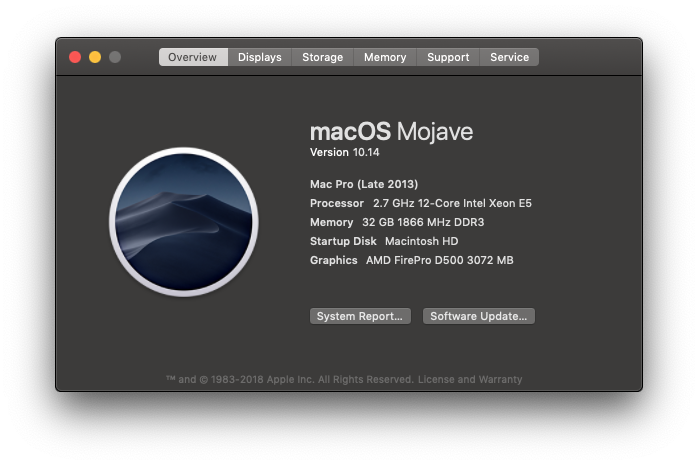
Copy link to clipboard
Copied
It sounds like it's having trouble processing and reverting to Outline View.
Have you checked the specs for the current version of Illustrator?
https://helpx.adobe.com/illustrator/system-requirements.html
Copy link to clipboard
Copied
Thanks Sjanni I'm going to read this article.
Copy link to clipboard
Copied
Okay, so here are my screenshots with my work and then there's the message I get just before the computer crashes.
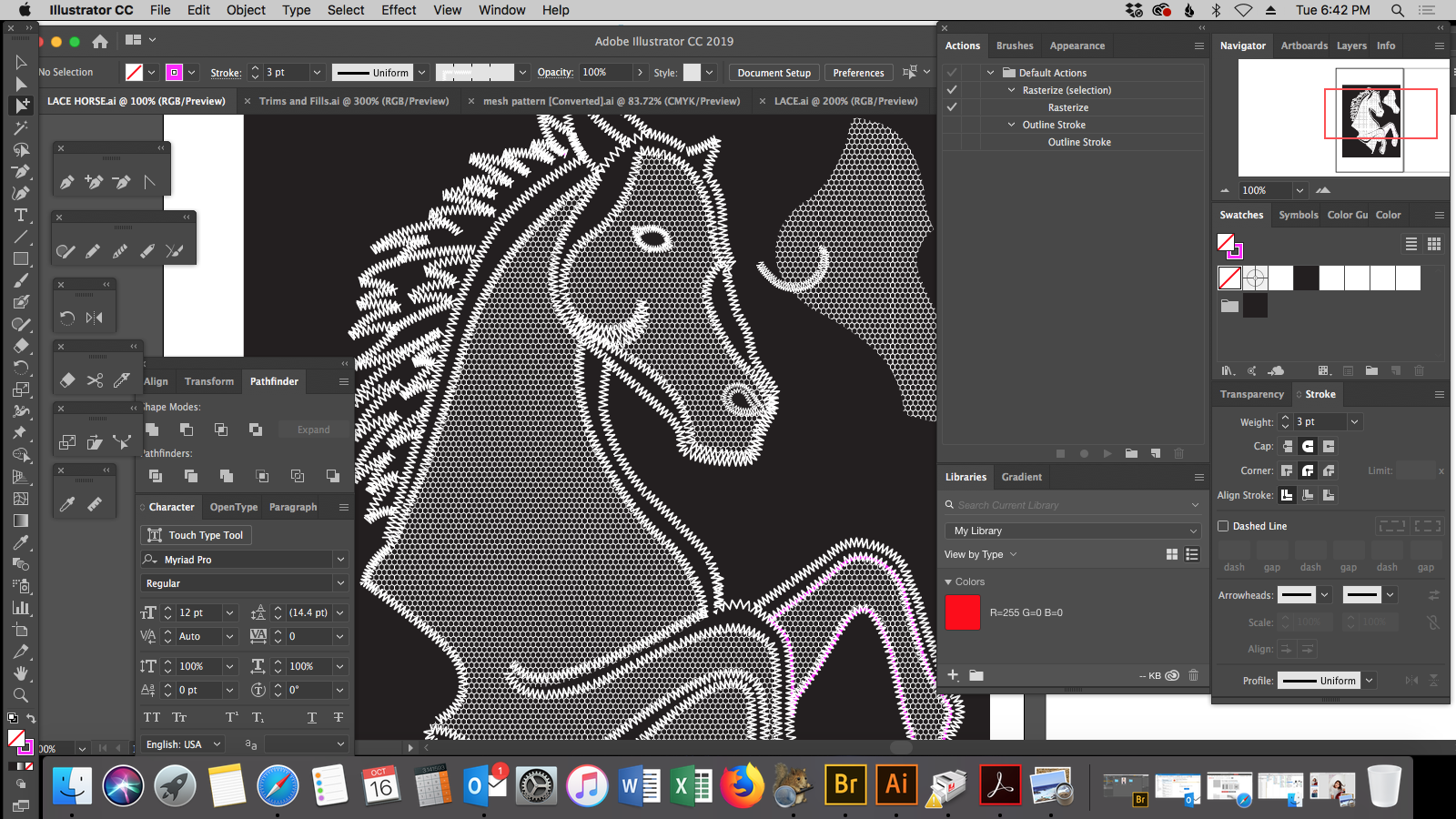
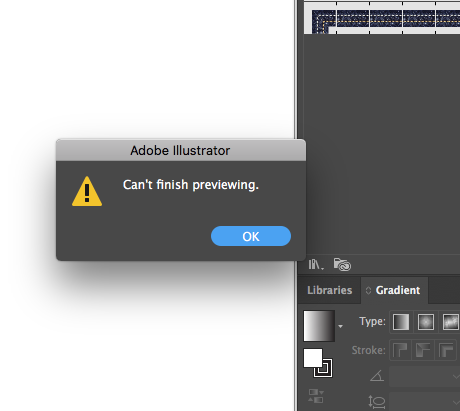
Copy link to clipboard
Copied
Same problem here within ten minutes of upgrading to Illustrator 2019 yesterday.
I am using 3.6GHz iiMac with 32GB ram, pro 560 Radeon 4096MB Retina 4K display
High Sierra 10.13.6
Get "Can't finish previewing" message. Turns my artwork to outline. Then closes out the program.
I restart the program and preview is back. Then it happens again 10-20 minutes later. Doesn't seem to matter what I am doing. Mostly just filling a basic shape with color. VERY big problem.
Copy link to clipboard
Copied
Yes it is, Holly. I've talked to several people about this and no one seems to know the answer. Thinking of reverting to the previous version. Hopefully Adobe will fix this problem.
Copy link to clipboard
Copied
Hi all users stay to cc 2018 version yet and wait for full link of 2019...then all issues will be fixed hope so....Thanks
Copy link to clipboard
Copied
How can I revert back to 2018?. It deleted my old version and now only 2019 is available.
Copy link to clipboard
Copied
uninstall it and reinstall 2018 if you have trial setup...Thanks
Copy link to clipboard
Copied
I don't have the trial setup for 2018. It didn't occur to me to keep one but I suppose in future it will be a good idea. This problem is not a minor issue.
Copy link to clipboard
Copied
Engineering team will need some help from you. Can you please email us at sharewithai@adobe.com
CC:
Copy link to clipboard
Copied
Thanks Ashutosh,
It's my computer at work so I'm going to have to ask IT to do this, as my Illustrator is under their account and I don't have the authority to do it.
Strange thing, though. Yesterday it only happened once at the end of the day. Today, it hasn't happened at all. Maybe it was just a glitch that got worked out.
Copy link to clipboard
Copied
I had the same problem. Illustrator would just go to outlines. I've had so many memory problems with illustrator as well as if I double click on an illustrator document in my harddrive, when Illustrator opens there is nothing there.
I uninstalled Illustrator 2019 and under the right click pulldown, CLICK Manage, Then install an older version of illustrator. 2018 or earlier. Adobe is not graphic design friendly.
Copy link to clipboard
Copied
Please accept my sincere apology for the inconvenience and disappointment the issue has caused. Please add vote on UserVoice to get update on this issue
-
- 1
- 2
Find more inspiration, events, and resources on the new Adobe Community
Explore Now
