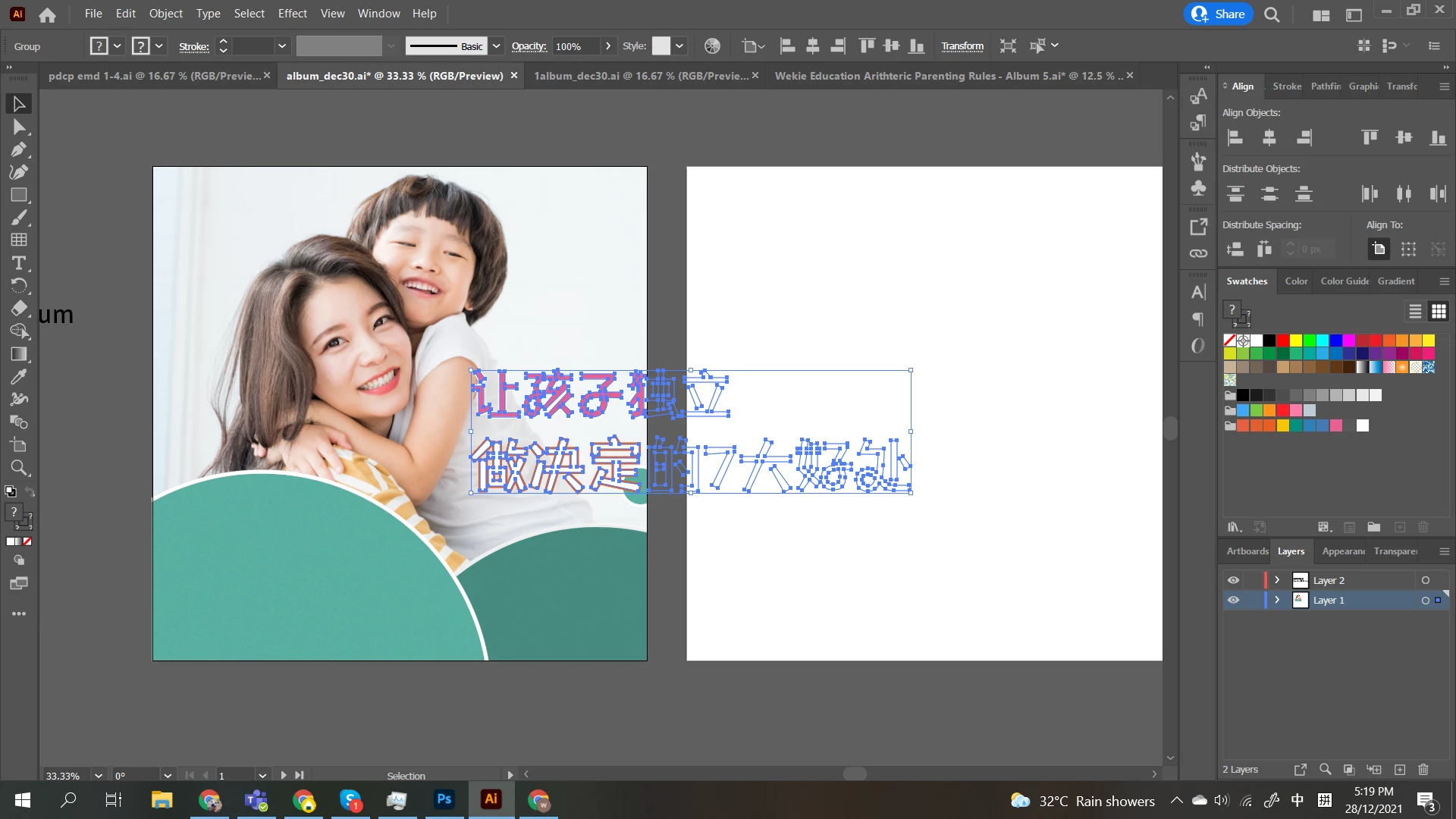Object are hidden outside of the artboard
As shown in the image, I have two artboards, and the objects are only visible on the left artboard. If I move the object outside of the left artboard or to another artboard, the object will be hidden. How do I make them visible?