 Adobe Community
Adobe Community
Copy link to clipboard
Copied
[Moderator moved from The Lounge to Illustrator .]
Whenever I click on an object to select it, it jumps to the right. The same thing happens when I double-click a group to edit it. Any idea on how to fix this? I tried using a different mouse...
 2 Correct answers
2 Correct answers
Are you using "RightZoom" - this could be the reason.
Try Ctrl E to toggle out of GPU preview into CPU preview.
Explore related tutorials & articles
Copy link to clipboard
Copied
You've posted in the non-technical Lounge.
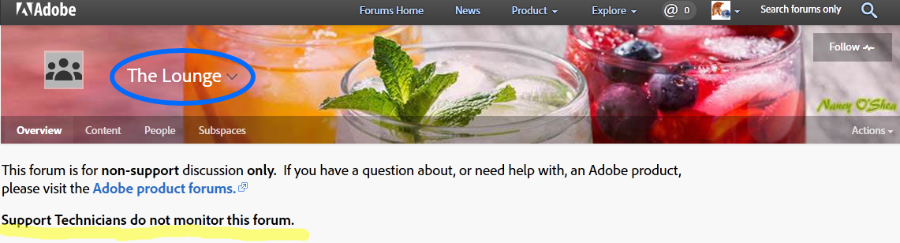
Please tell us which software you are using so a moderator can move this discussion for you.
Alt-Web Design & Publishing ~ Web : Print : Graphics : Media
Copy link to clipboard
Copied
Sorry... Illustrator
Thanks!
Copy link to clipboard
Copied
Try resetting your Illustrator preferences.
To do so:
For Macintosh Users: With Illustrator closed launch a Finder Window in column view and click on your home folder. With the Option Key pressed choose Library from the Finder Go Menu. Within the Library folder find the folder called Preferences and within it find the following two files and delete them: “Adobe Illustrator <Version #> Settings” (earlier versions of Illustrator might just say “Adobe Illustrator”) and “com.adobe.Illustrator.plist”. When Illustrator is next launched it will create new preference files and the program will be restored to its defaults.
After you’ve reset up the program (make sure that no document window is open) to your liking, it is a really good idea to create copies of your personalized “mint” preference files (make sure that you quit the program before copying them—that finalizes your customization) and use them in the future to replace any corrupt versions you may need to delete.
For Windows Users: Hold down Ctrl + Alt + Shift when launching Illustrator and respond affirmatively when asked if you want to reset.
Copy link to clipboard
Copied
Are you using "RightZoom" - this could be the reason.
Copy link to clipboard
Copied
I really want to thank you for this comment. I had this for half a year and it was really, really annoying. I was looking for a solution, but couldn't find a solution.
Thanks!
![]()
Copy link to clipboard
Copied
I have the exact same problem in Indesign (only the object moves up and to the left).
RightZoom was the reason. Thank you so much ...
Copy link to clipboard
Copied
What is Rightzoom??
Copy link to clipboard
Copied
My God This just happens to me. The object moves when I click and I am not using RightZoom...So annoying! Help
Copy link to clipboard
Copied
I am having the same problem, and RightZoom is not the issue for me. Did you ever find out how to fix this issue?
Copy link to clipboard
Copied
Any solution to this?
Copy link to clipboard
Copied
Copy link to clipboard
Copied
I have no idea what rightzoom is but I was able to fix this issue by restarting my computer and illustrator.
Copy link to clipboard
Copied
Try Ctrl E to toggle out of GPU preview into CPU preview.
Copy link to clipboard
Copied
thank you!
Copy link to clipboard
Copied
This issue still exist today.
Copy link to clipboard
Copied
Still happends to me regulary, closing illustrator and re-opening helps 80% of the time til it eventually happens again 🤬
Copy link to clipboard
Copied
Still happends to me regulary, closing illustrator and re-opening helps 80% of the time til it eventually happens again 🤬
By @defaultdpi6dmvutxud
Do you have the apps Magnet or Rectangle installed?
Copy link to clipboard
Copied
No, Don't have either
Copy link to clipboard
Copied
Hello @defaultdpi6dmvutxud,
We understand that encountering technical issues can be frustrating. Would you mind trying to run Illustrator under Safe Mode (Windows / macOS) and checking if it helps?
Looking forward to hearing from you.
Thanks,
Anubhav
Copy link to clipboard
Copied
Have done so and again intermittently occurs. As soon as it occurs again I add a screen recording if I can.
Copy link to clipboard
Copied
My entire enterprise CC team (20+ designers) is experiencing this issue in Illustrator 28.4.1 and Indesign 19.4 -- we are all on Mac in different offices worldwide. Clicking on an object (vector, type, image) will randomly move the selection by 1 PX. This is just simply clicking on an object — it scoots. I suspect this is also related to another usability bug whereas, the selection tool acts like a magnet to the selection. Needless to say, we've all gotten used to undoing... often. It's painful dealing with the tools of our trade right now.
Copy link to clipboard
Copied
Im having the same trouble...and nothing recommended works...i'm loosing my mind...
Copy link to clipboard
Copied
@Pedro32957907q2zx schrieb:
Im having the same trouble...and nothing recommended works...i'm loosing my mind...
Which system? Sonoma?
Do you have the Magnet app installed or Rectangle?
Copy link to clipboard
Copied
yes, sonoma 14.4.1 and no Magnetor Rectangle app installed
-
- 1
- 2



