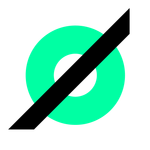- Home
- Illustrator
- Discussions
- Ocultar ícone do Adobe Firefly na nova opção de Sa...
- Ocultar ícone do Adobe Firefly na nova opção de Sa...
Copy link to clipboard
Copied
Olá, procurei e não consegui achar opção de ocultar o ícone de conteúdo generativo na opção de "Sangria para Impressão" na última atualização 29.6 (16/06). Alguém sabe onde posso encontrar?
Trabalho com opção se sangria sempre ativa e achei o ícone vermelho muito chamativo, interfere demais na visualização das composições, principalmente quando existe a necessidade de visualização de cores mais precisas.
Obrigado!
 2 Correct answers
2 Correct answers
Hello everyone,
In the latest release of Illustrator 29.6.1, there is now an option in Preferences > General to uncheck "Show 'Print Bleed' generative Al button on Bleed." Kindly update to the latest version of Illustrator (https://helpx.adobe.com/creative-cloud/help/creative-cloud-updates.html) (if it has not already been updated) and let us know if it helps.
Feel free to reach out if you have more questions or need assistance. We'd be happy to help.
Anubhav
Go to Preferences → General, then look in General for an option like “Show 'Print Bleed' generative AI button on Bleed”.
Explore related tutorials & articles
Copy link to clipboard
Copied
Hi @Elena_BCN and @Allison33011001a82i,
Illustrator 29.7 is now rolling out, and it includes the change where this text is no longer shown in the Artboards panel. The update is being released gradually, so it should be available to you shortly.
If you have any questions or need further assistance, feel free to reach out!
Anubhav
Copy link to clipboard
Copied
Please add an option to manually dismiss this advert and any others like it - it takes up valuable screen space on the layers panel and it was not clear that the only way to get rid of it was to try the feature.
Also the 'i' button appears to do nothing, at least on my system it did not bring anything up.
Adding a close or 'x' button to the advert and any others that are coming would be much appreciated. Thanks.
Copy link to clipboard
Copied
Hi @Mike Choo,
Thanks a lot for taking the time to share your feedback. I understand that this functionality is important to you, and I apologize for its unavailability at this time. Would you mind creating a UserVoice for this feature request (https://adobe.ly/44StNSU) and adding your comments there? Doing this will help us prioritize this request, and you’ll also be notified of any updates.
Looking forward to your input!
Abhishek
Copy link to clipboard
Copied
Hi Abhishek,
I just found this post on Uservoice that describes the same issue, so I voted and commented on that:
Thanks,
Mike
Copy link to clipboard
Copied
Hi @Abhishek Rao , this issue has not been addressed at all. @Anubhav M posted a "correct answer" but it is to a completely different issue that you linked this to. I am still waiting for an answer considering my UserVoice request has 18 upvotes. Thank you.
Copy link to clipboard
Copied
Thank you for following up. I completely understand how frustrating it is to still see that suggestion panel in the Artboards section. I'm currently checking with the team to see what possibilities we have for adding an option to hide or dismiss it.
I'll share an update with you as soon as I hear back from them.
Thanks for your patience,
Abhishek
Copy link to clipboard
Copied
Ya, wth Adobe. Nobody wants AI generating credit-baiting bleed marks or any other such nonsense. Be carful, or Figma will overtake you.
Copy link to clipboard
Copied
Has anyone else got this pop up in illustrator for an AI?? I cannot believe I am getting pop-up ads in a software I pay for... I've turned it off in preferences, but shouldn't this be opt IN ? Is there any way to permanently opt out of any and all pop ups for the whole adobe suite? If not I think I'm finally going to cancel my personal subscription and find atlernatives for my personal and freelance work.
Copy link to clipboard
Copied
@Ava3585477329rv schrieb:
Has anyone else got this pop up in illustrator for an AI?? I cannot believe I am getting pop-up ads in a software I pay for... I've turned it off in preferences, but shouldn't this be opt IN ? Is there any way to permanently opt out of any and all pop ups for the whole adobe suite? If not I think I'm finally going to cancel my personal subscription and find atlernatives for my personal and freelance work.
This is not a popup ad.
It is a tooltip. You can turn off the red button in the Preferences.
Copy link to clipboard
Copied
I said in my original post that I turned it off in preferences, I am looking for a way to permanently opt out of any popup or tooltip that is advertising a paid feature that is not included with my existing subscription.
Copy link to clipboard
Copied
Your existing subscription does include a number of credits for Firefly. If you don't have sufficient credits for it, then as of now (which is the only time I can judge), you will not automatically get a higher bill, but it will either be processed slower or not at all.
Get ready! An upgraded Adobe Community experience is coming in January.
Learn more