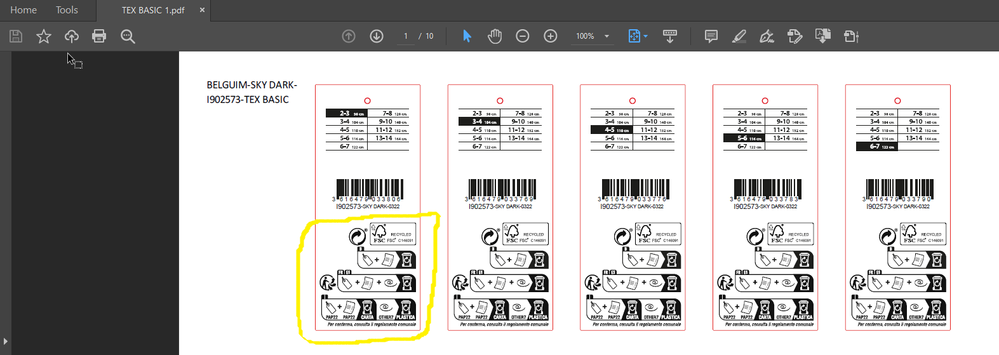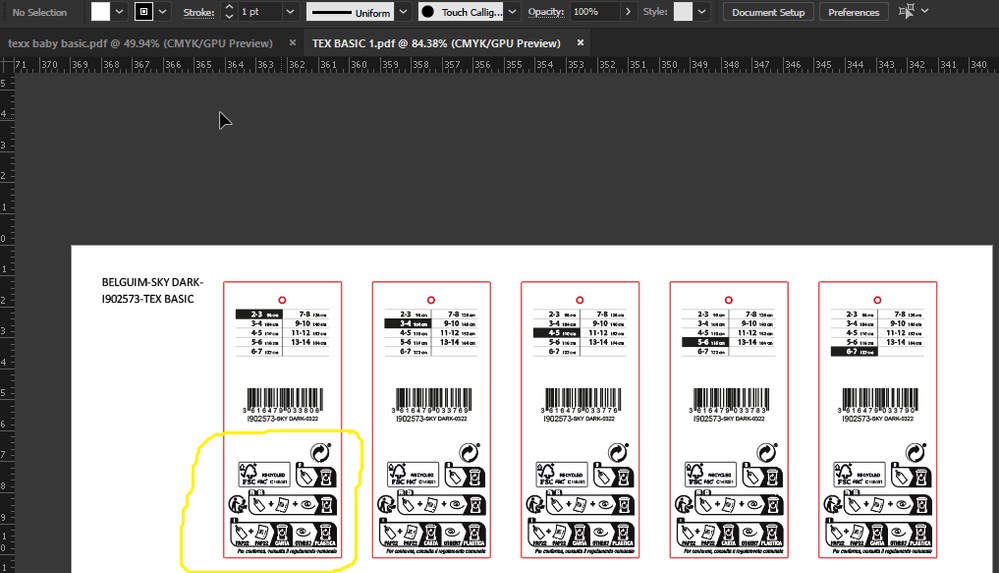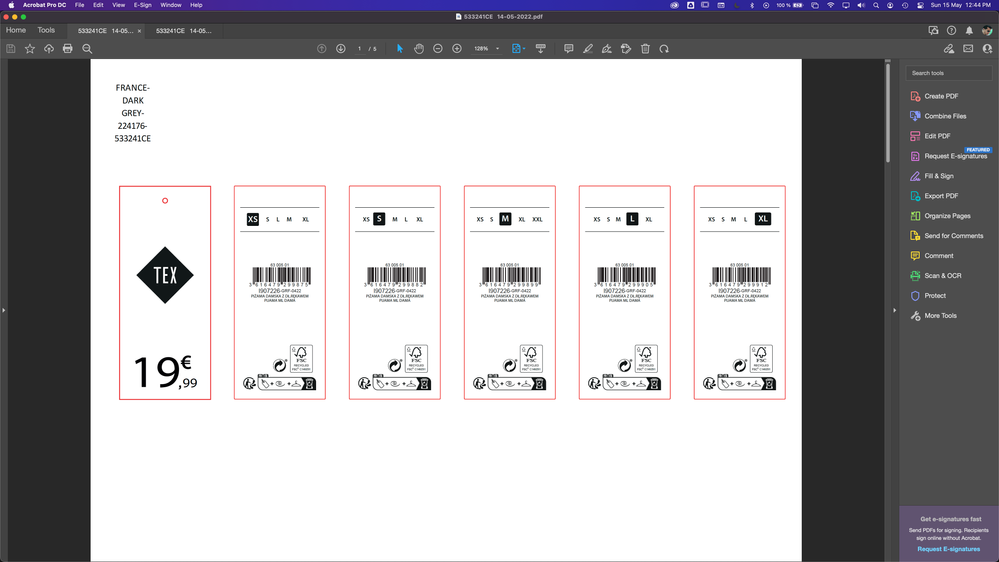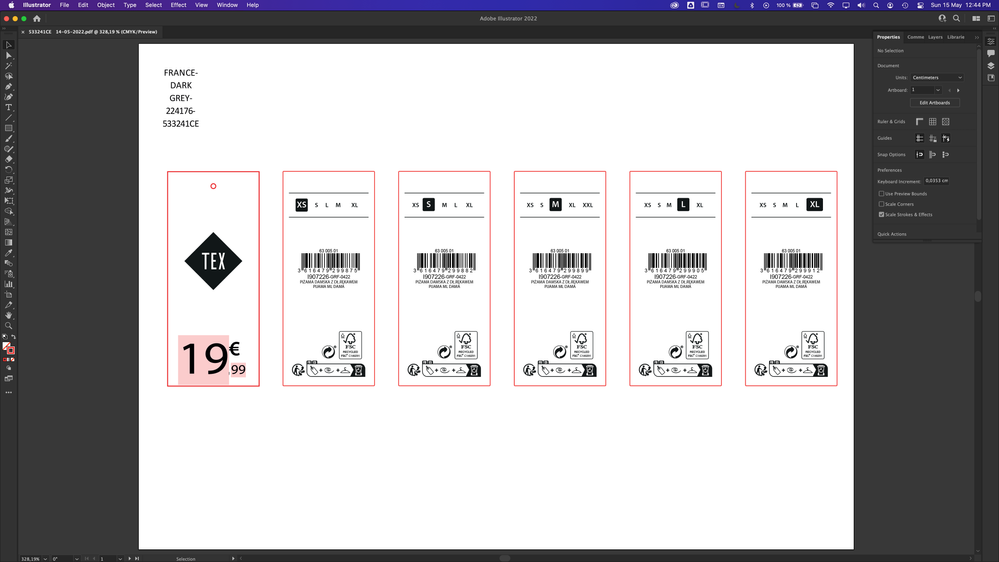open file different
Copy link to clipboard
Copied
hello everyone
I hope all fit and healthy
I have an issue with pdf in illustrator, when I open pdf in acrobat reader dc pro the file is ok but when i opened it in illustrator the file is changed.
can anyone give me the resolve, please
I attached file to see what's happened?
many thanks
Explore related tutorials & articles
Copy link to clipboard
Copied
Hi. Sorry, I can't get the difference but if you plan to reopen the PDFs creates with Illustrator you should check "Preserve Illustrator Editing Capabilities" in the general section of the Save Adobe PDF window.
Copy link to clipboard
Copied
first many thanks for your fast response Mr.marliton
and I'm very sorry because I'm sure you can't catch the problem with a lot of data, and I highlighted the problem to more focus
I trying work with your answer but that did not resolve my problem
Copy link to clipboard
Copied
Hi. I can see the issue now. It's quite strange because not only the second element (the Recycled label) has moved but the third element changed its structure. How were the highlighted elements created? Can you share an illustrator file with just that elements?
Copy link to clipboard
Copied
Hi. Mr.marliton
sorry for the late response, sure but I edit the file because the client needs the design for print.
but I have another PDF with the same problem. I will send you in reply soon
appreciated your help
with many thanks
Copy link to clipboard
Copied
Mr.marliton
finally, I get same the problem with the new pdf I make in illustrator
please download the attachment the problem is the circle is shown in adobe acrobat but i don't find it when I opened in illustrator
the file in the link :
https://we.tl/t-5mHoTh9GVL
note: version illustrator is 23.0.2
Copy link to clipboard
Copied
Copy link to clipboard
Copied
Maybe this. If a file is made in Illustrator, then edited in Acrobat, Illustrator only sees the original file, and the edits in Acrobat are always lost.
Copy link to clipboard
Copied
actually, I make and edit in Illustrator for that I surprised by what's happened and I faced this problem more once at different time
Copy link to clipboard
Copied
Hi. I opened the PDF on Illustrator (it's not the ideal workflow but it's for testing). The file opened on Illustrator without the extra circles. Then, I created a new PDF and I didn't get the extra circles. I used the PDF/X-1a preset. Can I get the original .ai file? I'm very intrigued by this issue.
Copy link to clipboard
Copied
Not only that, but the sizes (S M L XL) are totally different in the pdf and the.ai file.
Saving the .ai file as pdf gives the result you would expect, no changes between them.
Copy link to clipboard
Copied
Hi Mr.Marlon Ceballos.
actually, I save forced pdf because I send the file to the client and after confirming I send it to print
for that, I don't save with Ai
Find more inspiration, events, and resources on the new Adobe Community
Explore Now