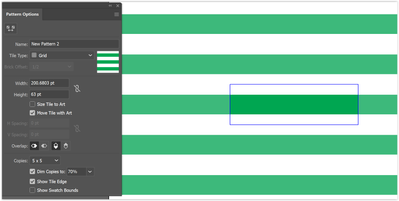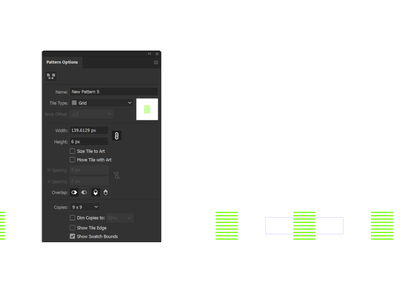Copy link to clipboard
Copied
I want to create a new Pattern with this:
I have a thin green rectangle and a rectangle with no fill. Both have no stroke. I want to create a pattern with it and it works just as I want. When I go to Object/Pattern/Make it makes a normal, horizontal pattern.
Now I want to create another pattern, but inverted colors, So the no fill rectangle is green and the green rectangle gets no fill.
When I go to Object/Pattern/Make it creates a different Pattern, horizontally, and I dont know why or how to change that. Can someone help, I appreciate it.
 1 Correct answer
1 Correct answer
I think I solved it. I adjusted the width and height until there was no space left between the lines.
Explore related tutorials & articles
Copy link to clipboard
Copied
I don't understand the question. Please explain what you want the pattern to look like.
Copy link to clipboard
Copied
Chck the options for your pattern as the height is not equal. Sometimes it is better to start from scratch and make sure you have everything selected and the same values if you want them to lock.
Copy link to clipboard
Copied
Did you select both rectangles -- the green one and the no fill one before choosing to make a pattern?
Copy link to clipboard
Copied
Yes
Copy link to clipboard
Copied
You actually don't even need a no fill rectangle. You can have just the green rectangle. In the Pattern Options panel, increase the height.
Copy link to clipboard
Copied
Again the same problem why is this happening. I made a pattern without the empty rectangle. Why are small boxes made instead of a continous Pattern of diagonal lines?
Copy link to clipboard
Copied
Could you please upload an AI file that contains your base objects?
There might be invisible objects that create that span.
Use Dropbox or Creative Cloud or the like for your file.
Copy link to clipboard
Copied
I think I solved it. I adjusted the width and height until there was no space left between the lines.
Copy link to clipboard
Copied
That solved the spacing. But there still must be an object in your pattern that caused the spacing to appear.
Copy link to clipboard
Copied
Yes it is strange but when I adjust the width and height it works, perhaps I will figure it out somehow what causes it to happen thanks.
Copy link to clipboard
Copied
The height differs in both patterns in the Pattern Maker.
As Barbara said, you don't need the empty rectangle.
Something else, to avoid faint light lines, make sure that the width an height values in your pattern don't contain fractions.
Find more inspiration, events, and resources on the new Adobe Community
Explore Now