Question
PDF Corrupt
I saved artwork in the pdf format from illustrator, but the pdf file now has been corrupted and I have lost a lot data. Kindly help me.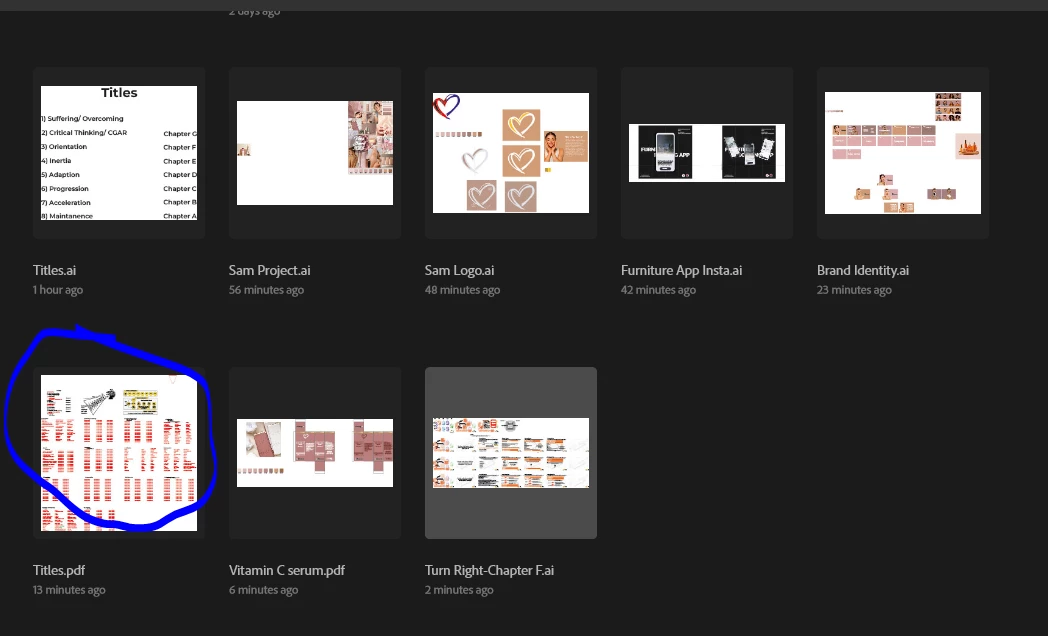
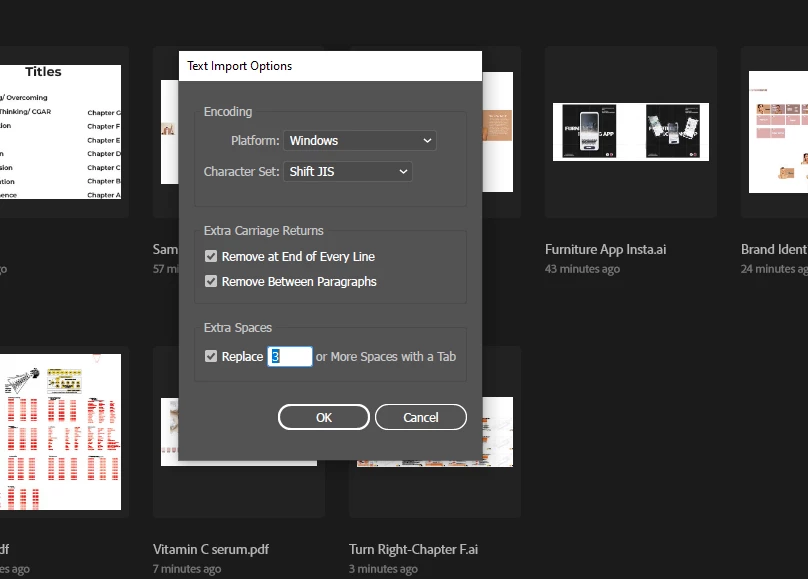
I saved artwork in the pdf format from illustrator, but the pdf file now has been corrupted and I have lost a lot data. Kindly help me.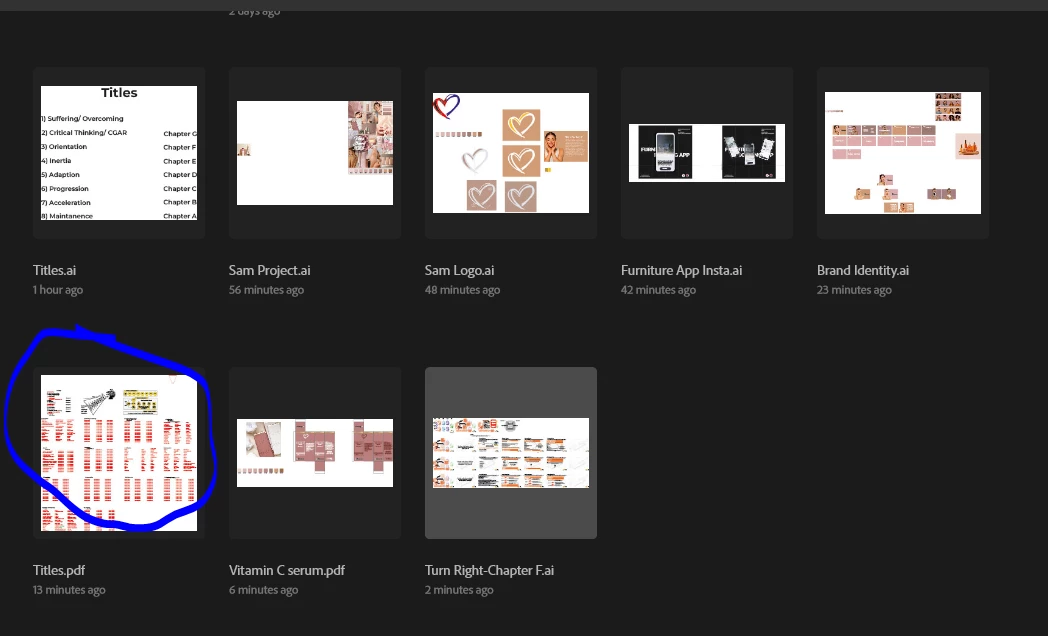
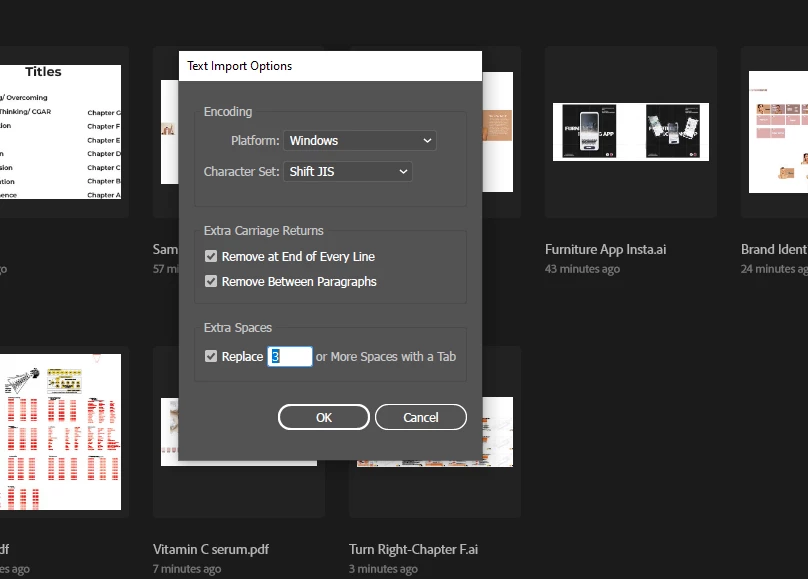
Already have an account? Login
Enter your E-mail address. We'll send you an e-mail with instructions to reset your password.