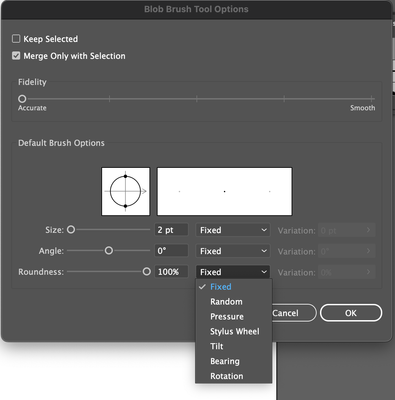- Home
- Illustrator
- Discussions
- Pen pressure is greyed out in Illustrator on Wacom...
- Pen pressure is greyed out in Illustrator on Wacom...
Copy link to clipboard
Copied
I purchased a Wacom tablet today to work in Illustrator. Despite making sure I followed every step based on System Preferences, the Illustrator pen pressure is still greyed out. I know do not what to do. I've unistalled and restalled this Wacom program multiple times.
I'm running OS Big Sur, I followed a document with steps - still nothing. Very frustrating.
Has anyone has this issue? What am I missing?
{Renamed by MOD}
 1 Correct answer
1 Correct answer
Hi @jacaizda_555,
Sorry for the delayed response. We understand this is a long-standing issue, but it is resolved with update v26.2.1. Please update the app. This update fixes the issue of Wacom tablets not having pen pressure on macOS.
However, if you are not using a Wacom tablet, then I would suggest you install both the Wacom driver & your tablet driver, which will help you get the pen pressure. This is a tested resolution/ workaround for Non-Wacom tablets, and we have confirmed this with
...Explore related tutorials & articles
Copy link to clipboard
Copied
Hello! I would like a link as well. My wacom Intuos Pro pen pressure is not working in Illustrator either. Thanks!
Copy link to clipboard
Copied
Yep, a link would be nice.
Thanks.
Copy link to clipboard
Copied
Copy link to clipboard
Copied
Hey. Also having this issue. Can you please send me the download link as well?
Best
Philipp
Copy link to clipboard
Copied
Can I get the link to the download as well?
Copy link to clipboard
Copied
Copy link to clipboard
Copied
@Anshul_Saini @May I please get the download link too? I have an urgent work to do and I thought my Mac is acting up. Turns out it's the illustrator version.
Thank you in advance.
Copy link to clipboard
Copied
Hi Anshul, Can i get the link to Illustrator 2020, ahving the same problem with wacom
Copy link to clipboard
Copied
Copy link to clipboard
Copied
I'd been experiencing this in my studio across all three of the macs that have a Cintiq attached, and have finally found what may hopefully be a fix for you. In the System Preferences > Security & Privacy > Accessibility, make sure that Illustrator is added to the list of apps. Make sure that Illustrator is not running while you make this change.
Copy link to clipboard
Copied
Hey guys,
is there any current solution for this pen pressure issue with illustrator and Mac OS 12?
Or can someone please share a link to illustrator 2020 to get my work done at least?
@Anshul_Saini When you know about this issue – why do Adobe not share the link the normal way at the creative cloud app for the time the problem still exists?
Copy link to clipboard
Copied
Hey @gammarART
Have you tried my solution above? The problem is not specifically with Adobe in this instance and is OS-related (specifically to security).
Copy link to clipboard
Copied
Yes, I tried.
But these options only appear with the ooold 2020 Illustrator version.
No chance with 2021 or 22 here.
Copy link to clipboard
Copied
Definitely tried all of the other solutions. The only one that worked was installling Illustrator 2020. The "pressure" option with the Blob Brush now works!
Copy link to clipboard
Copied
Hi All,
I know this issue has been pending for a long time. But I am glad to inform you that we have tried to address it with the latest Illustrator update, v26.2.1, released yesterday. I would request you to update and let us know if the issue persists.
Regards,
Anshul Saini
Copy link to clipboard
Copied
It works now. Thank you very much.
Copy link to clipboard
Copied
Yessss! It finally works! Thanks!
Copy link to clipboard
Copied
Glad to hear that @seishinkuo @StefanoConradin. Please feel free to reach out if you run into any other questions or issues in the future. We'd be happy to help.
Thanks & Regards,
Anshul Saini
Copy link to clipboard
Copied
Finally!! Finally!! Finally!!
Thank you very much.
Copy link to clipboard
Copied
This thread is marked as 'solved' and I really don't want to be a drag. However... I still have this problem with my Wacom tablet on Windows 10.
I can use the pressure settings in the older Illustrator versions and even in version 2020, but then removed that from my system and pressure no longer works in version 26.3.1.
I finally created a brush in CS6 that uses pressure (pressure is fine in CS6).
I then imported this into version 26.3.1.
The brush IS properly set to use pressure and this setting is properly coded into the brush. But version 26.3.1 refuses to use that pressure.
I tried with different Wacom drivers but to no avail.
This is a bummer that has been bugging me for years since the Creative Cloud versions and I managed to dance around them switching drivers and turning 'Windows Ink' off, or on (it is required for Photoshop). I really need this to work; I use Illustrator professionally and find it a major letdown when I explain something to a client and cannot get this to work.