- Home
- Illustrator
- Discussions
- Re: Pen Tool Problem: How do I get my point to con...
- Re: Pen Tool Problem: How do I get my point to con...
Copy link to clipboard
Copied
Hello! I have been using Adobe Illustrator for a long time now, but I ran into a problem today perhaps because of an update... I want to connect a point to a path, normally the line would be highlighted in blue so that I know where it will align seamlessly; however, it is no longer highlighted. How do I fix this?
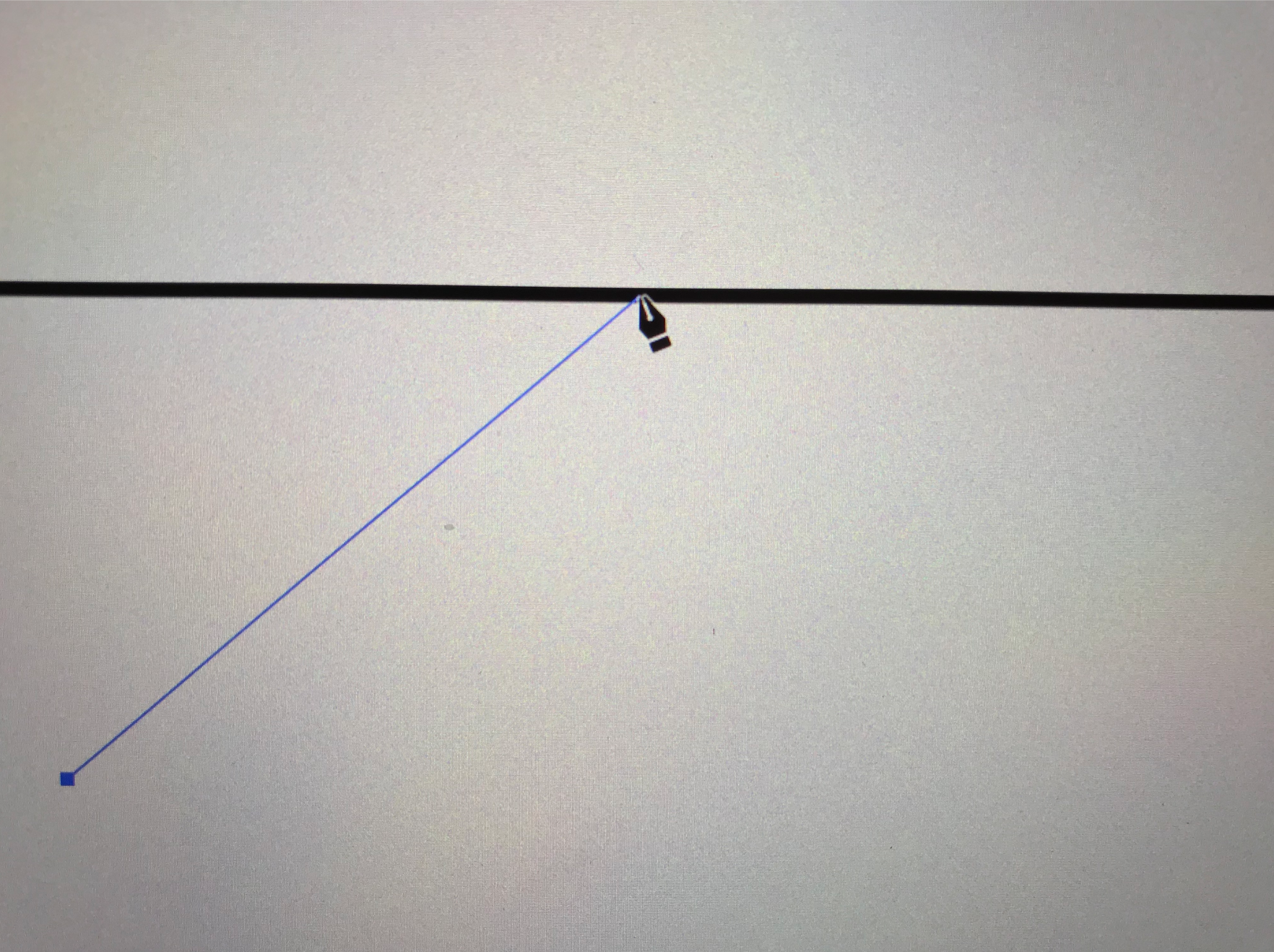
 2 Correct answers
2 Correct answers
Lilly,
As I (mis)understand it, tick View>Smart Guides.
Thank you all for your help! The answer is turning on the smart guide. I know that I cannot join a point to a path unless I create a point on that path. However, when I have my smart guide on, I can see where lines are connected seamlessly. Sometimes I draw from afar and without the smart guide on and zooming in, there will a bunch of white gap in my illustration.
Explore related tutorials & articles
Copy link to clipboard
Copied
You can't make Y connections in Illustrator.
Copy link to clipboard
Copied
Lilly,
As I (mis)understand it, tick View>Smart Guides.
Copy link to clipboard
Copied
Thank you so much!
This issue was stressing me out for almost an hour.
Really appreciate this help. 🙂
Copy link to clipboard
Copied
Maybe you have Snap to grid or pixel on,
try turning off under View to get the smart guide's to show again
Copy link to clipboard
Copied
Points can only join a path at the path's endpoints. You cannot join a point to a path in the middle. You can, however, click on a selected path with the pen tool and add a point to that path.
Copy link to clipboard
Copied
Thank you all for your help! The answer is turning on the smart guide. I know that I cannot join a point to a path unless I create a point on that path. However, when I have my smart guide on, I can see where lines are connected seamlessly. Sometimes I draw from afar and without the smart guide on and zooming in, there will a bunch of white gap in my illustration.
Copy link to clipboard
Copied
You are welcome, Lilly.
Get ready! An upgraded Adobe Community experience is coming in January.
Learn more


