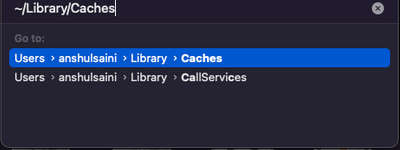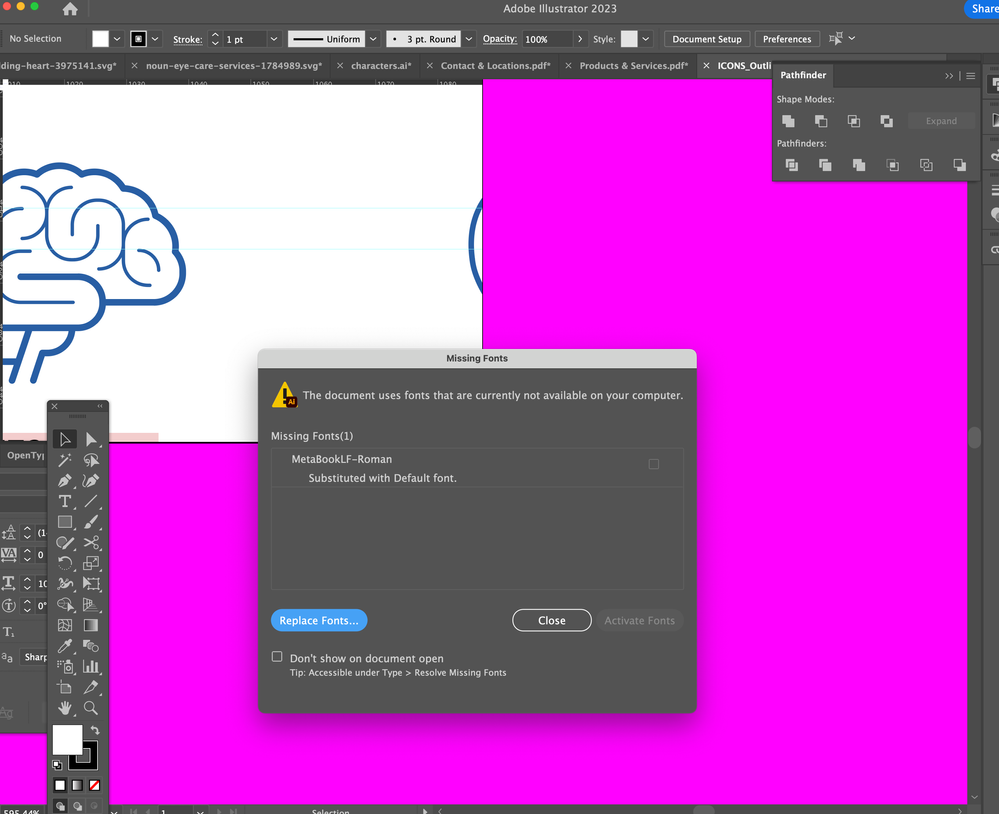Pink Screen is Back
Copy link to clipboard
Copied
With the last two quick updates to illustrator on the Mac (the second 26.0.0 and the latest, 26.0.1) I'm getting the flash of pink on the screen again upon opening files on a Mac mini M1 (16 GB).
 1 Pinned Reply
1 Pinned Reply
Hi @Visual Outlaw @jeffhalmos @Fridoux @Kat_Ma,
We are sorry for the inconvenience. We can partially replicate the issue when moving Illustrator from one monitor to another. The screen flashes with pink color for a fraction of a second. I assume you all are using Apple Silicon Mac (M1, M2, M1 Pro/ Max/ Ultra).
Would you mind sharing a few details like:
- The exact version of macOS & Ai
- Does this pink screen disappear or stay for a while?
- Is this happening while opening a specific file or all?
Explore related tutorials & articles
Copy link to clipboard
Copied
What version of Mac OS are you running?
Copy link to clipboard
Copied
Monterey 12.0.1
Copy link to clipboard
Copied
Hi there,
Sorry about the trouble you are facing. I would request you to please share a few more details like:
- Does this happen while working on a specific document? If yes, could you please share the document with us? You can upload it to the Creative Cloud (https://helpx.adobe.com/in/creative-cloud/help/share.html) and share the download link.
- Does this happen while performing a particular action in the app?
- Are there any recent changes made to your system? For example, any antivirus, any apps, plugins, or web extensions installed recently.
- Please check if turning off "GPU Performance" from Illustrator Preferences (cmd+k) > Performance > uncheck GPU Performance helps to resolve the issue?
- Does resetting Illustrator Preferences ( https://helpx.adobe.com/illustrator/using/setting-preferences.html) help to resolve the issue?
Disclaimer: Please note that resetting preferences will remove all the custom settings, and Illustrator will launch with default settings. You can also take a backup of the folders in case you want to. Location is mentioned in the article.
I'll be looking forward to your response.
Regards,
Anshul Saini
Copy link to clipboard
Copied
I can't make it happen today, but on the day I posted it, and random days before any document I opened caused it to happen. The screen would flash pink/magenta just before the file loaded.
No recent changes to system or Adobe apps, other than Illustrator being updated. It's 26.0.1 that it happened with, as well as 26.0 when it got updated from the initial 2022 version to another 26.0 version (not sure if that was a Creative Cloud glitch or what).
Next time it happens I'll try the GPU thing.
Copy link to clipboard
Copied
Does it affect performance?
If not, this is a feature, not a bug!
Copy link to clipboard
Copied
Aren't you funny. Are you an Adobe programmer?
Copy link to clipboard
Copied
End user.
People who could actually do something about all the problems everyone is having don't hang out here.
It would dent their ego to know so much is wrong.
Copy link to clipboard
Copied
@Met1 wrote:
End user.
People who could actually do something about all the problems everyone is having don't hang out here.
It would dent their ego to know so much is wrong.
Did you see the 3rd reply in this post by Anshul Saini? He is an Adobe employee.
Copy link to clipboard
Copied
I was seeing the pink flash yesterday when opening InDesign files, so now it just appears to me that Adobe CC, both 2021 and 2022 are just not optimized well enough for the M1 chip yet. It's clearly the issue with disappearing text in InDesign because apparently it doesn't happen on M1 Max machines.
Copy link to clipboard
Copied
My InDesign, Photoshop, Illustrator projects all turn to pink when switching between screens. Luckily it goes away easily enough by scrolling or zooming but I'm seriously considering alternatives to Adobe at this point as there are so many bugs and it's costing me time/money. If they don't optimize their software soon for the M1, I will be using other software.
MBP. M1 Pro Chip. macOS Monterey V 12.2
Adobe CC 2022.
Copy link to clipboard
Copied
Hi @johnp13501458,
We are sorry to hear about your experience. We are unable to replicate the issue at our end. If you are able to replicate the issue, please let us know. I will arrange a callback with our technical team to check this issue on your Mac machine.
I will be looking forward to your response.
Regards,
Anshul Saini
Copy link to clipboard
Copied
Copy link to clipboard
Copied
I am also having this issue.
Copy link to clipboard
Copied
Hi @JustJozy,
We are sorry for the trouble. I would request you to please share a few more details like:
- Does this happen while working on a specific document?
- OS & version of Illustrator
- System specification
- Are you using external Monitor(s)?
- What is the resolution of your display(s)?
- Does this happen while performing a particular action in the app?
- Is this happening intermittently or always?
- Are there any recent changes made to your system? For example, any antivirus, any apps, plugins, or web extensions installed recently.
Also, I would suggest you try the following steps and let us know if it helps:
- Please check if turning off "GPU Performance" from Illustrator Preferences (cmd+k/ Ctrl+k) > Performance > uncheck GPU Performance helps to resolve the issue?
- Rename the CEP folder to CEP.old from the following location:
MAC: /Library/Application Support/Adobe
Windows: C:\Program Files (x86)\Common Files\Adobe - If that doesn't help, rename the UXP folder to UXP.old from the following locations:
MAC: /Library/Application Support/Adobe
MAC: ~/Library/Application Support/Adobe
Windows: C:\Program Files\Common Files\Adobe\
Windows: C:\Program Files (x86)\Common Files\AdobeNote: Location starting with this "~" sign indicates the User Library, which is hidden. So, you need to copy & paste the exact path in spotlight search or from Finder Menu > Go > Go to Folder > Paste the location in the dialog box like this:
I'll be looking forward to your response.
Regards,
Anshul Saini
Copy link to clipboard
Copied
I'm getting the pink flash every time I open a blank file in Illustrator. Version 26.3.1
Mac Studio M1 (2022)
Copy link to clipboard
Copied
I get the flashing pink screen in Illustrator when I drag and drop the files into the program.
Just for the brief second when the program is opening the file.
I am running version 27.0.1 and this just started happening today. Any fix on this?
Copy link to clipboard
Copied
Pink Screen in Illustrator is like a skintag in a difficult location; you just have to get used to it cuz it's not going away.
Copy link to clipboard
Copied
Possible fix on the next update?
I hate glitches. Drive me nuts even when I try to ignore them.
Copy link to clipboard
Copied
Hello @Kat_Ma, @jeffhalmos,
Sorry to hear about this experience. We are unable to replicate this on our end. Would you mind upvoting this UserVoice (https://illustrator.uservoice.com/forums/601447-illustrator-desktop-bugs/suggestions/44707594-pink-s...) and adding your comments there? Doing this will help us prioritize this feature request, and you will keep getting all the related updates.
Also, would it be possible for you to have a debug session with us?
If yes, please send me your Adobe ID, Country & Timezone, phone number with country code, and preferred date and time between Mon-Fri over a private message.
To send a private message, click my profile picture and use the ” Send a message” button.
Looking forward to your response.
Thanks,
Anubhav
Copy link to clipboard
Copied
This happened today when loading a file.
Copy link to clipboard
Copied
Bonjour,
I've exactly the same issue!
MBP M1 - Mac OS Ventura 13.0.1
Illustrator 27.0.1
Can I ask for a summary of what to do for solving the problem (not a fluent English speaker)
Agree with a comment about Adobe (issues with Indesign, Photoshop, and Illustrator) is quite a lot.
Thanks
Copy link to clipboard
Copied
Copy link to clipboard
Copied
Copy link to clipboard
Copied
Hi @Visual Outlaw @jeffhalmos @Fridoux @Kat_Ma,
We are sorry for the inconvenience. We can partially replicate the issue when moving Illustrator from one monitor to another. The screen flashes with pink color for a fraction of a second. I assume you all are using Apple Silicon Mac (M1, M2, M1 Pro/ Max/ Ultra).
Would you mind sharing a few details like:
- The exact version of macOS & Ai
- Does this pink screen disappear or stay for a while?
- Is this happening while opening a specific file or all?
- Would you mind sharing a screen recording demonstrating the issue? It would be really helpful for us.
I will be sharing this info with the engineering & product team.
Also, would you mind upvoting this UserVoice? This will help us prioritize it, and by doing this, you will also get updates on it.
I will be looking forward to your responses.
Thanks,
Anshul
-
- 1
- 2