- Home
- Illustrator
- Discussions
- Re: Placed layer comps don't keep overrides when a...
- Re: Placed layer comps don't keep overrides when a...
Placed layer comps don't keep overrides when amending originating PSD
Copy link to clipboard
Copied
Illustrator seems to have issues with maintaining layer comp visibility in placed objects (multiple versions placed within same file) when the original file is amended. i.e. PSD files with layer comps placed into Illustrator, each referencing a different layer comp. PSD file amended and all instances in Illustrator default to current photoshop state. From there they need reimporting (relinking) and the layer comp to be reselected.
Here's the process:
- Photoshop file with layer comps used to define a number of possible different states of the file.
- Placed instance 1 with Layer Comp A in Illustrator with "Keep overrides" checked.
- Placed instance 2 with Layer Comp B in Illustrator with "Keep overrides" checked.
All good so far.
- Return to Photoshop file and amend something.
- The result is that both instances in Illustrator default to the current state of the Photoshop document.
There is then no way of viewing the layer comp list from the placed PSD to subsequently change it to the desired layer comp.
The only way is to relink the placed object and select the correct layer comp for all instances.
Thanks for any help.
Andy
Explore related tutorials & articles
Copy link to clipboard
Copied
Sorry your issue did not happen to me oN Mac OS High Sierra, CC2019.
I placed layer comps of the same image
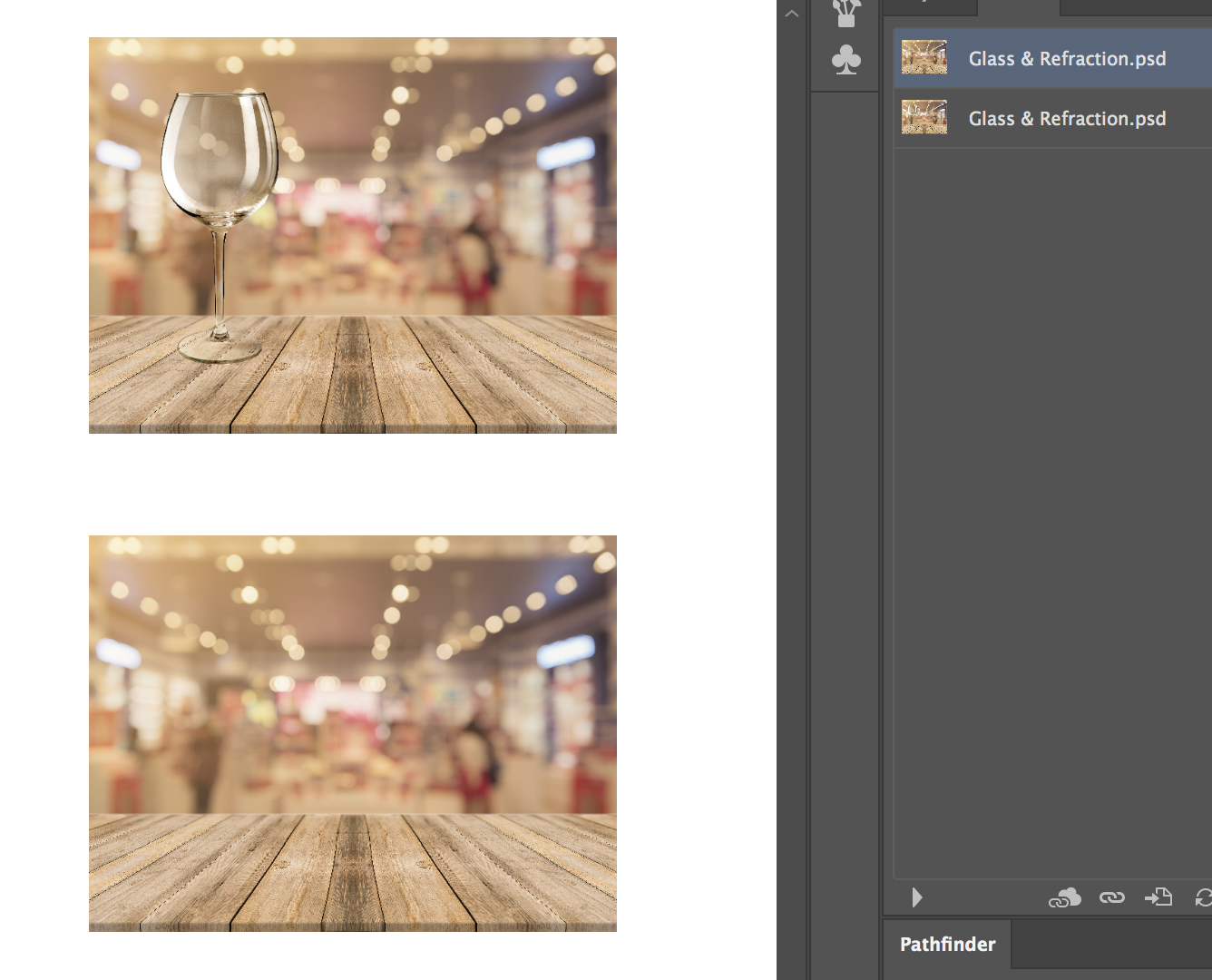
Added a big red dot in Photoshop and saved.
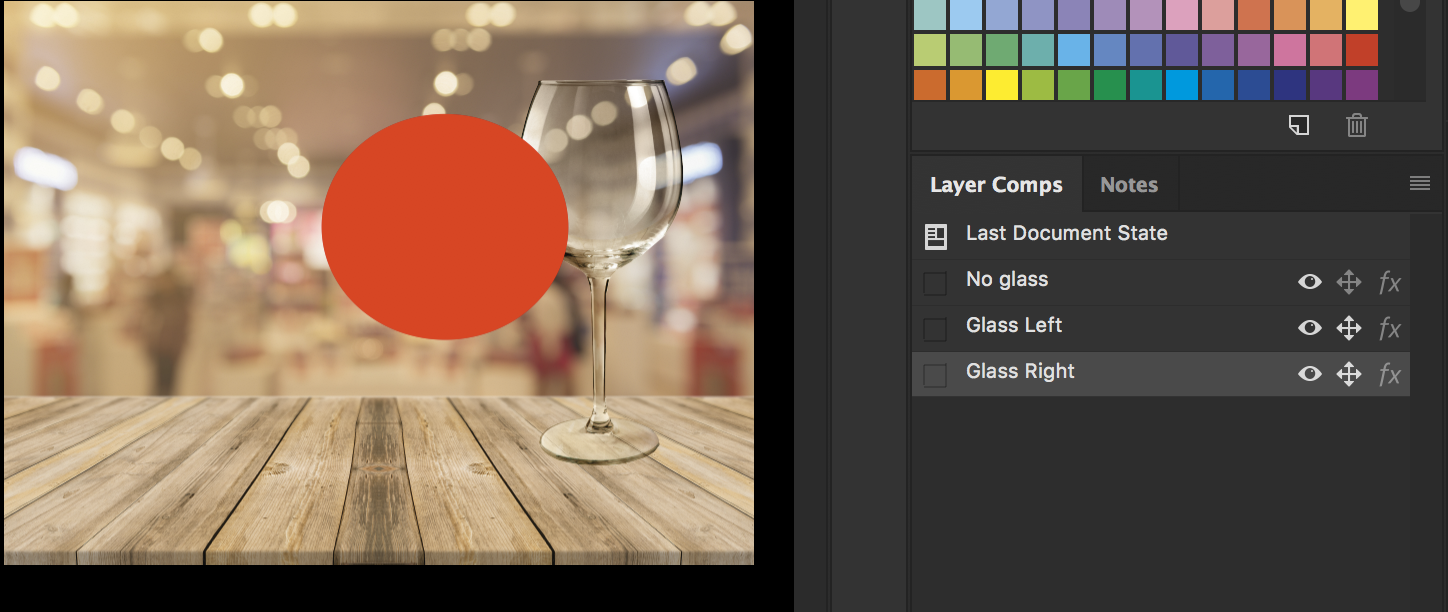 I
I
llustraror updated, but images did not change, as that red dot did not belong to any layer comp.
Can you please clcik the icons in left column to test status of your layer comps is as you believe they are
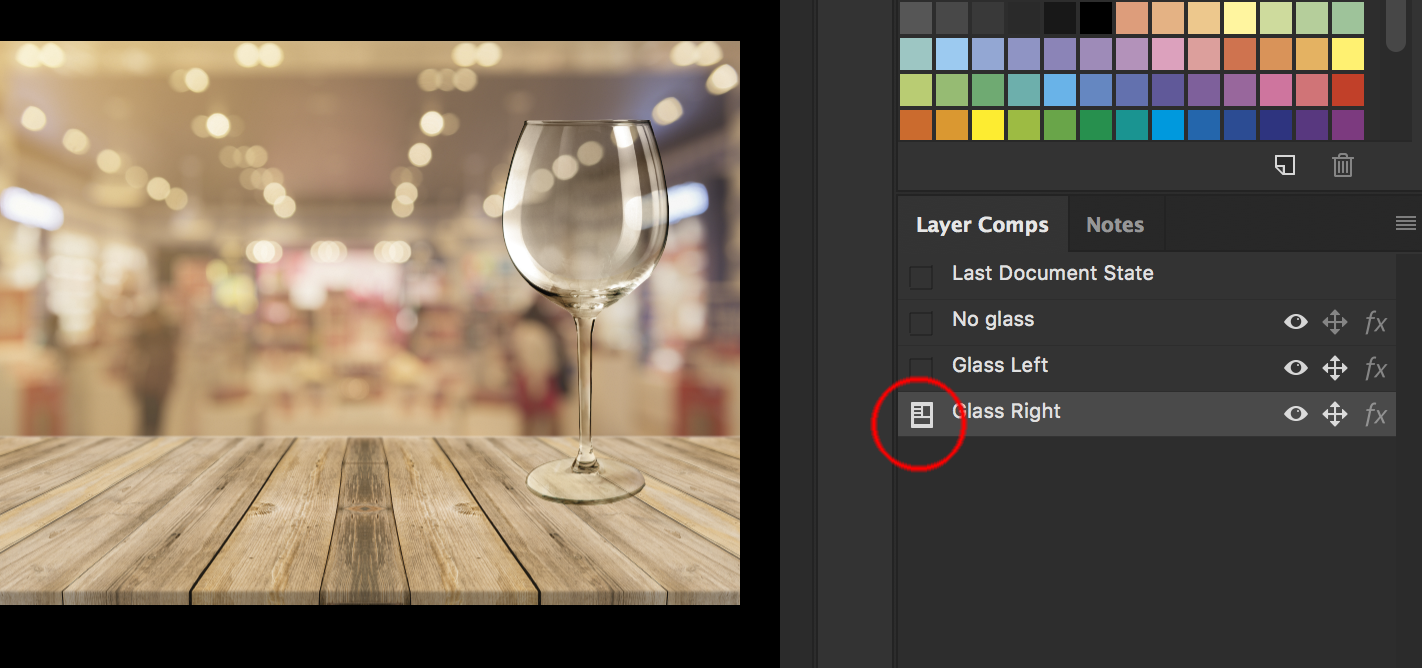
This is the setting I used, which sounds as you are using the same, btu jsut posting to confirm.

Does your .psd filename have any charachters like slashes or colons in the filename, adn confirm you are using the .psd format and not another layered format?
Copy link to clipboard
Copied
I think what is happening is that on Place, you're embedding the artwork. If you place and leave it linked, you don't get the Photoshop Import Options dialog where you select the Layer Comp. If the artwork is linked (as opposed to embedded), Illustrator detects the change and presents an alert that says, "Some files are missing or modified in the Links panel. Would you like to update them now?" Click yes to update.
Copy link to clipboard
Copied
Did you try what the OP asked? Because i still see this issue in v25. On OSX 2017 version still works flawless. Windows illustrator feels so buggy compared to OSX version.
Copy link to clipboard
Copied
I am having the same issue. My layer comps in this case are different colored coffee cups (each a layer comp) placed in illustrator, as the cup colors and accompaniments change for different flavors. If I update the flavor image on one, say take out the leaves on my hazelnuts, and save, when I go back to Illustrator it updates all instances to the last visible state from the photoshop file, irregardless of the overrides. And the only way to "fix" it is to relink each instance to its appropriate layer comp again.
My PDS file is saved in PSD format. It is linked and not embedded. I must be missing something... Please advise thanks.
Copy link to clipboard
Copied
Is see this also happening on Windows using v25. At work on old 2017 version it works flawless. Thought it was related to saving as legacy, but test it and still reverts to the last comp in the file. Its quite anoying to relink it each time. Overtime i wont recall that i need to do this and thus errors happen. Result unhappy customers!!
I tried narrowing the issue down. In this screengrab the images are simply placed using both options. Now it seems to work as expected. I think the issue is because i duplicated the original masked version and then used relink feature from the panel. Perhaps this has an issue?
Hmm i also tried making a mask and duplicating it. Now it does work as it should. Not sure why those other keep failing.
Copy link to clipboard
Copied
Hmmm not sure, so i replaced those 2 faulty versions and now it seems to work fine. I cant seem to replicate it again.
Ill keep this post in mind if notice it again and do more research on it
Copy link to clipboard
Copied
Back at it again, shows same again. Tried all methods and still reverts to last saved layer comp. First thought it was because layercomps had same name, so adjsuted that. Still showed the issue
Copy link to clipboard
Copied
I'm currently also experiencing this issue, even with the latest update (26.2.1). You explained it exactly right.
Illustrator is just disregarding the selected layer comps for placed PSDs.
I've had to keep relinking and reselecting the intended layer comp.
This even happened to me when opening a previous document that I worked on yesterday. It all looked right when I saved it. When I reopened, it updated the links and didn't even ask me if I wanted to.
I started using this workflow because I was placing PSDs into other PSDs and wanted the option to switch object states quickly and easily. (PS has a handy drop-down in the Properties window) I've also used the same PSDs in InDesign and they've kept their selected states. But Illustrator let me down on this one.
Would love to get a fix!
Copy link to clipboard
Copied
I think I have solved this one.
It's all to do with the colour profile of the PSD document. In short, an RGB PSD with layer comps, placed into an Illustrator file reverts to "Last Document State" when updating an element in that PSD. The same thing doesn't happen with a CMYK PSD placed in the same way.
In my testing, it also seems that even an RGB PSD file as above, converted to a CMYK file still maintains the original RGB file issues mentioned above.
From now on it should be a simple case of starting with CMYK PSD files if layer comps are going to be needed.
Copy link to clipboard
Copied
Interesting. So you're saying all the files need to be in the same color space? All CMYK, or all RGB?
Copy link to clipboard
Copied
Importantly, it seems that you can't change your mind. If you start in RGB
and then decide to utilise some Layer Comps then you can't change the mode
to CMYK. Even in this case of technically placing in a CMYK file into
Illustrator the layer comps still fail when something is changed. So you
would need to start a brand new file originated as CMYK and then place that
one. I haven't, however, tried doing this and dragging all the original
layers over as a test.
Copy link to clipboard
Copied
Hmmm. Total PITA, agreed, and THANK you for the workaround. It would be nice if it worked like it does in InDe. I'm sure if I go search in the AI feature request page I will find something already created to upvote.
Copy link to clipboard
Copied
Its crazy the issue is still here though
Copy link to clipboard
Copied
Bumped into the isse again. I dont see any relevance to the COlor Profile. But who know, script and core code can do weird stuff.
I believe both my docs were in RGB
EDIT
just checked, my psd is RGB and ai is CMYK. Im gonna check what happens if i save it as RGB and reopen it
I believe i actually have scripts made for this to check PSD data and especially layercomp. I dont believe they are saved as name but have some IDdata. I also know that changing order of layercomp can cause issue. I think that order is also important for the linking method.
For me issue is this. I used to work on Both OSX and Windows and that causes issues with filepaths. When i relink them, illustrator seems to default to "Last Document State", its not honoring the linked layer comp state
EDIT 2
Okay change doc to RGB and relinked > replace all
Doesnt work, i think the relink mechanism doesnt check for the layer visibility setting and simply uses "Use Photoshop Visibility"
Copy link to clipboard
Copied
Hello @schroef,
I tried replicating this on my end but could not. Would you mind resharing a screen recording of your entire workflow, sharing some sample files after uploading them to a file-sharing service, and also confirming the version of Illustrator installed, so I can try and check this on my end?
Looking forward to hearing from you.
Anubhav
Copy link to clipboard
Copied
Well the issie arises when the filepath can't be found. I check xmpdata and it shows osx paths. I've been check scripts to possibly edit this and make my own script
You can simply linkna file, change its name and when illustrator ask you to relink. You relinknti that pad with changed filename, inguess that would show the same issue .
I'm currently now behind a computer to double check this brain fart a had.
How did you check this issue in your side actually? Did you also went from osx to windows?
I think the relinkndialog, should show a user if he wants to relink layercomos as well. That's the main issue.
Find more inspiration, events, and resources on the new Adobe Community
Explore Now


