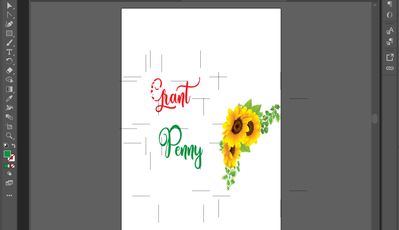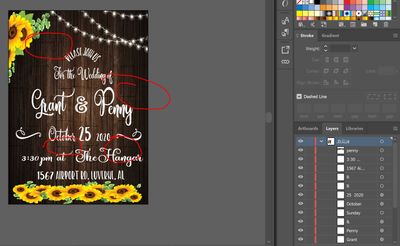- Home
- Illustrator
- Discussions
- please help, how do I remove random black lines th...
- please help, how do I remove random black lines th...
Copy link to clipboard
Copied
 1 Correct answer
1 Correct answer
Can you check (with an object selected) in the Appearance panel if the Crop Marks effect is applied?
Explore related tutorials & articles
Copy link to clipboard
Copied
They look like Trim Marks from placed items. Can you show the Layer panel with the contents shown?
Copy link to clipboard
Copied
Here is the project with the layer pannel. I have circled the lines in red.
Copy link to clipboard
Copied
Can you check (with an object selected) in the Appearance panel if the Crop Marks effect is applied?
Copy link to clipboard
Copied
Thanks Ton, I couldn't remember exactly how to apply them.
Copy link to clipboard
Copied
THANK YOU so much, I dont know why they were applied but they are now gone.
Copy link to clipboard
Copied
Good to hear that solved it.
First I thought it was the Mondrian effect, but Larry gave me the idea for the Crop Marks effect 🙂
Find more inspiration, events, and resources on the new Adobe Community
Explore Now