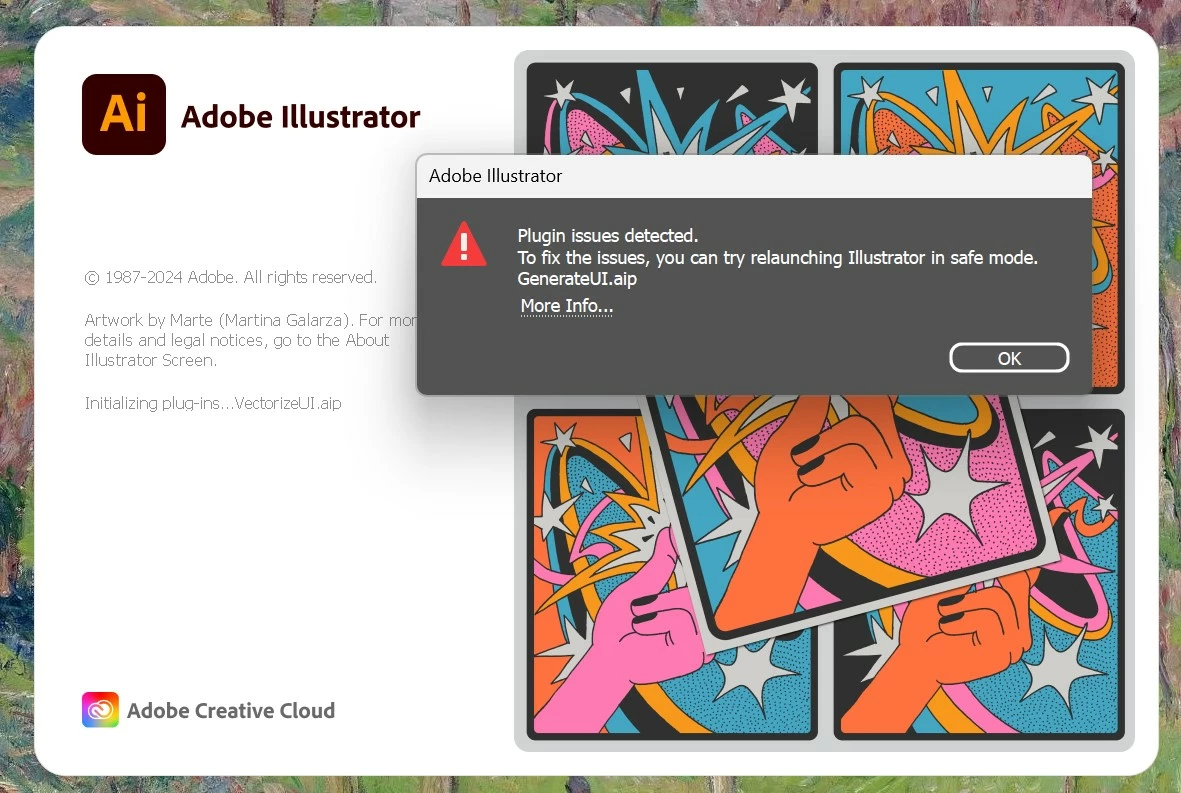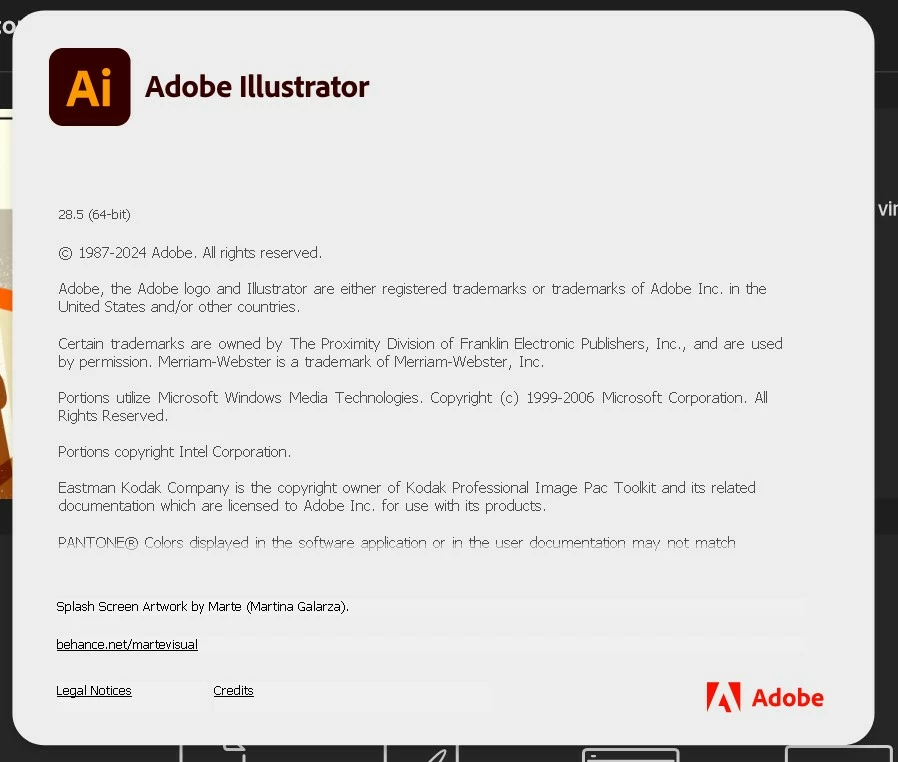Question
plugin GenerateUI is not loading
I have a problem when I open the latest version of Illustrator (version 28.5). The error i get is: The plugin GenerateUI is not loading. I close error vindow and can work normally in Illustrator. Reinstallation doesn't help.