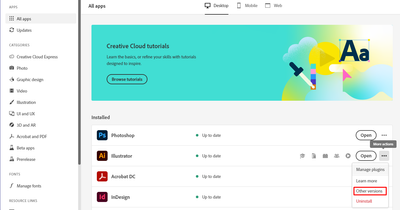- Home
- Illustrator
- Discussions
- Re: Plugin issues detected. AixFileFOrmat.aip
- Re: Plugin issues detected. AixFileFOrmat.aip
Copy link to clipboard
Copied
Running latest version of Illustrator 26.3.1. When I press OK the app launches fine. But after deleting preferences, uninstalling, and reinstalling, I'm still getting this error message as well as other members of my company's creative team. I cannot find any solution that works.
System:
Microsoft Windows 10 Enterprise
32GB memory
1TB hard drive
Intel Core i7-10850H CPU @ 2.70GHz, 2712 Mhz, 6 Cores, 12 Logical Processors
 3 Correct answers
3 Correct answers
Thank you @Anubhav M for helping out.
Hello @Totoro Hugs @Annie Kitchen @Dead Taco, Sorry for the inconvenience. The ArcGIS Maps for Adobe team at Esri is working on a solution to address the plug-in's compatibility issue with the latest Illustrator v26.3.1. Please refer to the post https://community.esri.com/t5/arcgis-maps-for-adobe-creative-cloud-blog/illustrator-26-3-1-compatibility-issue-with-maps/ba-p/1174826 for detail and workaround.
Xingdong
ArcGIS Maps for Adobe
@Totoro Hugs @Annie Kitchen @Dead Taco @Sarah Bell Map A new update (v3.1.1) of ArcGIS Maps for Adobe Creative Cloud with a fix to the Illustrator 26.3.1 compatibility issue is now available. Please find more detail here
Sorry for the broken link in the post above. The correct link to the announcement is here https://community.esri.com/t5/arcgis-maps-for-adobe-creative-cloud-blog/maps-for-adobe-v3-1-1-update-to-support-adobe/ba-p/1179289
Explore related tutorials & articles
Copy link to clipboard
Copied
Hello @Annie Kitchen,
Sorry to hear about this experience. Can you see the AixFileFormat.aip file if you navigate to here?
C:\Program Files\Adobe\Adobe Illustrator 2021\Plug-ins\Illustrator Formats
Are you using the ArcGIS Maps for Adobe Creative Cloud? If yes, kindly uninstall and re-install the software from here: https://doc.arcgis.com/en/maps-for-adobecc/latest/install/install.htm
Kindly update this thread if the issue persists or if you need further assistance.
Thanks,
Anubhav
Copy link to clipboard
Copied
Hi I'm having this exact problem. I've reinstalled everything several times (both Illustrator and ArcGIS Maps for Adobe Creative Cloud).
The AIP file in question is on my system but the installer places it here:
C:\Program Files\Adobe\Adobe Illustrator 2022\Plug-ins\ArcGIS Maps
Illustrator launches gives the same warning as the person above got. The Extension seems to function but I'm unable to open an AIX file which is all I want to do.
Mark
Copy link to clipboard
Copied
Same problem here on all systems with the ArcGIS for Creative Cloud plugin installed. Illustrator is unable to use the AIX file format and tosses the error on startup. This all started happening after the last Illustrator update, and it's affecting everyone in our company.
Uninstalling/Reinstalling/Updating the plugin doesn't make any difference.
Copy link to clipboard
Copied
Hello @Totoro Hugs @Annie Kitchen @Dead Taco,
Kindly try reverting back to Illustrator version 26.0 from the Creative Cloud Desktop app and check if it helps.
If not kindly reach out to the plug-in manufacturer for assistance.
Looking forward to your response.
Regards.
Copy link to clipboard
Copied
Thank you @Anubhav M for helping out.
Hello @Totoro Hugs @Annie Kitchen @Dead Taco, Sorry for the inconvenience. The ArcGIS Maps for Adobe team at Esri is working on a solution to address the plug-in's compatibility issue with the latest Illustrator v26.3.1. Please refer to the post https://community.esri.com/t5/arcgis-maps-for-adobe-creative-cloud-blog/illustrator-26-3-1-compatibi... for detail and workaround.
Xingdong
ArcGIS Maps for Adobe
Copy link to clipboard
Copied
Hello @Xingdong - Esri,
I am a plugin developer and I'm facing the same compatibility issue starting v26.3.1 in my plugin.
Would you know what exactly was the issue and how did you fix it in your plugin? Do I need to recompile my plugin with the latest SDK and that should take care of this issue?
Best Regards,
MT
Copy link to clipboard
Copied
Hello @maheshthambe123
The issue is related to the update of the underlying SDK document suite version that comes with Illustrator 26.3.1. Recompiling your plugin with the latest SDK 2022 should solve the problem.
Copy link to clipboard
Copied
Hello @Xingdong - Esri,
Recompiling the plugin with latest 2022 SDK fixes the issue for me. Thanks !
Copy link to clipboard
Copied
Revert to Illustrator 2021 or 26.0. This will fix it. The ArcGIS Maps for Adobe update to be compatible with 26.1 will be released soon.
Copy link to clipboard
Copied
@Totoro Hugs @Annie Kitchen @Dead Taco @Sarah Bell Map A new update (v3.1.1) of ArcGIS Maps for Adobe Creative Cloud with a fix to the Illustrator 26.3.1 compatibility issue is now available. Please find more detail here
Copy link to clipboard
Copied
Sorry for the broken link in the post above. The correct link to the announcement is here https://community.esri.com/t5/arcgis-maps-for-adobe-creative-cloud-blog/maps-for-adobe-v3-1-1-update...
Copy link to clipboard
Copied
Thanks for the help!
Mark
Copy link to clipboard
Copied
Great! It's resolved the issue.
Find more inspiration, events, and resources on the new Adobe Community
Explore Now