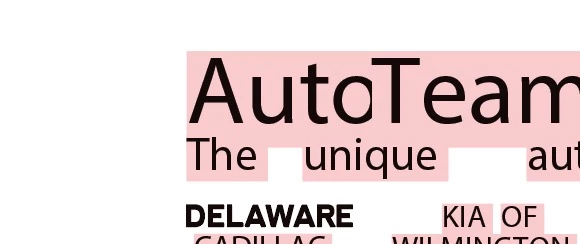Printing issue with illustrator PDF file and outlined text reverting to font
I built a print ad in Illustrator and "Saved As" a pdf file with embedded images and outlined fonts.
When it printed in the magazine, the curves of the letters were jacked up and small sections of the illustrator guides showed up!
They sent the file back to me (same file name as what I sent them) and when I opened it in Acrobat, all the issues were present. I opened that file in Illustrator and all the outlined text was converted back to fonts.
Any ideas as to why my provided PDF file with outlined text couldn't just be opened and printed without this jacked up mess?
IMAGE 1: Top shows my outlined PDF file in Illustrator with content selected. Bottom shows same file open in Acrobat. This is a "press ready" PDF file with crop marks and bleed turned on.(Black boxes added to hide client name.)
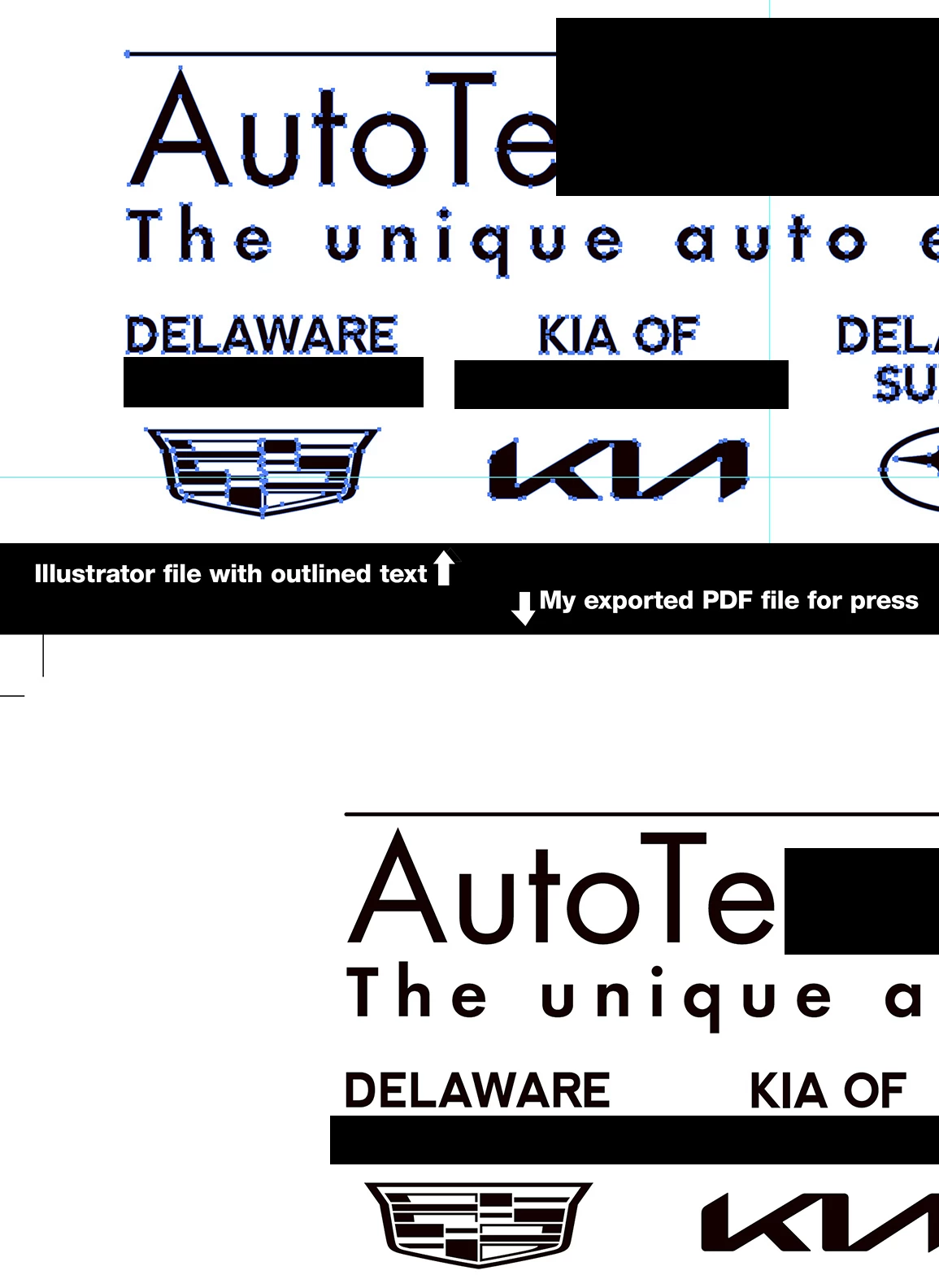
IMAGE 2: This is the PDF file the publication sent back to my client. It has a short line through the logo and in the detail you can see the curves of the "o" are wavy.
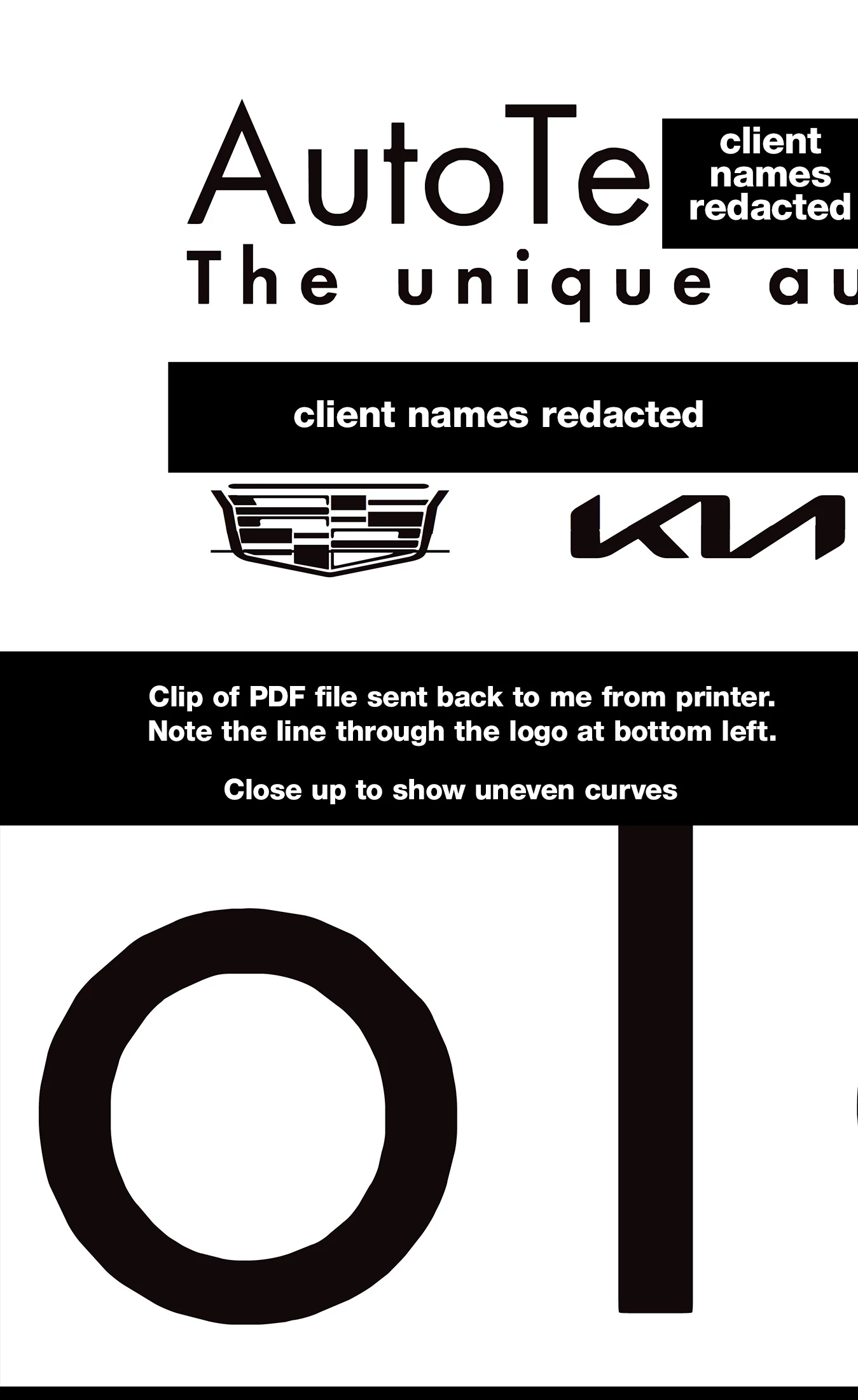
IMAGE 3: I opened the file that the client provided in Illustrator and the text that was supposed to be outlined, no longer is.