- Home
- Illustrator
- Discussions
- Re: Problem creating new pattern swatches
- Re: Problem creating new pattern swatches
Copy link to clipboard
Copied
I am very familar with Illustrator (CS4) except I keep having this one issue!!!! I know how to make new swatches, solid color or a pattern, but have been having problems with making a new pattern swatch. For example, say it's a basic square with some lines it in, or a plaid pattern or something, I drag it over into the swatch area and it's supposed to create a new swatch in there. This does not happen more times than most. When I drag it over it highlights the swatch window black like it is going to recieve it, but then nothing happens. I've tried expanding the art, rasterizing it, drawing a transparent box on it, trying to somehow make it a symbol first, I dunno. Can't figure it out. If anyone can help me, I would be soooooooo happy! I am working on a brand new macbook pro with 4G RAM and have no other programs open.
Thanks for your help in advance!!
Joe
 1 Correct answer
1 Correct answer
I had this problem before. Instead of dragging into pattern swatches, I selected the pattern and clicked edit>define pattern. Turns out I had hidden guides selected, which cannot be placed in a pattern. View>guides>clear guides. It work for me.
Good Luck
Explore related tutorials & articles
Copy link to clipboard
Copied
Can you select one of those objects and make a screenshot while the Appearance panel is expanded, then post that screenshot here?
Copy link to clipboard
Copied
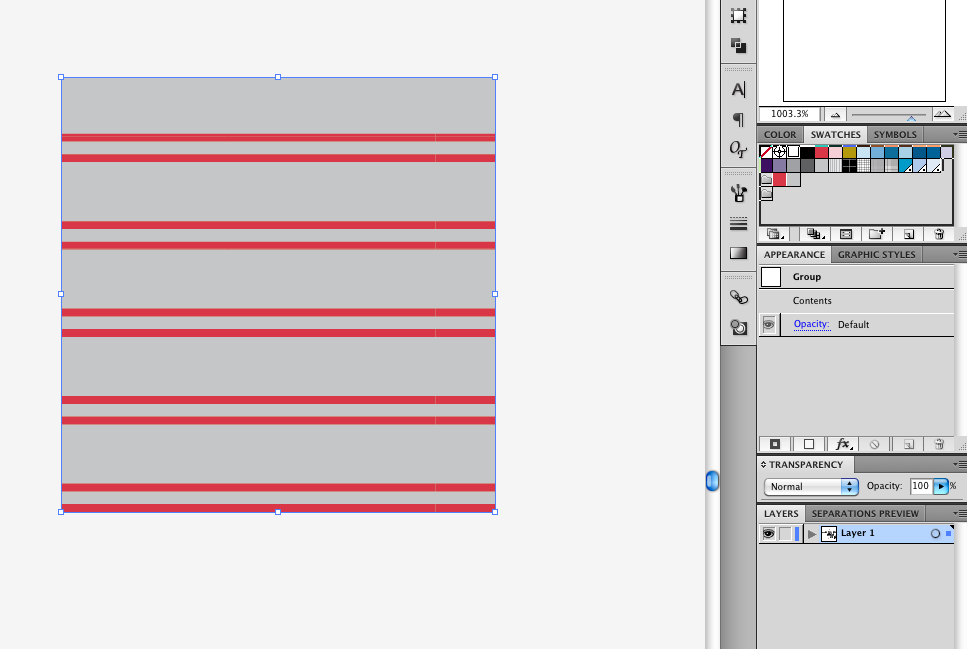
Here is a screen shot. I just tried dragging this into the swatch area and you can see how that area highlighted black like I mentioned, but no new swatch was created ...
Copy link to clipboard
Copied
I think you are dragging the to the group folder or onto a group that will not happen as color groups are only colors not patterns.
You drag to a color group folder t best if it is an empty group it will add a swatch for red and the gray if the color group has one of the colors already in the group you cannot add colors from the swatch and even if you could it would not create a pattern swatch.
Think about it for a second and you will see the logic.
A pattern group might be useful for textile and carpet industries, wallpaper and even maybe electronics but that does not exist.
When I drag this onto a grup or the group folder I get no where as well but drag to an empty area of the swatches panel or between toe swatches all is fin.
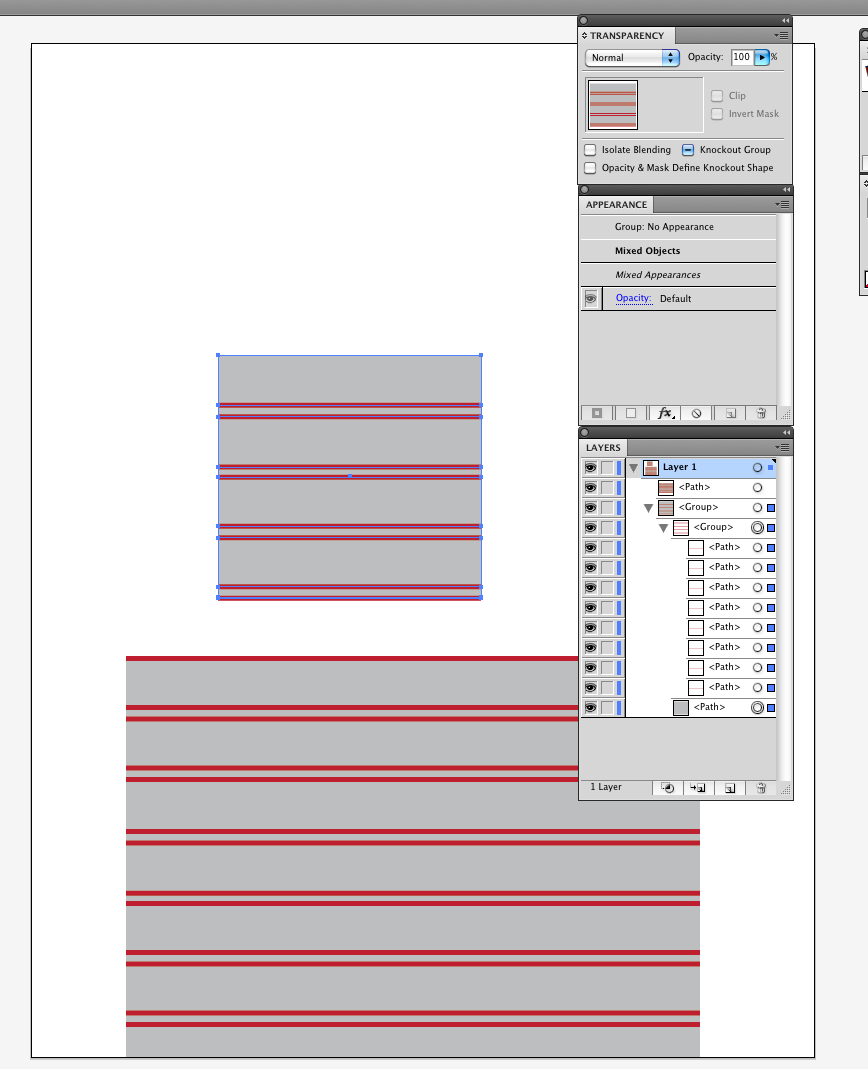
If this is not the problem then I have no idea.
Copy link to clipboard
Copied
Are you sure you're viewing all swatches?
Press trhe little button, second from the left at the bottom of the Swatches palette. You should get this:
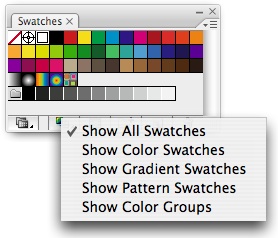
Copy link to clipboard
Copied
I had this problem before. Instead of dragging into pattern swatches, I selected the pattern and clicked edit>define pattern. Turns out I had hidden guides selected, which cannot be placed in a pattern. View>guides>clear guides. It work for me.
Good Luck
Copy link to clipboard
Copied
This SAVED me! Thank you so much!

Copy link to clipboard
Copied
Actually, in my case, when I had trouble, I had to make sure the image was embedded. Otherwise, it acts stupid and doesn't want to allow you to drag and drop or even select "Define Pattern" from the Edit menu.
Once it is embedded, it should be okay. Hopefully between all of these different answers one of them will work!

Copy link to clipboard
Copied
Thanks for the post everyone. I had the same problem but chrisdelafave's post helped me find out what my issue was... thank god!!! I clicked edit>define pattern and a notification stating 'patterns cannot contain anything painted with a pattern' popped up. Although a pattern wasn't included in my drawing, a colour swatch I created was. This colour was lifted off another reference using an eyedropper and therefore does not contain a colour code (ex.CMYK) which isn't technically a true colour (according to AI). I replaced the sampled swatch with a similar hue (yellow in my situation) and it worked. I highlighted my drawing, dragged it into the swatches folder and, presto, a new pattern.
So glad I didn't go with plan C; whipping my laptop on the ground wouldn't have worked but it sure would of felt good ![]()
Copy link to clipboard
Copied
Oh my God, it worked.....Thankss a lot
Copy link to clipboard
Copied
Hello! I'm facing the same issue with a pattern and I used a yellow color which in the swatches table it shows a small white trangle at the corner of the color. Is this indicating it is not being recognized by AI? I removed the color from my pattern and replaced it but I still cant seem to drag the pattern to my swatches library to create it. Any tips you can offer on how you resolved this issue?
Now I drag the pattern to the swatches library and it looks like it is going to accept it but it doesnt yet I dont get any error message either. Not sure what I did wrong
Please help if you have any advice!
Copy link to clipboard
Copied
Try the Pattern maker instead of dragging.
Select what you want to be a pattern and choose Object > Pattern > Make.
Adjust until it previews right and click > Done
Copy link to clipboard
Copied
I tried that too and it then gives me the same warning that a Pattern can not be contain anything with a painted pattern. Any other ideas?
Copy link to clipboard
Copied
Then you need to inspect the contents of what you are dragging to the swatches panel and make sure that none of the fills or strokes contain a pattern.
Copy link to clipboard
Copied
can you please elaborate? I have only solid colors in my pattern. There are no patterns filling my drawing.
Copy link to clipboard
Copied
Obviously there are. Otherwise the warning wouldn't show. Please show a screenshot.
Copy link to clipboard
Copied
You can set your Swatches panel to show patterns only to detect which one was used.
If you drag a rectangle filled with a solid color to the swatches panel, it looks like a color swatch, but it is a pattern.
Copy link to clipboard
Copied
It really works thanks bro
Try the Pattern maker instead of dragging.
Select what you want to be a pattern and choose Object > Pattern > Make.
Adjust until it previews right and click > Done
By @Ton Frederiks
Copy link to clipboard
Copied
I was having the same issue, I tried all of these suggestions and nothing worked. I was able to drag my pattern in without a background color but when I add the background it would not go in, I tried multiple colors and none would work? I also tried pattern>define>make and same message comes up that can't contain pattern but I am not using a pattern. I found that I was using my own color pallet that I grabbed from photos and for some reason these will not work but when I use the standard color picker colors it works. Not sure why this is but I would love to figure out a work around so I can use my own color pallet.
Copy link to clipboard
Copied
A pattern swatch can look like a color swatch when you have dragged an object to the swatches panel.
You can check which swatches are patterns by selecting it from the Swatches pop up menu.
Even I was getting the same issue. I figured it was an error on my side. Some of the objects in my selection were not filled with solid colors. I advise you to check the 'Fill' of all your objects. Make sure it is a solid or gradient color. It will be an issue if it's filled with a pattern. This is when the error message 'patterns cannot contain anything painted with a pattern' comes. Hope it helps.
Copy link to clipboard
Copied
I just learned that if choosing colors from photographs to make your color palette, once you pick your colors from your photos and place on your artboard, select the color you want and drag the color into the swatch panel from the color picker fill box, not from where you placed it on your artboard, this will make it an RGB color rather than a pattern.
If adding them to your swatch panel by dragging them in from your document or selecting from your document to create a new swatch from your swatches panel, this will sometimes turn them into patterns and create an error, Hope that makes sense. So happy to have figured this out.
Copy link to clipboard
Copied
Thank you!!

Copy link to clipboard
Copied
the image need to be embedded first before you drage it to the switch panel once you do this it will work inshallah
Get ready! An upgraded Adobe Community experience is coming in January.
Learn more



