Answered
Problem: Slanted text in Illustrator.
I think its a bug in the new release since I just updated CC 2019. But when I type directly into illustrator my baseline is slanted. Has anyone else run into this and found a way to fix it?
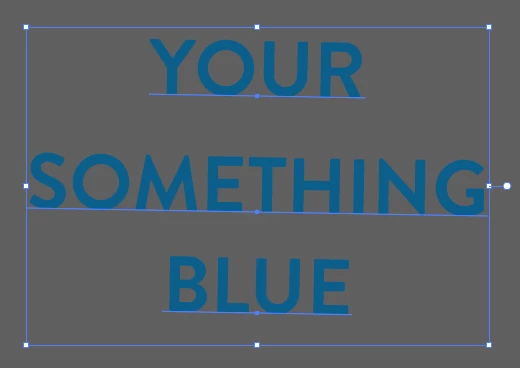
I think its a bug in the new release since I just updated CC 2019. But when I type directly into illustrator my baseline is slanted. Has anyone else run into this and found a way to fix it?
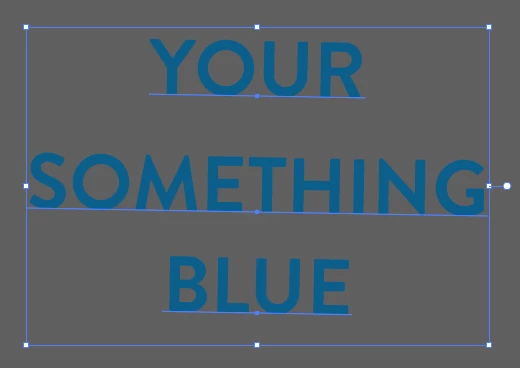
Go to preferences > General and you'll see the angle.
Already have an account? Login
Enter your E-mail address. We'll send you an e-mail with instructions to reset your password.