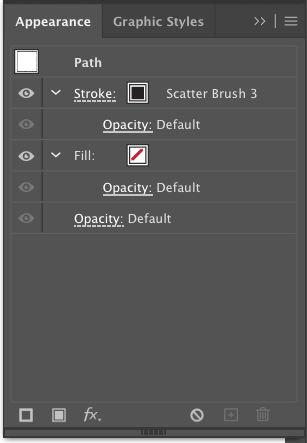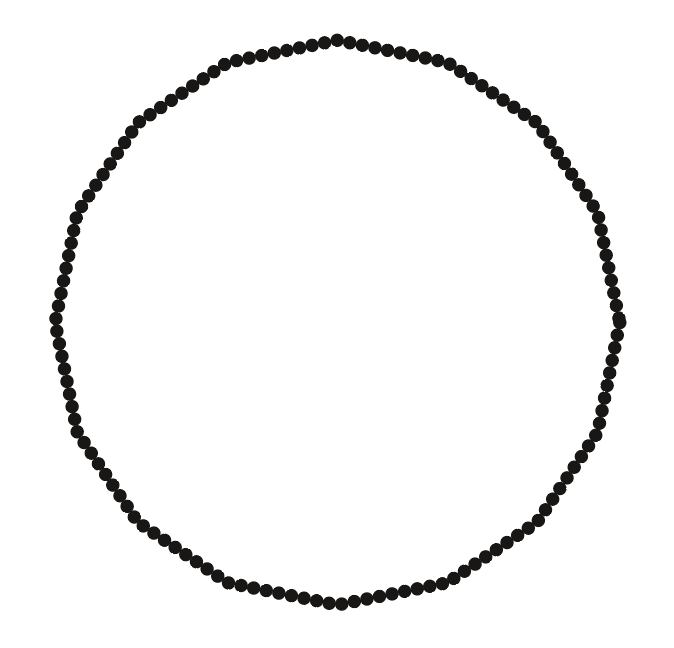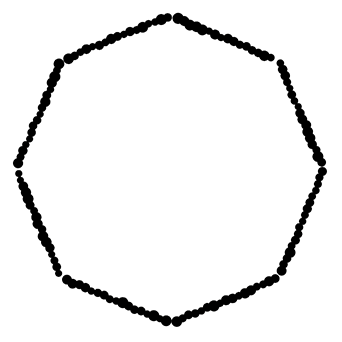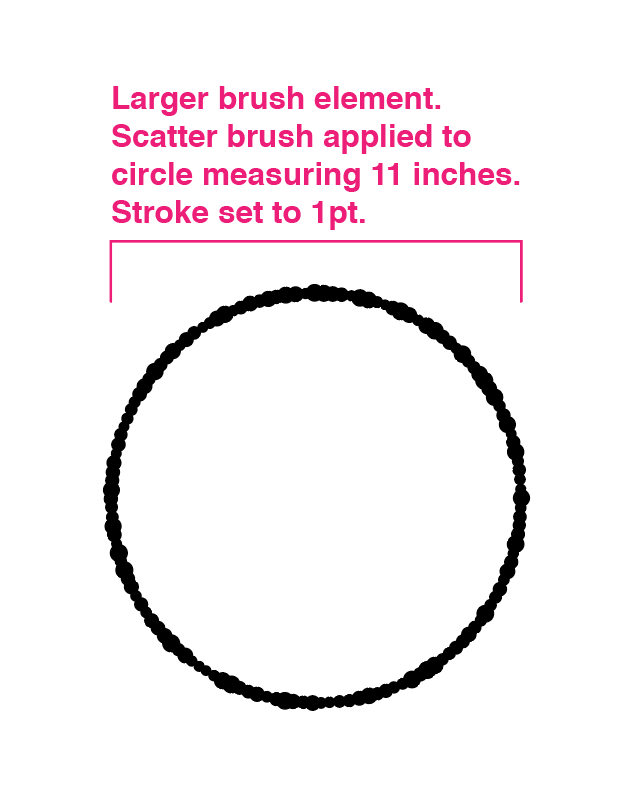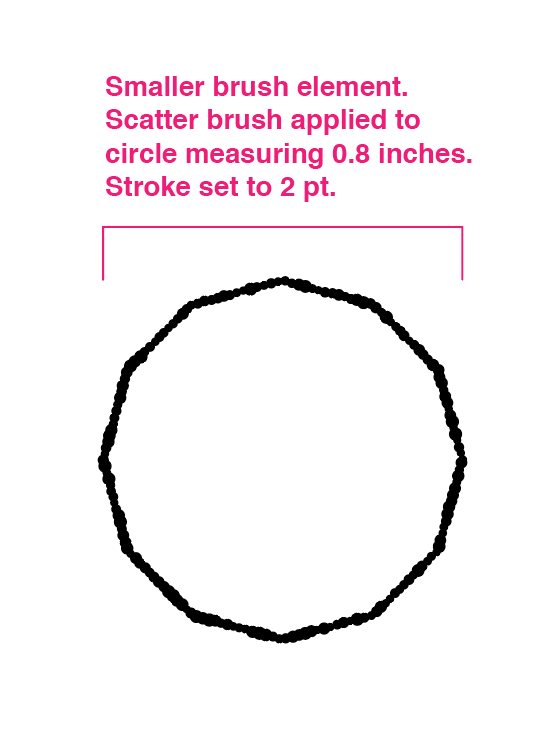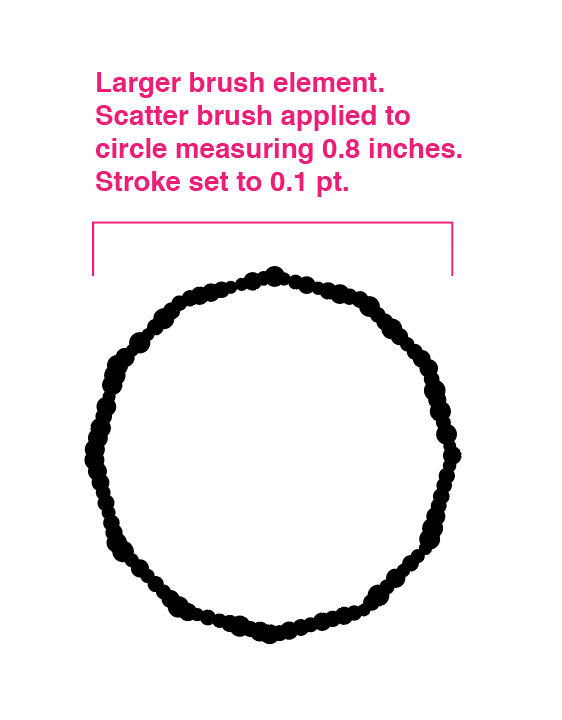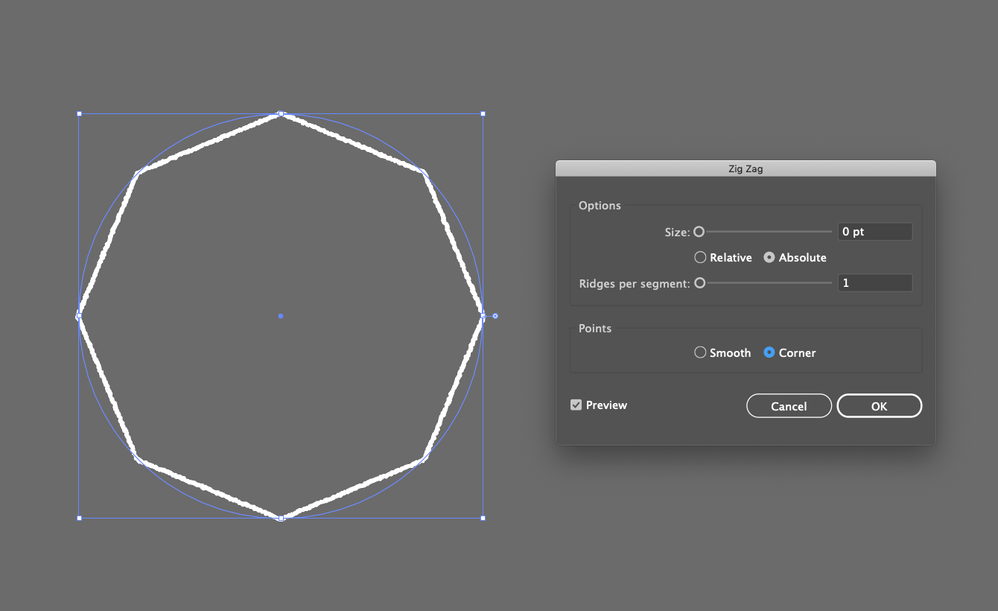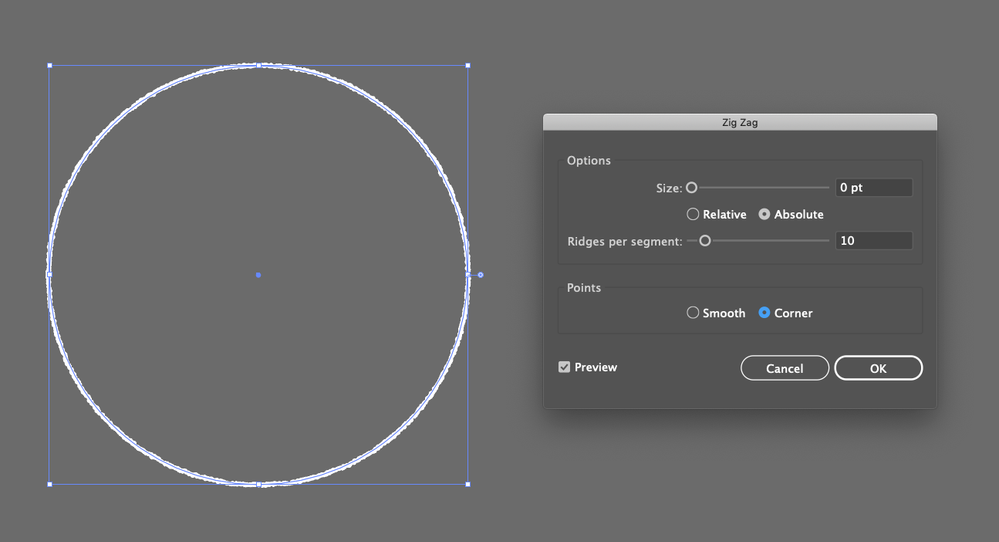- Home
- Illustrator
- Discussions
- Re: Problem with scatter brush on curved paths
- Re: Problem with scatter brush on curved paths
Problem with scatter brush on curved paths
Copy link to clipboard
Copied
I made some different scatter brushes, but they all have the same problem. The bush doesn't follow the object paths, see image. No idea how to make them go along the blue line. Anyone any ideas?
Explore related tutorials & articles
Copy link to clipboard
Copied
Can you post a screenshot of your brush settings?
Copy link to clipboard
Copied
yes, i added it to the original message
Copy link to clipboard
Copied
Long shot: Is "GPU" turned on?
Copy link to clipboard
Copied
That circle is very small, right?
Copy link to clipboard
Copied
It also happens with large circles or shapes
Copy link to clipboard
Copied
Have you tried making a "pattern" brush instead of a scatter brush?
Copy link to clipboard
Copied
Yes, but that gives not the right options to create this kind of brush. It should just follow the line which it doesn't.
Copy link to clipboard
Copied
Can you show the Appearance panel with the object selected?
Copy link to clipboard
Copied
Sure
Copy link to clipboard
Copied
I remember that we had this kind of problem in the forum. It's a size issue, but not the size of the circle (as I thought to remember). It'S the size of the brush element. When it's too small, this happens.
Copy link to clipboard
Copied
This Appearance should not be the problem (I suspected a distort effect).
Copy link to clipboard
Copied
I caneasily reproduce it without an effect
Copy link to clipboard
Copied
Now I can too 🙂
Make a very very tiny brush.
Copy link to clipboard
Copied
A tiny brush makes the problem somehow smaller, but it's still not a solution. It should become a circle instead of an x-agon
Copy link to clipboard
Copied
I meant to say (as Monika suggested) that a very tiny brush is causing the problem.
Copy link to clipboard
Copied
That seems to be correct at first glance. However, the same issue persists. I'm attaching images that hopefully illustrate the issue. When I have a tiny brush element to begin with (a tiny dot measuring just under 1 pixel), I get the jagged edges on curves. This issue disappears, however, if the curve is large enough (see the 11-inch small-brush-circle below) OR until the stroke weight increases to something over 6pt. (at which width this specific brush no longer serves its intended purpose). So as you suggested, I tried making a larger brush element to begin with (a dot of almost half an inch diameter, about 32 pixels), and that seemed to solve the problem. But once I brought the point size of the brush down closer to the width I needed, the problem arises again (see the last image below).
The scatter brush is really great, and — to be sure, there ARE workarounds and hacks to make this work — but unfortunately, unless this is somehow a bug that can be fixed, it seems the scatter brush does have some pretty hefty limitations.
Copy link to clipboard
Copied
That seems to be correct at first glance. However, the same issue persists. I'm attaching images that hopefully illustrate the issue. When I have a tiny brush element to begin with (a tiny dot measuring just under 1 pixel), I get the jagged edges on curves. This issue disappears, however, if the curve is large enough (see the 11-inch small-brush-circle below) OR until the stroke weight increases to something over 6pt. (at which width this specific brush no longer serves its intended purpose). So as you suggested, I tried making a larger brush element to begin with (a dot of almost half an inch diameter, about 32 pixels), and that seemed to solve the problem. But once I brought the point size of the brush down closer to the width I needed, the problem arises again (see the last image below).
The scatter brush is really great, and — to be sure, there ARE workarounds and hacks to make this work — but unfortunately, unless this is somehow a bug that can be fixed, it seems the scatter brush does have some pretty hefty limitations.
Copy link to clipboard
Copied
Can we see your Appearance Panel? It's as if you had a "Transform Effect" assigned to the stroke:
Copy link to clipboard
Copied
There are no effects in the appearance panel, BUT if i add the Zig Zag effect, and increase the number of ridges per segment, the problem is fixed.
Thank you very much!!
Copy link to clipboard
Copied
Copy link to clipboard
Copied
Unfortunately the zigzag effect disappears at "outline stroke"... still no sulution..
Copy link to clipboard
Copied
Expand appearance does the job though
Copy link to clipboard
Copied
Hello, I'm having a similar problem. Did you find a solution?
Copy link to clipboard
Copied
Literally the post above yours fixes the issue.
-
- 1
- 2
Find more inspiration, events, and resources on the new Adobe Community
Explore Now