Properties panel is blank Adobe Illustrator CC 23.0.1 (64 Bit)
Hi All,
Something odd has happened to my properties panel that I've never seen before. Yesterday when I was working in AI, it was working properly. Today, when I click on an object, this is what it looks like:
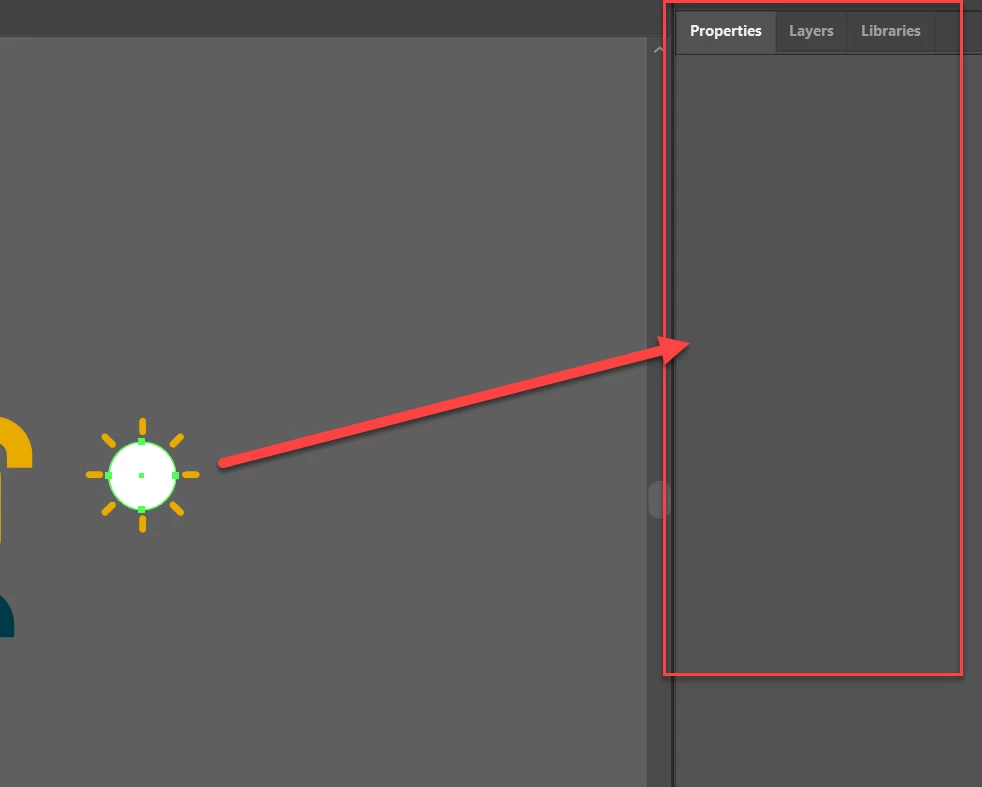
I've tried restarting AI and creative cloud, and I've tried checking to see if there are updates. Nothing.
Oddly though, when I switch modes from Essentials to say, Tracing, the Properties panel is back in action.
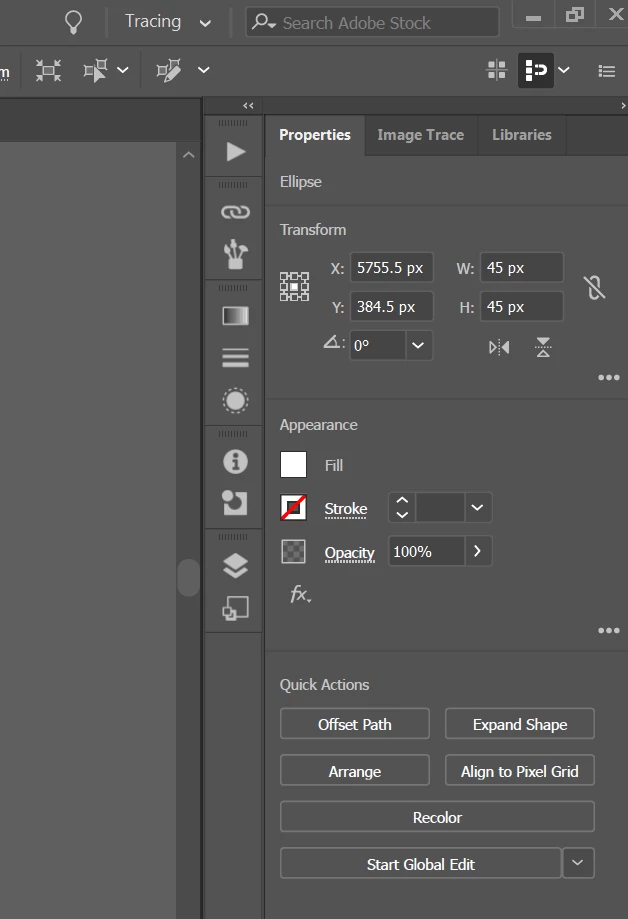
I didn't fiddle with any settings from yesterday to today, and I always use essentials mode. Nothing has changed. So, why is my properties panel blank and how do I get it to unblank?
I need this fixed quickly as I'm on a deadline.
Thanks!

