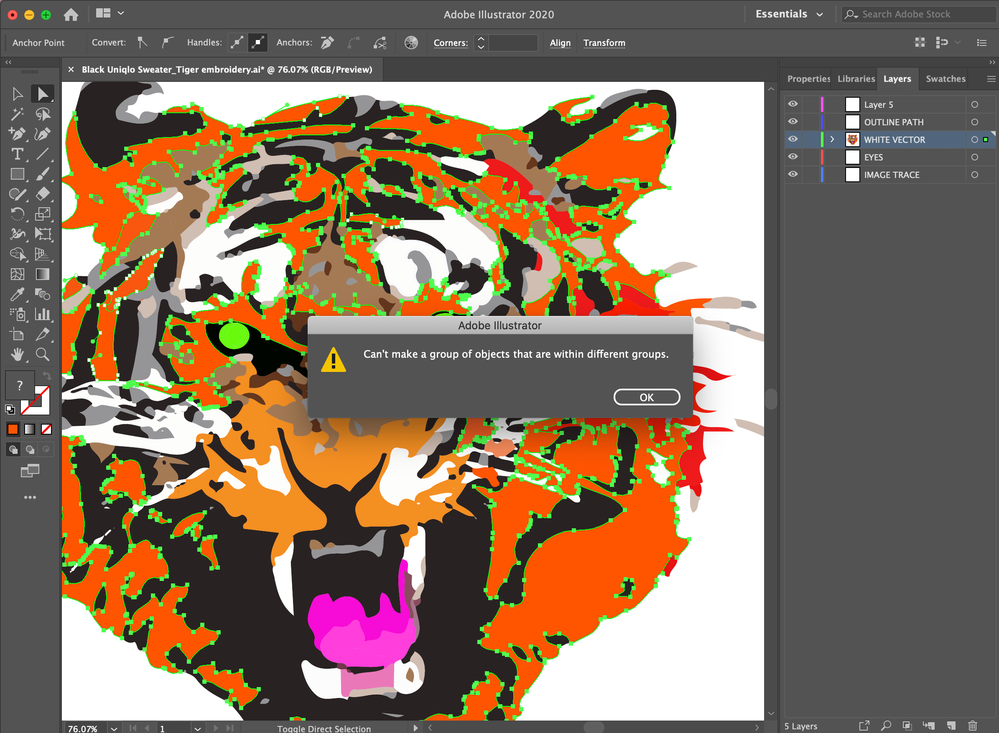- Home
- Illustrator
- Discussions
- "Can't make a group of objects that are within dif...
- "Can't make a group of objects that are within dif...
Copy link to clipboard
Copied
The error message when I try to group all the orange vector shapes together. WHAT DO I DO?
When I try to group them all together.
I image traced the image
 1 Correct answer
1 Correct answer
be careful. Jacob's suggestion of ungrouping COULD be destructive and you might not even notice.. it would probably be fine in this specific instance, but in other situations this strategy could mess up the artwork.
I've gotten into the habit of just cutting and pasting the artwork in place, then grouping.
cmd/ctrl + x
cmd/ctrl + shift + v
cmd/ctrl + g
Explore related tutorials & articles
Copy link to clipboard
Copied
devac,
How about selecting everything and then Shift+Ctrl/Cmd+G to Ungroup first, then (re)Group (the Groups you wish to have)?
Or if you wish, you can use Select>Save Selection (which also works across Layers).
Copy link to clipboard
Copied
be careful. Jacob's suggestion of ungrouping COULD be destructive and you might not even notice.. it would probably be fine in this specific instance, but in other situations this strategy could mess up the artwork.
I've gotten into the habit of just cutting and pasting the artwork in place, then grouping.
cmd/ctrl + x
cmd/ctrl + shift + v
cmd/ctrl + g
Copy link to clipboard
Copied
Thank you for the tip
Copy link to clipboard
Copied
Thank you !!
Thank you again...
Thanks!!!
Copy link to clipboard
Copied
Hi! Did you solve this problem becuase I am having the exakt same issue? I have removed all groups and this message still shows up. I am a total beginner so I have no idea what to do.
Copy link to clipboard
Copied
Open the layers panel and check the structure of your file.
Copy link to clipboard
Copied
I hope I'm not too late to the party but.... here's a solution.
Make sure to unhide all the hidden layers first then you'll be able to group them. Hope this helps!
Copy link to clipboard
Copied
Next time, when you use the Image Trace feature, deselect the recently added "Group automatically" option. This will try to let parts cleverly belong to certain groups, i.e. have the mouth, ears, and nose, separately grouped, on top of a solid underlying black shape. So some red parts might belong to the one group, and others to another...
Find more inspiration, events, and resources on the new Adobe Community
Explore Now