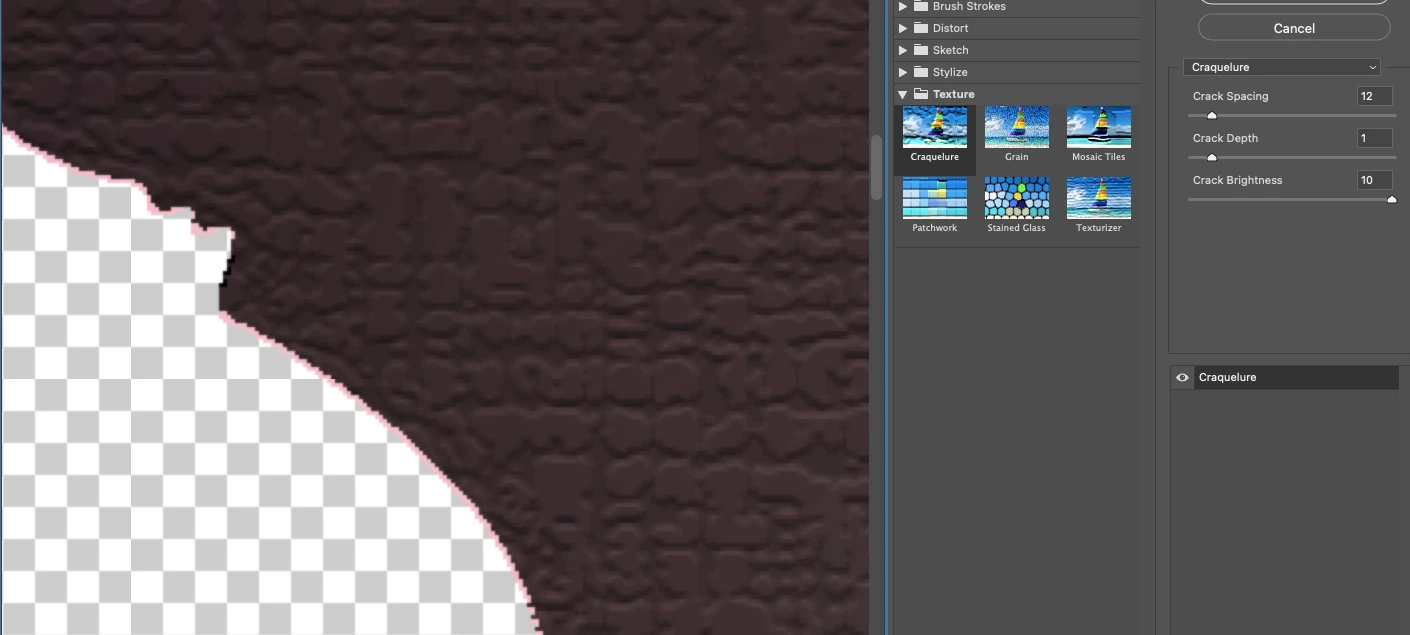Random White pixels in Photoshop Effects in Illustrator
Everytime I try turning a vector shape into a textured rasture in Illustrator using the Photoshop Effects, I always get unwanted white pixels around the border that ruin the image, especially when I have several closed shapes coming together to form a mountain and all I can see are white pixels splotted between the closed shapes. There also seem to be absolutely no getting around the default white pixels while adjusting the effects.