Copy link to clipboard
Copied
Hi
I've just run the update for illustrator and all I can see now is a red screen (ie the illustrator window is filled with red).
New windows, existing artwork, everything is just red with nothing else.
Can someone suggest how to fix?
Many thanks
 1 Correct answer
1 Correct answer
Just try to Disable the GPU Performance and it will be good.
- From the rocket icon in the application bar.
- disable the GPU Performance.
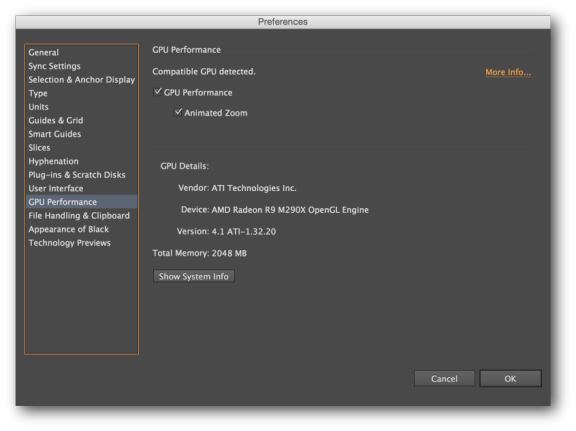
Explore related tutorials & articles
Copy link to clipboard
Copied
never seen anything like that. what OS?
post a screenshot?
Copy link to clipboard
Copied
Hi Doug, here's what I'm seeing.
Spoke to Adobe helpline and they've told me to switch off my GPU performance. A bit annoying as I'm on a two week old mac.
MACos 10.13.3
Graphics card: Radeon Pro 560 4 GB, Intel HD Graphics 630 1536 MB
I think it's got something to do with using an external monitor because the problem disappears when I use my laptop without.
Any ideas?
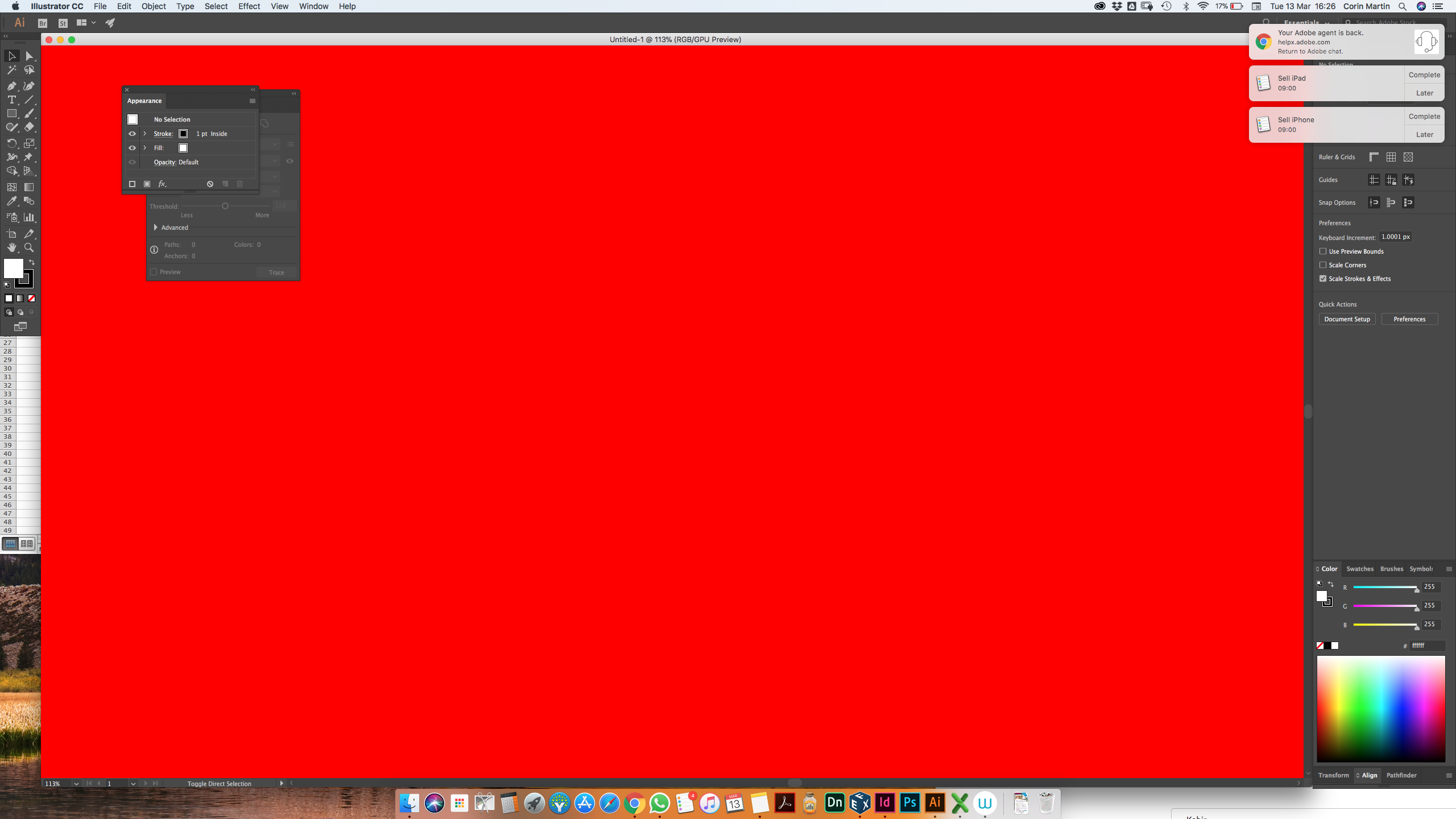
Copy link to clipboard
Copied
Just try to Disable the GPU Performance and it will be good.
- From the rocket icon in the application bar.
- disable the GPU Performance.
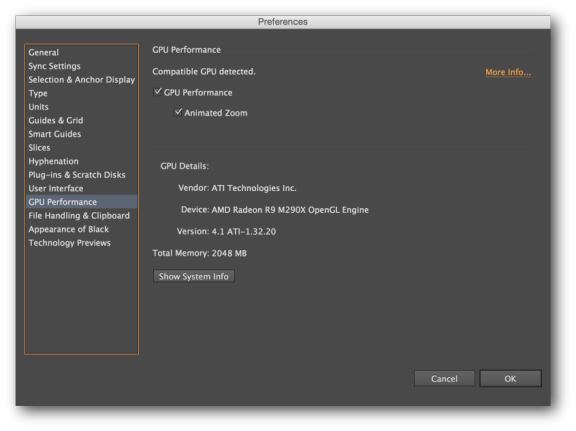
Copy link to clipboard
Copied
Fantastic. That's fixed it.
Thanks Omar
Copy link to clipboard
Copied
Thanks so much Omar, this solved the same problem this end. Excellent advice Sir!
Copy link to clipboard
Copied
Analogy: Your car is breaking down when in 5th gear on the highway and someone is suggesting for you to just go into second gear and you call that an "excellent advice"? Very sweet of you sir. ![]()
Of course deactivating the most powerful feature of your computer for this particular set of tasks is not a "solution" - it's a "workaround", hopefully a temporary one at that.
Copy link to clipboard
Copied
Same issue here when i updated Illustrator CC this morning… bloody big red screen. Not really good enough solution to just say turn off GPU performance. Obviously it is a bug in the update. I created a new set of prefs and still happens. Why is it happening Adobe and when will it be fixed?
Copy link to clipboard
Copied
It is not a bug, Yo have to get a high performance GPU to enable it and if you don't have a good GPU or you have a problem with it's driver so don't enable it ![]() .
.
Copy link to clipboard
Copied
why are you suggesting it's not a bug? that's clearly at odds with people's experience here.
Copy link to clipboard
Copied
I literally bought a brand new mac last week. Top of the range Mac Book Pro with Radeon Pro 560 4 GB and I have this issue.
Surely that counts as a bug?
Copy link to clipboard
Copied
Omar… I disagree totally and it is definitely a bug as my Macbook Pro fully matches and exceeds the specs as noted on the Adobe Illustrator requirements.
I am running MacOS Sierra 10.12 and have 64-bit support and most definitely have high enough GPU specs that it should run:
Graphics: AMD Radeon R9 M370X 2048 MB and Intel Iris Pro 1536 MB
VRAM: 2048 MB (with 2GB recommended)
Open GL version is 4.1 (version 4.0 or greater is recommended)
Memory: 16 GB (8GB recommended)
Processor: 2.8 GHz Intel Quad Core i7
A problem with the Drivers you say? Defintely not a problem with GPU drivers on my MacBook Pro.
And it works with the most recent past version of Illy so assume there is a bug in this latest version.
So, when can we expect a fix?
Have been using Illustrator since Illustrator version 3 in 1990 (and Macs since then too).
Copy link to clipboard
Copied
Omar.Fathy wrote
It is not a bug, Yo have to get a high performance GPU to enable it and if you don't have a good GPU or you have a problem with it's driver so don't enable it .
Hi, Omar,
It is a bug. The previous version of Illustrator worked fine for me with GPU Performance enabled. More importantly, the Performance preference pane still tells me that I have a "Compatible GPU available".
After updating, the screen goes black for me whenever GPU Performance is enabled even if I force my MacBook Pro to use the compatible NVIDIA GeForce GT750M graphics card. Disabling GPU Performance is not a suitable permanent solution for many Illustrator users with this problem.
Adobe, is there an estimate for a release of a bug fix?
Copy link to clipboard
Copied
Exactly if everything is good and you have all things good and the problem is still exist, Now it is a bug. ![]()
but we was speaking about the problem that Corindog asked about and we solved it.
You are welcome All ![]() .
.
Copy link to clipboard
Copied
Sorry for the inconvenience caused. We need some help with a test.
With GPU ON Can you please turn on your application framework from windows→ Application framework and let us know if the issue goes away.
I have also taken the liberty to subscribe you guys on the UserVoice post: Illustrator documents open to a red / black screen – Adobe Illustrator Feedback
Copy link to clipboard
Copied
I just turned the Application Frame and the GPU on, and the file does not open up to a black screen, so this seems to be a fix.
BUT, (in my opinion) the Application Frame is horrible, so if we can get things back to how it used to be that would be fab.
Thanks.
Copy link to clipboard
Copied
Any ETA for a fix to this? It's been three months. Turning on the application Frame or disabling the GPU is not an acceptable permanent solution.
Thank you.
Copy link to clipboard
Copied
To anyone else still seeing this, just hit F on your keyboard. This seems to be some sort of temporary compositing glitch and if you toggle views a bit (using the F key) you can get it to disappear.
For me I see the red screen in the artboard area whenever I open a new file. When I turn on the application frame (as suggested above by Adobe) or hit F to toggle views it goes away and I'm able to work as expected. I did not change anything in the Preferences panels.
My setup: MacBook Pro (15-inch, 2017); macOS 10.13.6; Illustrator on an external monitor.
Copy link to clipboard
Copied
Thanks for the post
Hitting the F key works for me, without turning off the GPU.
Get this sorted Adobe, its not good enough to open files and be presented with a red screen and no logical way to work on the file.
Copy link to clipboard
Copied
TriChas schrieb
Get this sorted Adobe, its not good enough to open files and be presented with a red screen and no logical way to work on the file.
This is not a general issue.
In order to get this sorted, please post a bug report on http://illustrator.uservoice.com
As this is a very specific issue, you will need to post details about your system and hardware.
Copy link to clipboard
Copied
I would have heart attack if that happened to me. Hope you found a solution.
Find more inspiration, events, and resources on the new Adobe Community
Explore Now

