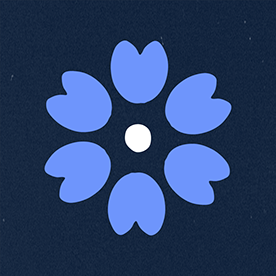- Home
- Illustrator
- Discussions
- Review links still showing 404 errors - Fix not wo...
- Review links still showing 404 errors - Fix not wo...
Illustrator Adobe Review Link
Copy link to clipboard
Copied
 2 Pinned Replies
2 Pinned Replies
Hello everyone,
Thanks for your patience. The issues related to Share for Review links not working and missing options for commenting have both been resolved. Kindly try re-opening your links and let us know if it helps.
Anubhav
Hello @Derek29569933q9ab,
Our team is aware of the problem, and it has now been fixed. Kindly try reloading your links as suggested by Derek and share your observations.
Looking forward to hearing from you.
Anubhav
Explore related tutorials & articles
Copy link to clipboard
Copied
Yes, still seeing this problem.
Robin Moser
Marketing Specialist
[signature_894258383]<>
[personal info removed by moderator]
Copy link to clipboard
Copied
Hello everyone,
Thanks for your patience. The issues related to Share for Review links not working and missing options for commenting have both been resolved. Kindly try re-opening your links and let us know if it helps.
Anubhav
Copy link to clipboard
Copied
Hello,
Following Anubhav's message stating that the issue has been resolved on the backend, I can confirm that it's still not working on my end.
All my review links still show the 404 "Asset not found" error, both for my old links and new ones I create.
I've tested on multiple browsers and devices - the problem persists.
Is there any specific action I need to take on my side for the fix to be effective on my account?
Thank you,
Copy link to clipboard
Copied
Hi, maybe try to delete all cookies and history on your browser 🙂
Copy link to clipboard
Copied
It hasn't changed anything 😕
Copy link to clipboard
Copied
Et en ouvrant le lien depuis une navigation privée ? (CLTR+Maj+N sur Chrome)
Copy link to clipboard
Copied
It works in private browsing mode, but I don't understand why, because I did delete the cookies on my browser.
Copy link to clipboard
Copied
Thanks for your help, it's resolved, it was indeed a cookie issue !
Copy link to clipboard
Copied
@Anubhav M 's message is all we have to go on -- I suggest posting in that consolidated thread and tagging him again.
Copy link to clipboard
Copied
It's resolved, it was indeed a cookie issue.
Copy link to clipboard
Copied
I'm having the same issue, even after deleting my cookies.
Copy link to clipboard
Copied
I am also having this 404 issue on and off. Cookies have been cleared. I am also having the issue of not being able to add comments on the review link. Message I am receiving is, "We are unable to post your comment, please try again".
Copy link to clipboard
Copied
Review links are not loading on InDesign or Illustrator. It was fine for awhile, but back to not working.
Copy link to clipboard
Copied
@Derek29569933q9ab Sometimes I have this issue as well. And what I do, is I clear my history, cache and cookies of my web browser. Check the Adobe Status and check to see if other users are reporting the same issue right now. If it's a known server problem, all you can do is wait for Adobe to fix it. If the server is fine, I then open the Creative Cloud Desktop app and Sign In again. And test the link and open your InDesign or Illustrator file and try creating a 'new' or accessing the review link.
Copy link to clipboard
Copied
Hello @Derek29569933q9ab,
Our team is aware of the problem, and it has now been fixed. Kindly try reloading your links as suggested by Derek and share your observations.
Looking forward to hearing from you.
Anubhav
Copy link to clipboard
Copied
Review links are not loading on InDesign or Illustrator. It was fine for awhile, but back to not working.
Copy link to clipboard
Copied
There are still widespread issues with Share for Review, you can check existing threads such as these ones:
Find more inspiration, events, and resources on the new Adobe Community
Explore Now