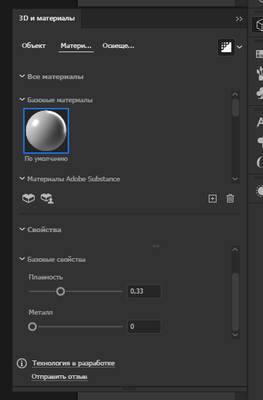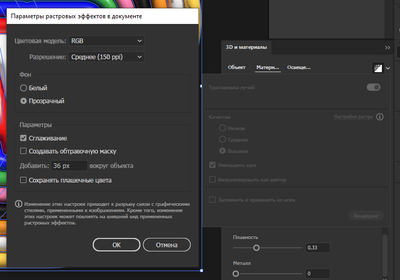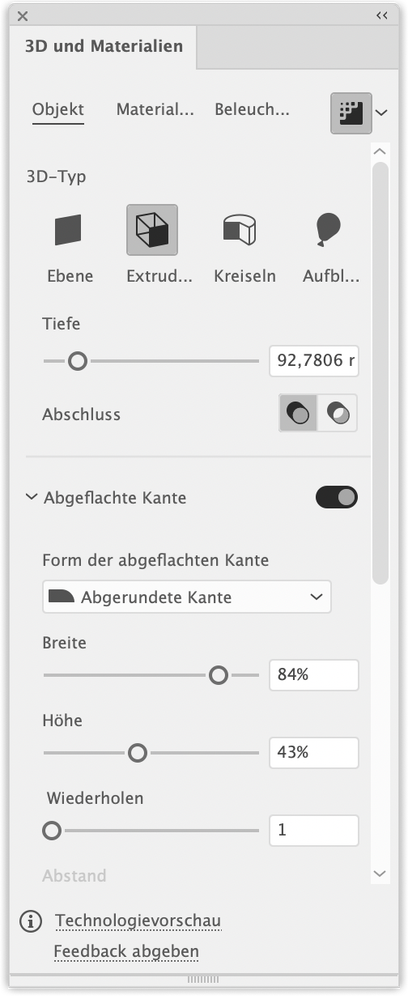Ribbed shadow in 3d
Copy link to clipboard
Copied
Hello, everybody!) Please I need help!!! I did this illustration whith 3d effect, how i can remove this ribbed shadow?
Explore related tutorials & articles
Copy link to clipboard
Copied
Firstly check the anchor points on the base artwork. Maybe there are too many.
Then you could try the Raytracing settings. There are options for reducing noise.
This is the default material, right? Maybe tiny adjustments of gloss can help as well.
Copy link to clipboard
Copied
I think not mutch the anchor points on the base artwork.
Material settings
Raytracing settings
Copy link to clipboard
Copied
Are those outlines strokes?
If they are, can you try and outline the strokes and then try again?
Copy link to clipboard
Copied
Original file looks like this
Copy link to clipboard
Copied
there is a little misunderstanding. Yes, we can imagine the original look. But the question is what kind of objects are these lines. Athey strokes or separate objects with fills?
Copy link to clipboard
Copied
i made offset path
Copy link to clipboard
Copied
ok, thanks. and could you please share the file to try to repeat the issue?
Copy link to clipboard
Copied
Copy link to clipboard
Copied
Thank you. I have checked it on my system. Have tried what I was thinking of (flattening it using Pathfinder Merge), but that didn't change anything. It seems to be a limitation of the Bloat.
When you instead extrude it and apply a rounded profile, then it looks smooth. In the example I have applied it to the yellow shape.
Copy link to clipboard
Copied
Oohh! Thank you!! This is another method)
Copy link to clipboard
Copied
In order to use it you would need to flatten it, so the construction looks like this:
Copy link to clipboard
Copied
and also check the preview mode, GPU here is even more glitchy than usually 🙂
Copy link to clipboard
Copied
Where i can see that?
Copy link to clipboard
Copied
in View menu check the second line. If it's "Preview on CPU", select it and look if something changes.
The screen redrawing must become some slower but better.
Copy link to clipboard
Copied
Didn' t work (((
Find more inspiration, events, and resources on the new Adobe Community
Explore Now