- Home
- Illustrator
- Discussions
- Re: Rotation angle resets to zero on Illustrator
- Re: Rotation angle resets to zero on Illustrator
Rotation angle resets to zero on Illustrator
Copy link to clipboard
Copied
When I use the rotate option in the properties panel the value instantly resets to 0 which means I have to memorize what value I'm putting in. Or if I'm doing it manually I end up not knowing how much I've rotated the shape. Is there a way to turn this off?
{Renamed by MOD}
Explore related tutorials & articles
Copy link to clipboard
Copied
Which version is this?
What kind of object are you rotating?
Copy link to clipboard
Copied
The latest version of Illustrator. It's a group with in a clipping group, if I isolate the group inside the clipping group it works fine and shows me how much it rotated. Its when I select the group from the layer panel without isolating that it seems to always go back to 0.
Copy link to clipboard
Copied
Illustrator used to never keep this information. Only in recent versions this somewhat changed, but it's not reliable. It's only reliable for live shapes.
Please make a feature request if you need to have this: http://illustrator.uservoice.com
Copy link to clipboard
Copied
Feature request? Sounds more like a bug than anything.
Copy link to clipboard
Copied
mjh795932 schrieb
Feature request? Sounds more like a bug than anything.
Use the same URL to report a bug.
The forum is 95% not staff. Nobody will notice bugs you report here.
Copy link to clipboard
Copied
Ooooh confusing, thanks!
Copy link to clipboard
Copied
Hi there,
Thanks for reaching out. As per your query, the Rotation angle resets to 0 immediately after choosing some value. I tried but couldn't see this behaviour on my system.
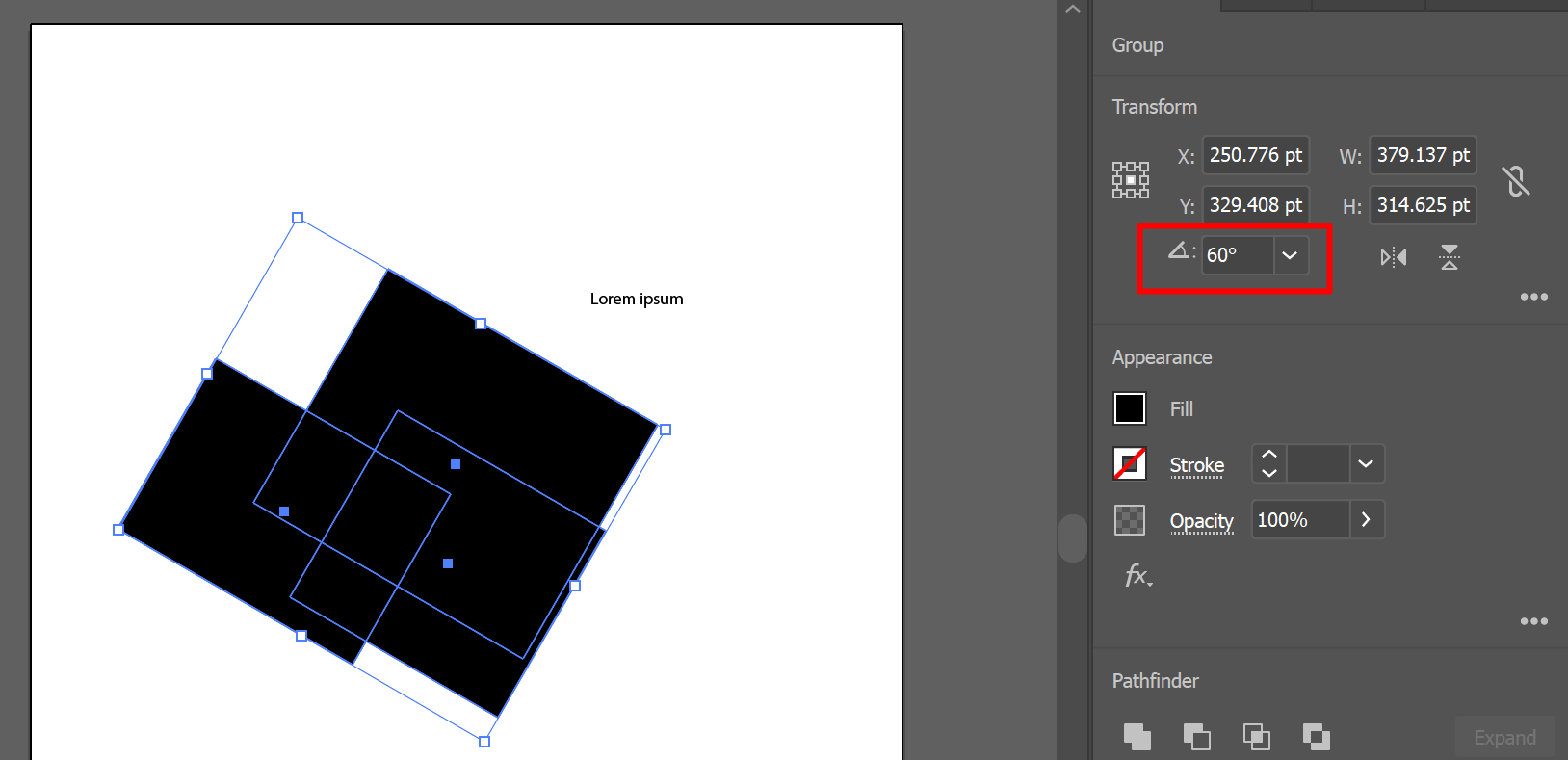
I would request if you can share a few more details like:
- OS (Exact version of Windows/ MAC)
- Is the issue related to a specific document or asset? Can you please share a sample file?
- Few screenshots or a video of the issue.
All this will help us reproduce the issue at our end and report it to the engineering team if required.
PS: You can also upload this information on your uservoice request: Rotation resets to 0 – Adobe Illustrator Feedback
Regards,
Srishti
Copy link to clipboard
Copied
Funny, for me the bug also appeared in the version 27.8.1
Copy link to clipboard
Copied
I find that the rotation value disappears from the Properties panel, but is retained when using the Rotate tool (select from Toolbar, press R key, or go to Object menu > Transform > Rotate).
Peter
Copy link to clipboard
Copied
If you look at your transform palette after rotating a shape, is that showing 0 as well?
Copy link to clipboard
Copied
Still happening for me: Version 28.3 (Mac). Not for all objecrts within a documnet though...
Copy link to clipboard
Copied
Hello @chris7ian,
We understand that encountering technical issues can be frustrating. Would you mind sharing some more details, like the exact version of the OS/Illustrator, details of your workflow, and a screen recording of the problem (https://adobe.ly/3LZZC20), so we can investigate this further?
Looking forward to hearing from you.
Thanks,
Anubhav
Copy link to clipboard
Copied
Illustrator 28.3 on MacOS 14.4.
• If an object is rotated by itself, it behaves as expected.|
• If the object is rotated, then duplicated and grouped, the rotation value of the group retains the angle of the obect.
• If the two obects are roated a different value individually, then grouped and rotated, the angle defaults to 0º no matter the rotation.
Copy link to clipboard
Copied
Hello @chris7ian,
Thanks for sharing the details. Could you also share a screen recording of your workflow and the problem so I can check this with the team?
Looking forward to hearing from you.
Thanks,
Anubhav
Copy link to clipboard
Copied
For me this worked for groups.
Select the group and then Object > Transform > Reset Bounding Box.
Find more inspiration, events, and resources on the new Adobe Community
Explore Now
