- Home
- Illustrator
- Discussions
- Round multiple corners at the same time
- Round multiple corners at the same time
Copy link to clipboard
Copied
Hi
I have a shape (path) where I want to round all of the corners in one go with live corners. In a previous version (pre-cc2019), you would double click the corner point and it would bring up the transform tool and you could select all of the corners, this doesn't seem to be working now?
I only seem to be able to change the corners one at a time which is mind-numbingly tedious. I have a lot of corners to round off.
Is there no longer a way to change them all in one go by the same amount? Image below to illustrate the problem.
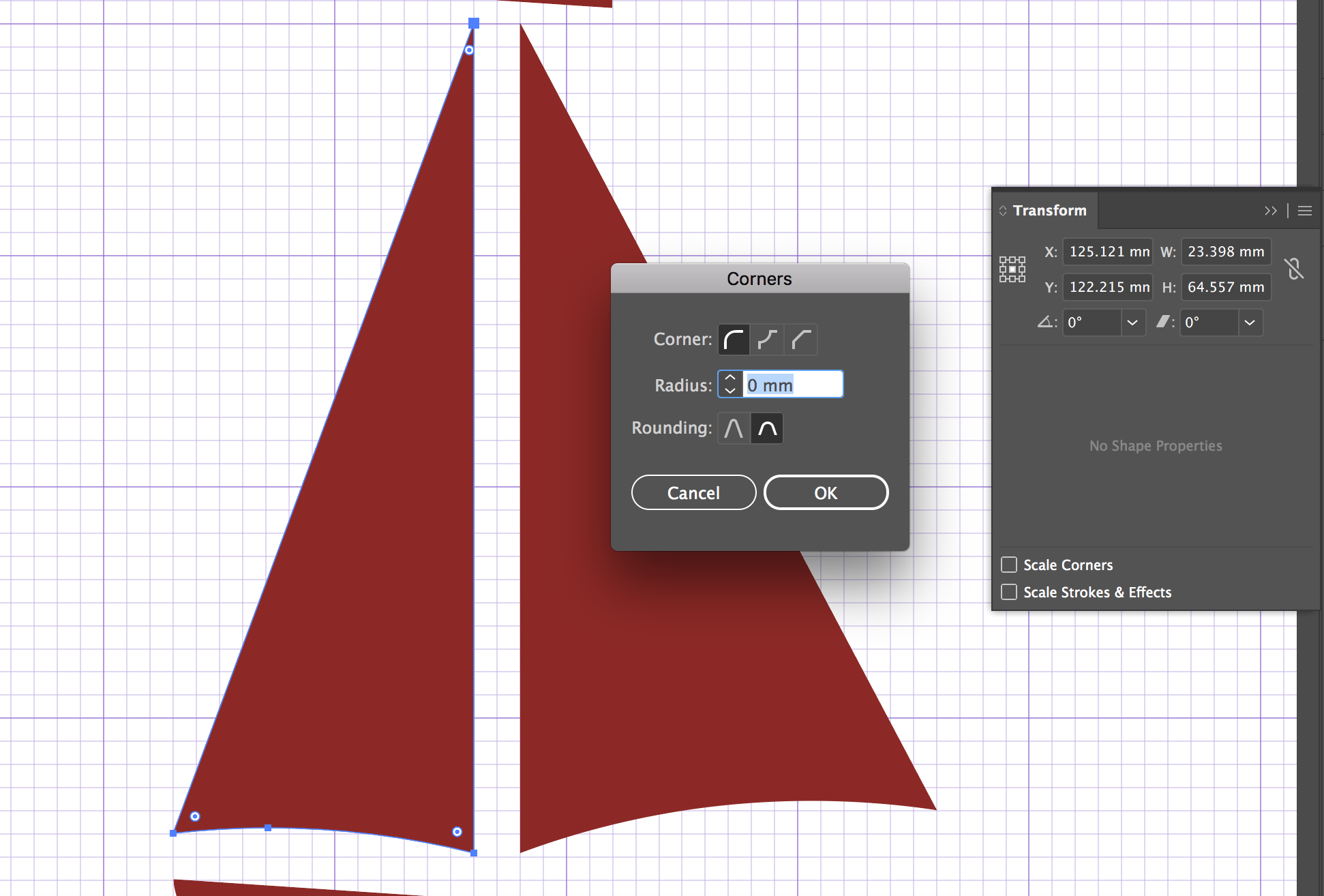
 1 Correct answer
1 Correct answer
Window > Control
Then click on "Corners"
Explore related tutorials & articles
Copy link to clipboard
Copied
Window > Control
Then click on "Corners"
Copy link to clipboard
Copied
you can set the corners all at once from the control bar
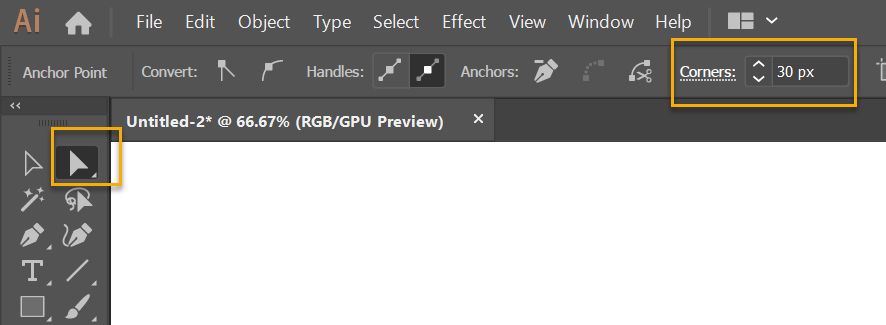
Copy link to clipboard
Copied
Hi,
Try Effects> Stylie> Round Corners
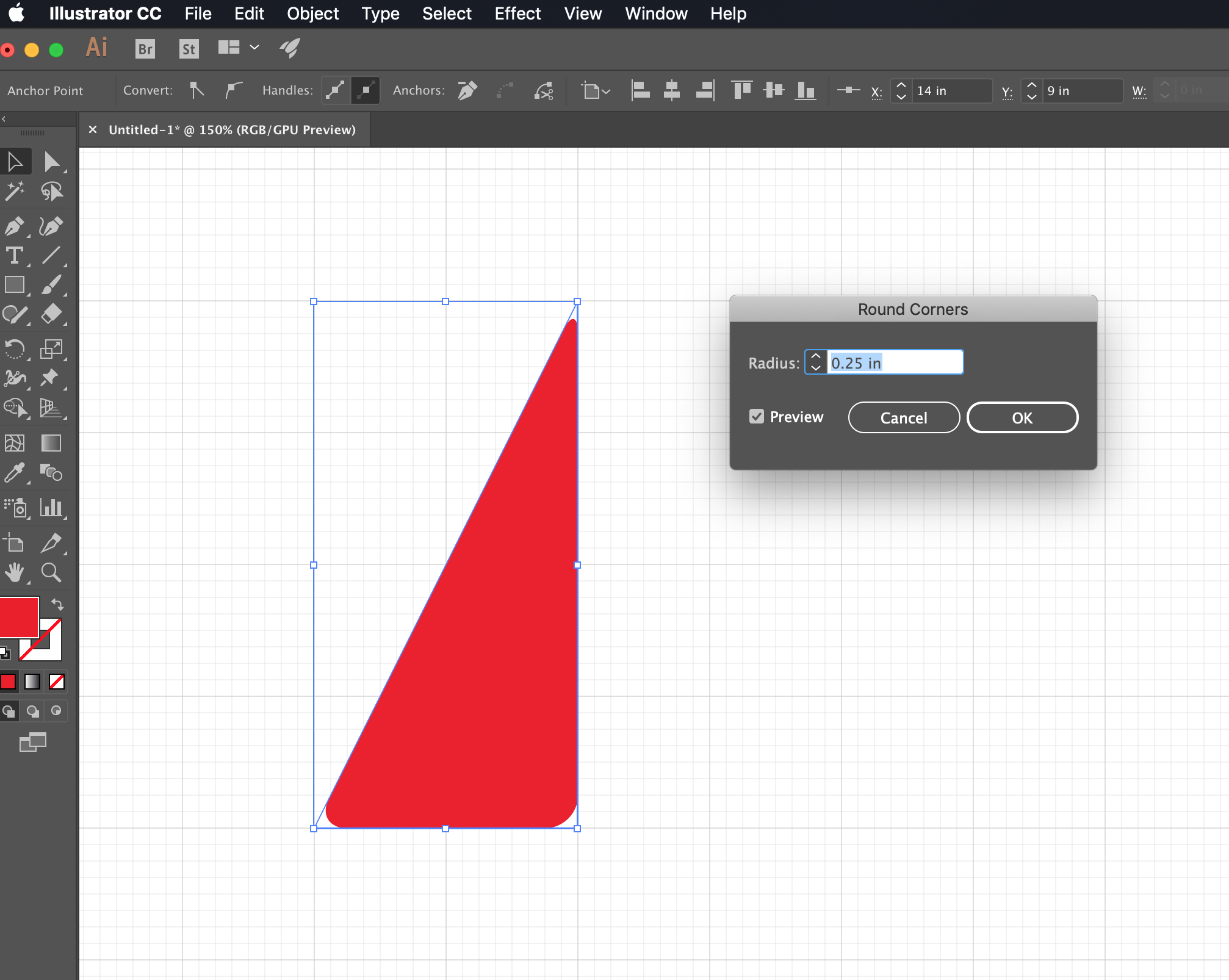 \
\
I hope this helps,
Sim
Copy link to clipboard
Copied
This worked. thanks.
Copy link to clipboard
Copied
I think the Window > Control method is not working as it only identifies the bottom two as corners:
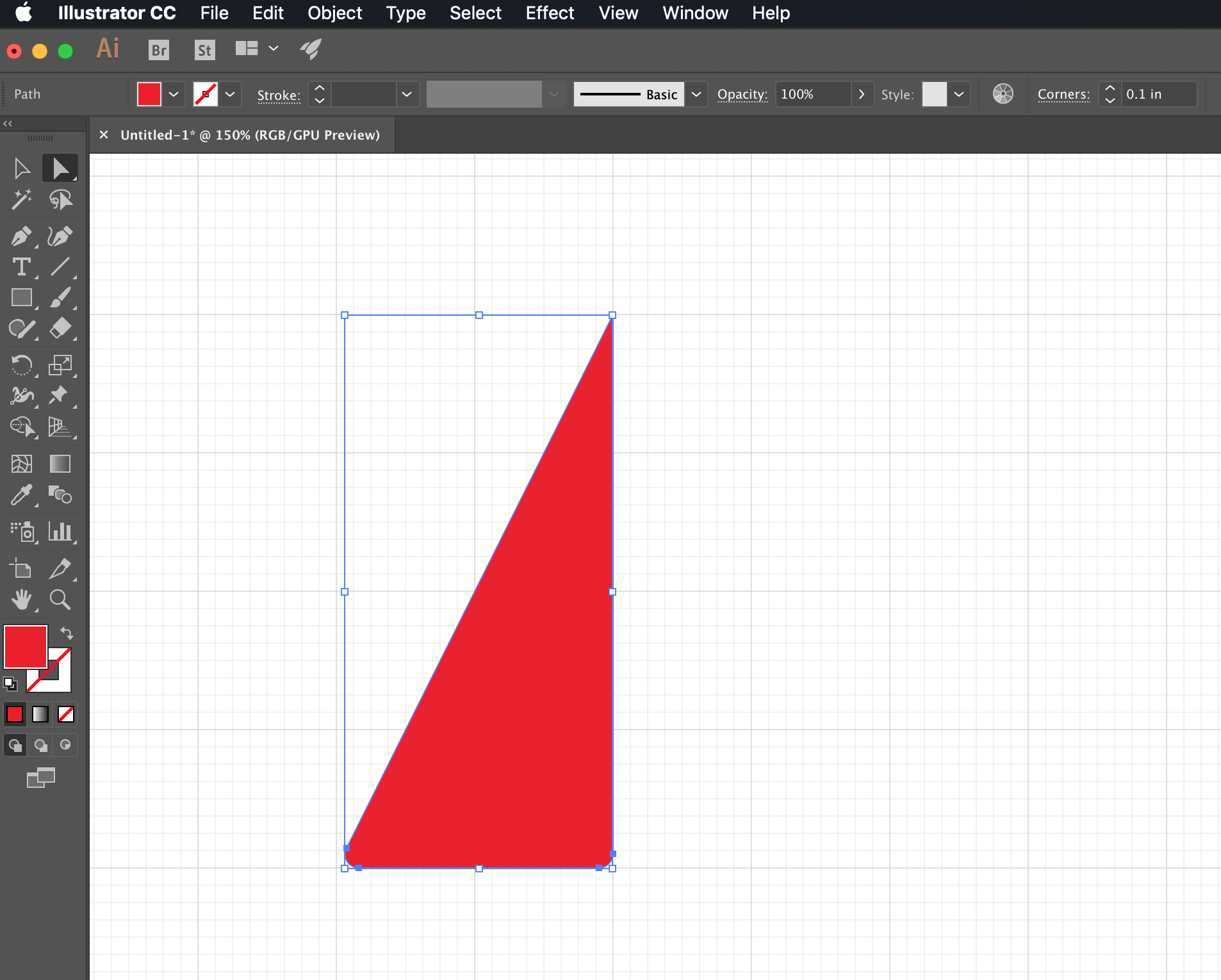
Find more inspiration, events, and resources on the new Adobe Community
Explore Now
