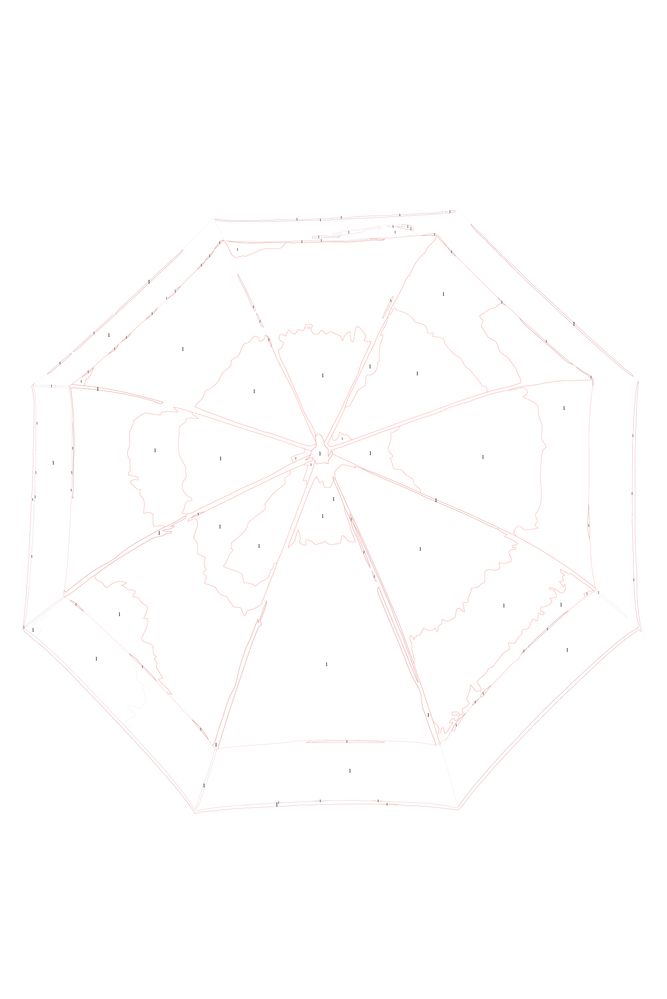Copy link to clipboard
Copied
Hello! Adobe Illustrator CS 6
I have script, wich groups filled paths by colors. Link to script and traced image. Traced_image.rar - Google Drive
I have traced image, it has 25 colors. The script creates 25 groups, paths of each color in each group.
I need to modify script, i want to insert text number in visible middle of the each filled path. So one group is one number. From 1 to 25.
Can anyone help me?
 1 Correct answer
1 Correct answer
Hello all, here comes the final version.
This time "offset path effect" been used. I thought this is a possible way at beginning, but never give it a try, until today.
It deal with both Path and Compound Path. Test the sample document, it only took 31 seconds.
Explore related tutorials & articles
Copy link to clipboard
Copied
Hi, Thanks for this script it is AMAZING! is there a way to have this number in sequence from top left to bottom right like in the non script version on the image?
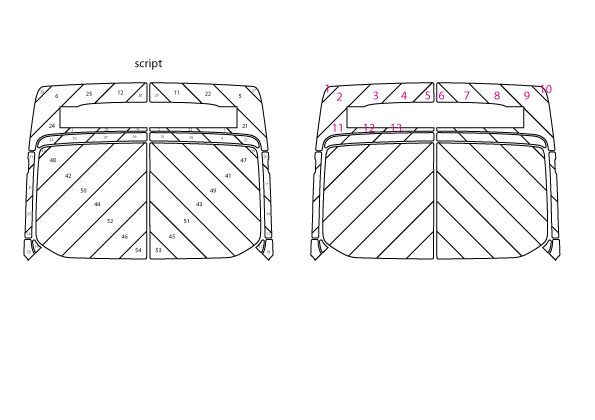
If anyone can crack this for me, it will get me a lot of praise at work (maybe even a pay rise!) *fingers crossed*
TIA
Ricky
Copy link to clipboard
Copied
one of us will help you get that pay raise, it is not an easy task though, as soon as one of us finds some time. Be patience.
can you share a file to play with?
what do you do? what's the purpose for numbering (I'm just being curious).
Copy link to clipboard
Copied
This would be absolutely amazing. People at work are already astonished I managed to find this, it will save us hours.
Hopefully this share works... link ---> Adobe Document Cloud
I can be patient but I am pretty excited haha. I brand vehicles and a lot have chevrons. We number them for the client to pin point which pieces need replacing.
If you need anymore info or anything, let me know!
Thank you all so much! I love this forum!
Ricky
Copy link to clipboard
Copied
Nice work, I can't wait to have some spare time to have a look at your script.
getting it to run in 30 sec is good, will be nice to see you method.
it's great to see a idea from left of center get taken up and built on until it actually becomes a usable tool.
Copy link to clipboard
Copied
good job moluapple, I was working on my own version using Offset Path Effect as well, I'll post it if I can get it to work in 30 seconds ![]()
Copy link to clipboard
Copied
Carlos, will glad to see your version if your have finish, regardless of the time.
Copy link to clipboard
Copied
The script doesn't work for me. Only one number can be included there (only the number 1 in all sectors for all colours, instead of showing the whole set of numbers). I need all the numbers from 1 to 24. Can you please advise where the problem is?
Copy link to clipboard
Copied
Hey! Can i have a question for you, how did you used this script? because I get the error:
in image.
What script did you use from all the listed above? Can anyone please help us solve this problem? We need it so much!
Copy link to clipboard
Copied
Dear moluapple, can you please help us?
Copy link to clipboard
Copied