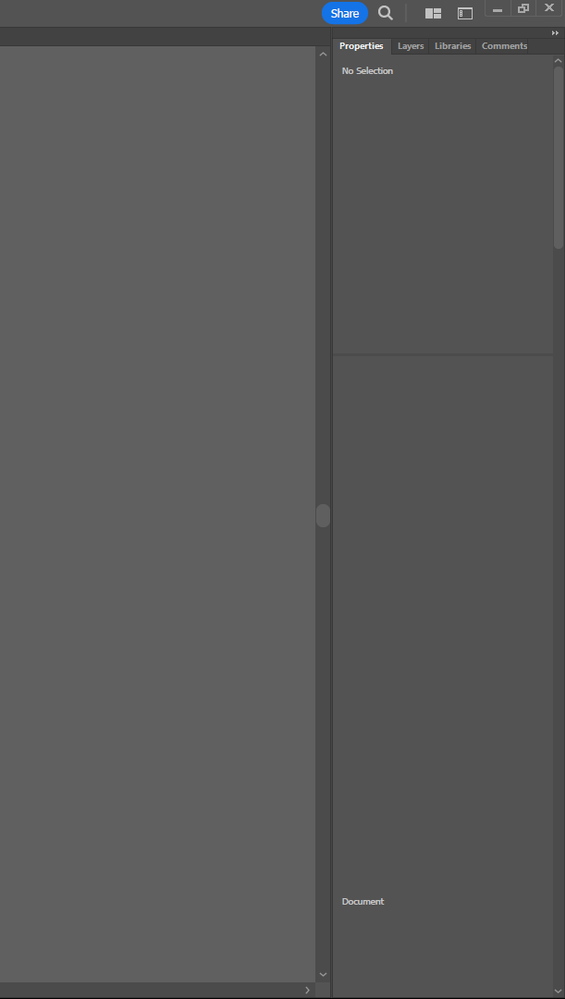- Home
- Illustrator
- Discussions
- Re: Scroll through properties panel
- Re: Scroll through properties panel
Scroll through properties panel
Copy link to clipboard
Copied
Can someone please help me? I just started learning illustrator and I am just wondering why I have to scroll to find anything on my properties panel when all the videos I'm watching they don't have to do that. Here is a screenshot for reference.
Explore related tutorials & articles
Copy link to clipboard
Copied
Is this the latest version of Illustrator? Can you give us the number?
You could try and reset the preferences (which will erase all your settings)
Copy link to clipboard
Copied
I am on the latest verison 27.4 . I have tried to reset all prefernces, uninstall and reinstall, and
I have even downloaded older verisons and I can`t figure out why everytime it makes me scroll.
Copy link to clipboard
Copied
Try undocking the Properties panel. Hold down on the index tab on the panel that says 'properties' and pull it to the left to undock it.
Copy link to clipboard
Copied
Copy link to clipboard
Copied
Well, you could try uninstall/reinstall using the Adobe CC Cleaner tool. That is not the same as a regular uninstall/reinstall. The Cleaner tool has a BAT file that can usually fix problems.
https://helpx.adobe.com/creative-cloud/kb/cc-cleaner-tool-installation-problems.html
Find more inspiration, events, and resources on the new Adobe Community
Explore Now