- Home
- Illustrator
- Discussions
- Re: Select Object Points Without Selecting Guides ...
- Re: Select Object Points Without Selecting Guides ...
Select Object Points Without Selecting Guides (Lynda.Com)
Copy link to clipboard
Copied
OK, so it is about time I learned Illustrator, and I have already reached a point where I understand how some posters in the Photoshop forum feel frustrated. ![]()
I am following Deke McClelland's 'Illustrator CC 2018 One-on-One Fundamentals' as a download on the Windows 10 Lynda.com app, as I am on holiday and the internet is shite, so I am unable to give you a direct link, but the particular movie is Drawing Lines > Duplicating and Extending. Yep, right at the beginning and I am already stuck.
Deke uses the Direct Selection tool to select a number of points by dragging a window around them. I am unable to do this without also selecting the guides on the layer below, so when I try to move the points, I also move the horizontal guide. I have a feeling I missed something several movies back, because I have watched this particular movie about four times without sussing out where I am going wrong.
I hope you guys don't mind being pestered with basic stuff, because I have a feeling this won't be my last question in this forum.
Explore related tutorials & articles
Copy link to clipboard
Copied
Probably you just have to lock your guides.
See View > Guides > Lock Guides
Copy link to clipboard
Copied
Presumably the easiest thing to do is to lock the guides, so that they will not be selected when you try to select Anchor Points. There are numerous ways to do that. One is to select the guides with the Selection Tool, the Group Selection Tool, or the Direct Selection Tool, and then to lock them by the Keyboard Shortcut cmd/ctrl + 2, or the menu command Object > Lock > Selection. Another way is to go the menu View > Guides > Lock Guides. This will lock all guides in the document whether they are selected or not.
A couple of other ways are available through the Layers Panel (Window > Layers). You mentioned that guides are on the layer below the points you are trying to select, so you should be able to lock the layer containing the guides:
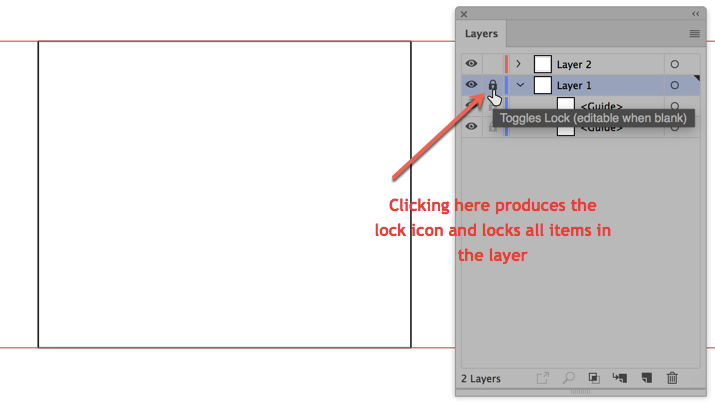
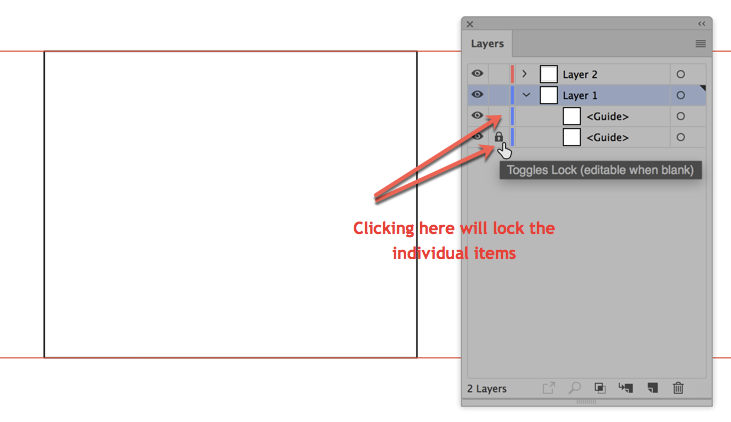
I hope this is clear and is some help to you.
Peter
Copy link to clipboard
Copied
Deke is great in so many ways, Trevor.Dennis, but he frequently omits steps and makes jumps from one step to another without explanation. Sometimes I have to watch them twice to see what he skipped over between steps.
Guides are objects in Illustrator. You can draw a shape and Cmd + 5 to turn it into a guide and you can release guides back to objects. You can immediately lock all guides in the View menu.
Instead, though, I like to move the guides onto one layer and lock the layer so it's easier to unlock.
You might try Justin Seeley's or Tony Harmer's courses first. Justin has left lynda.com, so his are not quite as recent. Tony is in the country where you are vacationing. Maybe you can look him up? And Mordy Golding still has some titles on lynda. They are always worth watching.
How many curry dinners have you had so far?
Copy link to clipboard
Copied
Hahaha, I posted a minute after tromboniator, but we both say put your guides on a layer and lock that. Remember that Illustrator is vector and items remain separate even when on the same layer.
Copy link to clipboard
Copied
Or what Kurt said!
Copy link to clipboard
Copied
Trevor.Dennis wrote
Deke uses the Direct Selection tool to select a number of points by dragging a window around them.
This is called a Marquee or Marquee Select. You can use the Direct Selection tool in PS to select multiple points by marquee dragging them as well. Deke probably avoided touching the guides when he did this. You can also use the Lasso tool to drag around the anchor points to select them. You can be more precise with the Lasso tool because it's freeform and the Direct Selection tool will drag in a rectangle.
Copy link to clipboard
Copied
I found the spot in the video. Deke has the guides on a separate layer, but the layer is not locked (in the View menu). He marquees the anchor points and the guides and does not mention that his guides are locked. Of course the guides get selected. Other than that, it's got some great tips in it about Illustrator.
Copy link to clipboard
Copied
To be fair to Deke he does explain about locking guides earlier on in that chapter.
Illustrator CC 2018 One-on-One Fundamentals
Chapter 4 Drawing Guides
Creating center guides:
''And I would be delighted if you would follow along from the very beginning to the very end, because that way, you will get the most out of this chapter.''
''Alright The final step, just to make sure you don't mess things up in the future, is to go up to the View menu, choose Guides, and then choose Lock Guides in order to lock those guides down like so. ''
But there is a shedload of info to take in, and not surprising everyone learning make errors , but at least they are the points that aren't quickly forgotten.
Copy link to clipboard
Copied
I love Deke, I really do! He is funny as well as on point. He also packs in a lot of information for a beginner.
So how shall we conclude this, Trevor.Dennis? (We can wait if you found a pub whilst on your vacation...)
Copy link to clipboard
Copied
jane-e wrote
I love Deke, I really do! He is funny as well as on point. He also packs in a lot of information for a beginner.
So how shall we conclude this, Trevor.Dennis ? (We can wait if you found a pub whilst on your vacation...)
Just got back from taking my 90 year old mum out to lunch. We are staying in a B&B overlooking the beach at a very sunny Southend-on-Sea, and it is madness out there. Rolled up pants and knotted hankies paddling in the sea. I am going out for a walk as soon as I have finished my new T-shirt logo.
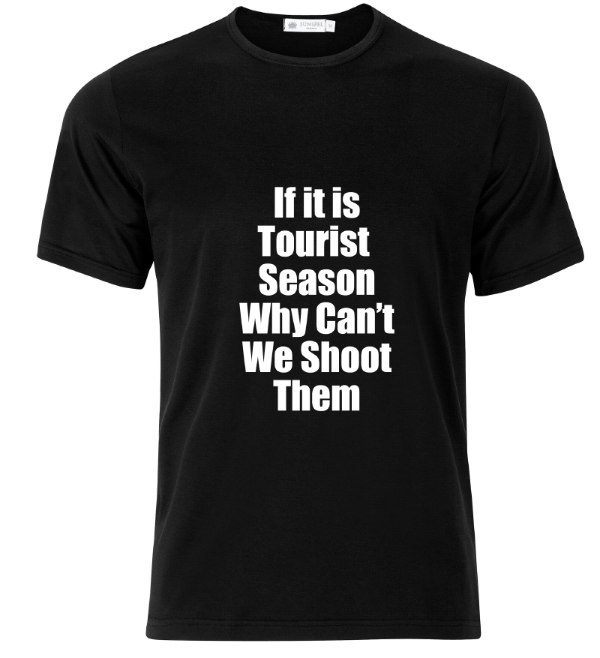
Copy link to clipboard
Copied
Hahaha! Just be sure you do your logos in Illustrator from now on, Trevor! ![]()
Copy link to clipboard
Copied
Goodness, this forum is even more helpful than the Photoshop forum. I'd meant to say that I could see no indication of anything being locked. I don't currently have Greenshot installed on the Cintiq Companion 2 that I have bought with me, but will do so for the next time I get into trouble. It seems highly likely that in this case the guides were locked, as that is not indicated in the layers panel AFAICS.
So thanks for so much help and so quickly. I have a strong feeling that I will be doing an Arnie sooner rather than later, and that...

Find more inspiration, events, and resources on the new Adobe Community
Explore Now

