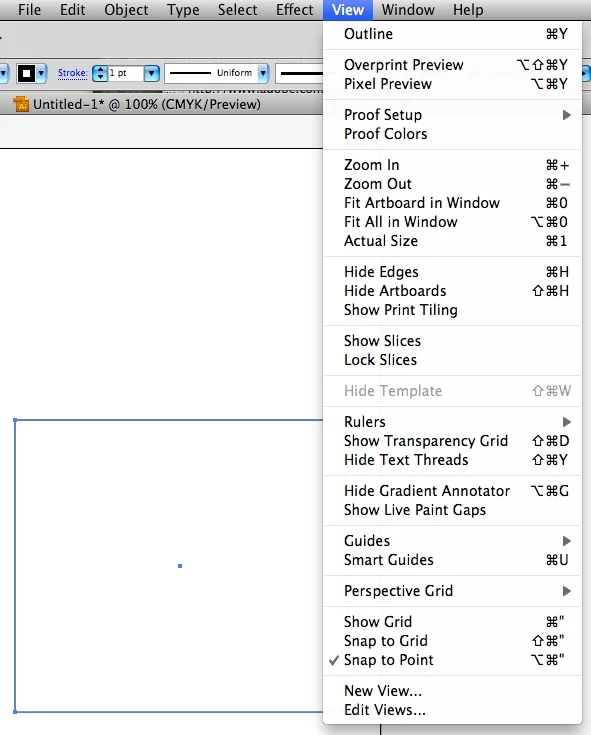Answered
Selection tool is missing bounding box... show bounding box not available
My selection tool is missing the bounding box, i am unable to transform anything.
under View where show bounding box is suppost to be it is not.
I am using CS5... and JUST installed it, i haven't done anything yet.
please help!