- Home
- Illustrator
- Discussions
- Re: Setting the bleed in AI via Javascript
- Re: Setting the bleed in AI via Javascript
Copy link to clipboard
Copied
Hi All,
I'm writing a function to change the artboard size and add bleed depending on certain conditions.
I can't actually believe this is causing me trouble but here it is, I'm trying to set the bleed dimensions in AI document with Javascript. All I've found so far is setting up PDF export options or print options, but not the actual artboard Document Setup. I just want to be able to set bleed to a newly created document like in this window:
So similar to Indesign:
with(myDocument.documentPreferences){
documentBleedUniformSize = true;
documentBleedTopOffset = 7;
}
(CC2017)
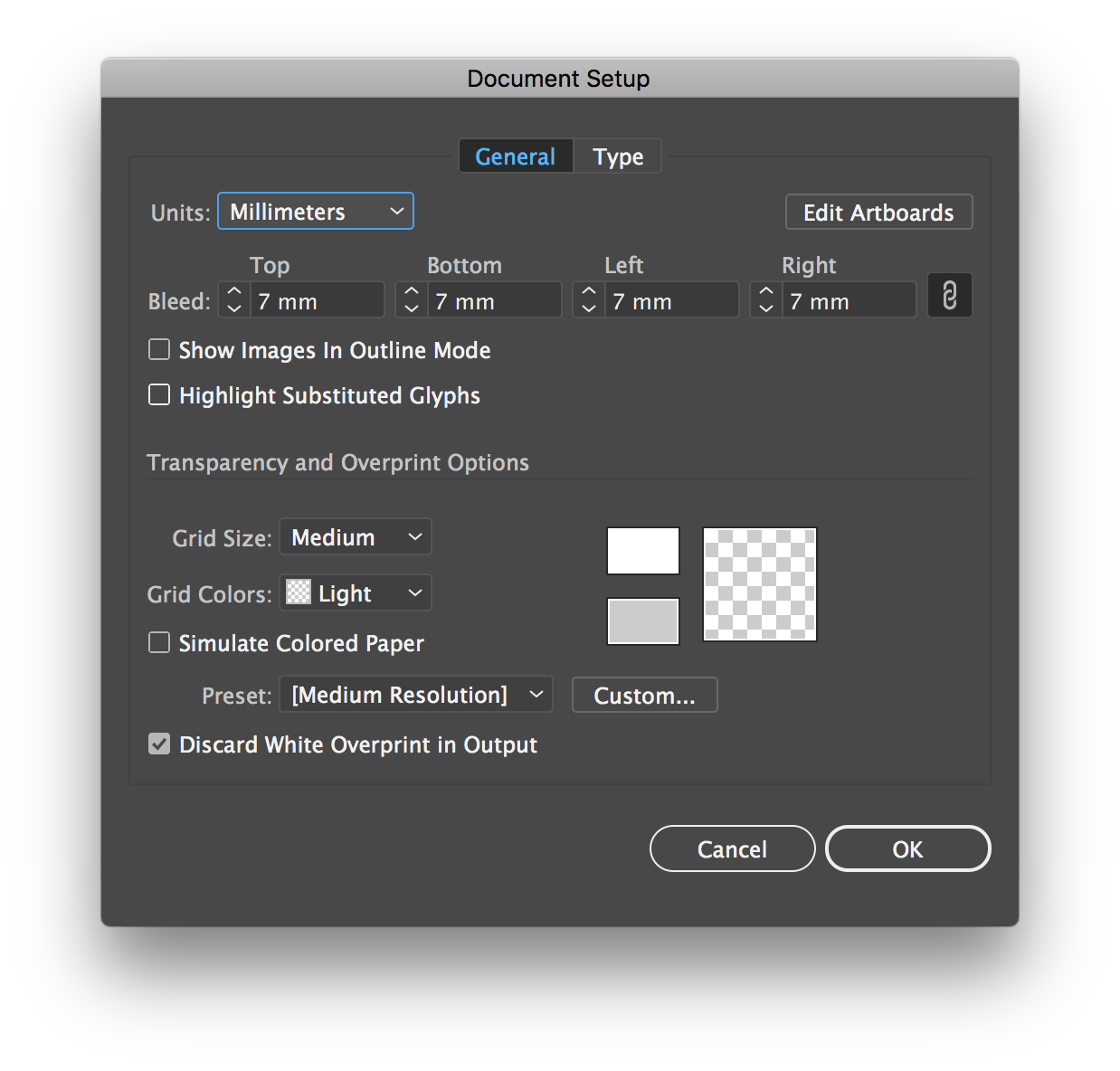
 1 Correct answer
1 Correct answer
Summarizing best solution by far: we can change bleed size using preinstalled plugin.
Windows
https://goo.gl/YE1Vah by tomr11694738
Drop plugin in ProgramFiles\Adobe\Adobe Illustrator\Plug-ins\Extensions. Use following code to run it:
app.sendScriptMessage ("My_plugin_name", "mySelector", bleeds);
where bleeds is bleedoffset in points.
Mac
GitHub - ten-A/Bleed by Ten A
All hail to these two dudes.
Explore related tutorials & articles
Copy link to clipboard
Copied
Even though a solution exists, we need a simple way to access theese.
Here’s a user request you can upvote if you agree: http://illustrator.uservoice.com/forums/908050/suggestions/50205060
Copy link to clipboard
Copied
Yes, definitely wish it was baked into extendscript and we didn't have to go to such ends to modify bleed. The bleed Plugin does not work on Apple Silicon macs so the hacky way of doing things by no means covers all the bases. It is really less and less of a solution as time goes by.
Get ready! An upgraded Adobe Community experience is coming in January.
Learn more
