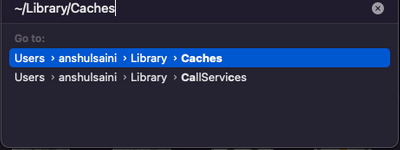- Home
- Illustrator
- Discussions
- Share for review comments panel blank in Illustrat...
- Share for review comments panel blank in Illustrat...
Share for review comments panel blank in Illustrator
Copy link to clipboard
Copied
Trying out share for review for the first time... comments panel blank.. anyone had similar?
Explore related tutorials & articles
Copy link to clipboard
Copied
Hi @Xcel001,
Thank you for reaching out to us. I'm sorry to hear that you're having trouble with the share-for-review feature. Regarding your issue with the comments panel being blank for Share for Review, before we proceed, may I ask if you have logged in with the correct Adobe account associated with your subscription?
Also, could you please share the link with us & screenshot of the blank panel? This might help us determine the root cause of the problem and provide a solution.
Additionally, please confirm the exact version of Illustrator and OS.
Thank you for your cooperation.
Best regards,
Anshul Saini
Copy link to clipboard
Copied
Hi Anshul
Yes logged into correctly
Copy link to clipboard
Copied
Adobe Ilustrator 27.5
Mac OSX 10.15.7
Copy link to clipboard
Copied
Thanks for sharing the screenshot and details. Would you mind sharing the document share for review link so we can check it further?
-Anshul
Copy link to clipboard
Copied
Thanks for sharing the link via DM @Xcel001. The link you shared is private, and I was unable to check it.
In the meantime, I checked with the product team, and they suggested to try renaming a couple of the following folders in the macOS user Library:
Rename the CEP & UXP folder to CEP.old & UXP.old from the following location:
/Library/Application Support/Adobe
~/Library/Application Support/Adobe
Note: Location starting with this "~" sign indicates the User Library, which is hidden. So, you need to copy & paste the exact path in spotlight search or from Finder Menu > Go > Go to Folder > Paste the location in the dialog box like this:
Let us know how it goes.
Best,
Anshul Saini
Copy link to clipboard
Copied
No joy with the file renaming, I've sent you an updated link via DM
Thanks
Copy link to clipboard
Copied
Thank you for sharing the link and trying the steps, @Xcel001. I will escalate the issue to our product team and log a bug to investigate the problem further. Rest assured that I will keep you updated on any developments regarding this matter.
Best,
Anshul Saini
Copy link to clipboard
Copied
Hi @Xcel001,
Thanks for your patience. The product team tried to replicate the issue at their end but couldn't. They have requested a few more details:
- System Specs of your Mac
- Illustrator file
- Adobe Illustrator under UXP logs folder:
~/Library/Logs/Adobe/Adobe Illustrator/27.5
Note: Location starting with this "~" sign indicates the User Library, which is hidden. So, you need to copy & paste the exact path in spotlight search or from Finder Menu > Go > Go to Folder > Paste the location in the dialog box like this:
- Try closing and opening the panel through the Windows menu and check if it helps?
- Screen recording of the comment panel and a share-for-review link on the browser where all comments are showing up.
Thank you for your patience and cooperation.
Best,
Anshul Saini
Copy link to clipboard
Copied
Copy link to clipboard
Copied
Copy link to clipboard
Copied
Thanks for the quick turnaround, @Xcel001. I have forwarded these logs & screen recording to the team.
They have also requested the "share for review" Illustrator file (.Ai) that you previously shared with me. Can you kindly provide this as well via DM?
Thanks!
Anshul Saini
Copy link to clipboard
Copied
Hi Anshul
I have tried uploading the rest of the logs, but they wouldnt attach
Copy link to clipboard
Copied
I am having this issue as well. On one of my computers.
Already rebuilt the 3 folders (there's no CEP folder in my user library)
It's happening with all documents that I'm sharing. And on the other computer all of them work just fine.
Copy link to clipboard
Copied
HI @Xcel001,
Thank you for your patience. We have located a machine to investigate the issue and are able to replicate the problem. It appears that the issue is related to macOS Catalina (10.15). @Monika Gause, could you please confirm the macOS version on your machine to verify this?
Best,
Anshul Saini
Copy link to clipboard
Copied
Can it be fixed to work on 10.15?
Copy link to clipboard
Copied
Hi @Xcel001,
I'm glad to inform you that the product team has addressed this issue in Illustrator v27.7. Would you mind installing this version from the Creative Cloud Desktop app and let us know if it fixes the problem at your end?
Thank you for your patience and understanding.
Best Regards,
Anshul Saini