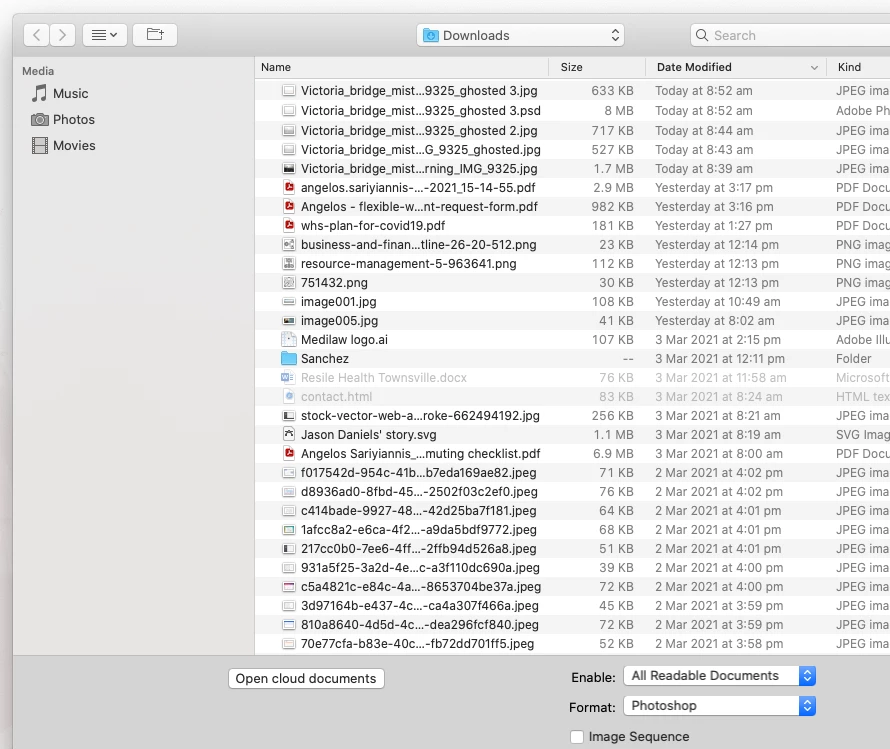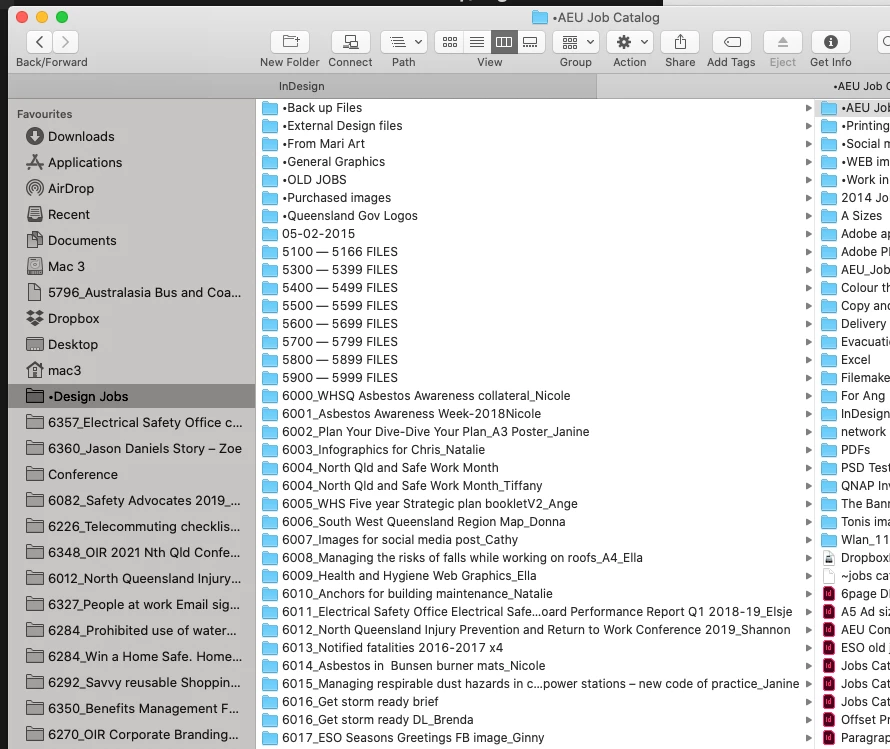Sidebar not showing from inside Adobe Apps on iMac
Hi all
Just wondering if anyone else is have the same problem with adobe CC apps on iMacs.
When I launch the App, (InDesign, Illustrator , Photoshop etc...) and go to Open, in the pop up window all the info from the sidebar isn’t visisble. See two images below, the first one with problem described above, and the second image how the sidebar is desplayed when viewed in finder.
If anyone can help that would be greatly appreciated.