small image with high resolution
Copy link to clipboard
Copied
Hi there,
I have a Problem every time I try to save my .png or .jpg image from photoshop or Illustrator I get a very bad resolution. Could someone please tell me how I can get a 380x80 .png in very high resolution?
This is what I get until now:

Thank you in advance,
Nico
Explore related tutorials & articles
Copy link to clipboard
Copied
what resolution is it at the moment?
380 x 80 px isn't a lot to play with. and since you're specifying pixel dimensions, making it 'high resolution' would just mean making it physically very small.
Copy link to clipboard
Copied
This image is just some rectangles and circles combined by using some easy functionality. You might just want to get the shape tools (ellipse, rectangle tool) and then the shapebuilder tool and draw that stuff.
Copy link to clipboard
Copied
Hi Both,
Monika, you mean I need to do it with other methods in orger to get high quality?
Doug A Roberts, my resolution is 300 but I get the same resolution if I change it to 700
Copy link to clipboard
Copied
you want it to be 380x80 px, but 300 ppi?
that's 32.17 x 6.77 mm. is this what you intend?
Copy link to clipboard
Copied
yes it is 380x80 px and 300 ppi.
Copy link to clipboard
Copied
then create a document to the physical size you need (32.17 x 6.77 mm), not the pixel dimensions.
go to file > export as. choose PNG and check 'use artboards'. set it to 300 ppi.
you should get a 380 x 80 px, 300 ppi PNG.
Copy link to clipboard
Copied
Hi Doug A Roberts,
thank you for your tipps, finally I got better resolution. I think it is ok now.
Here the result:

Copy link to clipboard
Copied
It's blurry now.
You interpolated the image - what do you want to achieve with this?
Copy link to clipboard
Copied
yeah i don't really understand what you're doing here either.
are you starting with an existing png or creating something in illustrator?
Copy link to clipboard
Copied
Hi,
I have to create a company logo, so I am testing some photos. I have a .png I placed it on a (32.17 x 6.77 mm) 300 ppi and I exported it to .png
Copy link to clipboard
Copied
my response was based on the assumption that this was something you created in illustrator. it doesn't make any sense to place a PNG in illustrator and export it like that.
Copy link to clipboard
Copied
ok, good to know, you mean I can not have a good result if I import this image.png in Illustrator, convert it in High Resolution and export is as .png 300ppi?

Copy link to clipboard
Copied
i don't understand what you're aiming for. that PNG is already way more than 80px high.
Copy link to clipboard
Copied
yes, the original size is 1050x788 px and I placed it on a (32.17 x 6.77 mm) as you told me before.
Copy link to clipboard
Copied
if it is already 1050x788, why are you trying to make it 380x80?
what outcome do you want?
Copy link to clipboard
Copied
If all you want to do is resize that exact image to 380×80, you should do that in Photoshop, not Illustrator. But that would retain the emboss effect, the dropshadow, and the white background, which is unnecessary and undesirable for a logo. Not to mention the image has square proportions, so you would either have to squash it or end up with huge empty margins on the sides for no reason.
What you ought to do instead is place the image in Illustrator, turn the layer it's on into a template, and then trace over it on a new layer with Illustrator's basic tools (Ellipse, Rectangle, Pen). From there, you would delete the template layer, resize the art as needed, change the color and thickness of the stroke, and finally export it as a transparent PNG.
Copy link to clipboard
Copied
I resize it because I need it for a (32.17 x 6.77 mm) .png website logo image.
"What you ought to do instead is place the image in Illustrator, turn the layer it's on into a template, and then trace over it on a new layer with Illustrator's basic tools (Ellipse, Rectangle, Pen). From there, you would delete the template layer, resize the art as needed, change the color and thickness of the stroke, and finally export it as a transparent PNG."
can you please explain me how I can get this 3D rounded effect?
thank you in advance,
Nico
Copy link to clipboard
Copied
Instead of exporting it from Illustrator, copy and paste it into Photoshop. Then apply a Bevel & Emboss filter to it. This will only work if the image has a transparent background.
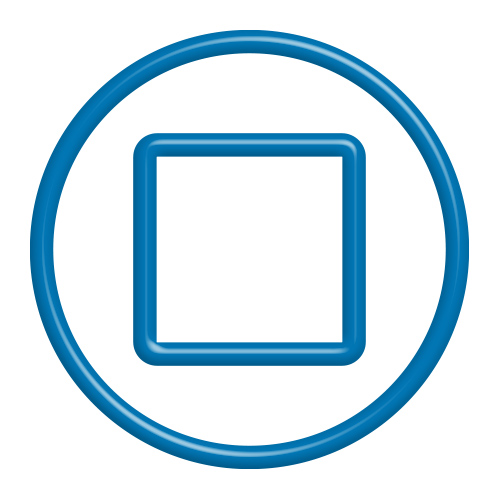
Also, it doesn't make any sense to measure website images in millimeters. The physical size it will be displayed at onscreen is entirely dependent upon the number of pixels in the image and the monitor's resolution.
Copy link to clipboard
Copied
Copy link to clipboard
Copied
KrisHunt how do you get such a high resolution quality with photoshop?
Copy link to clipboard
Copied
> how do you get such a high resolution quality with photoshop?
I started with a vector image; you started with a bitmap image.
Copy link to clipboard
Copied
nicolap61726575 schrieb
KrisHunt how do you get such a high resolution quality with photoshop?
You can get this "high resolution quality" when your image actually is high resolution.
You want an image that is 80 Pixels high. This is not high resolution and can't be made high resolution. It's just 80 pixels.
Copy link to clipboard
Copied
> you mean something like this?
Yeeeeah, but that looks suspiciously identical to the file you started with.
Copy link to clipboard
Copied
And if your image really is going to end up 80 pixels tall, you should probably forget about including any bevel effects.
-
- 1
- 2

