Question
Spot Colours
I am trying to place a psd with 2 spot channels into illustrator. The problem is that my printer doesnt want the channels named as Pantone, he just wants them renamed as brown and black. When I try to place them into Illustrator I get these errors and it will not place the file?
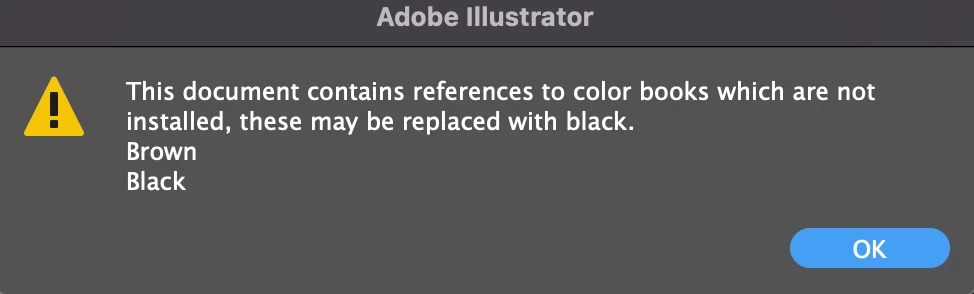
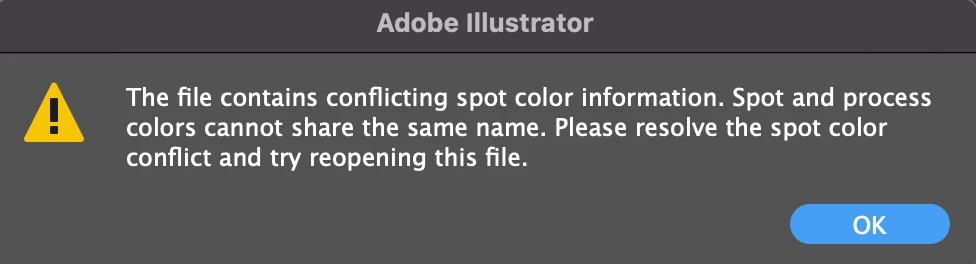
Any ideas? Thanks

