- Home
- Illustrator
- Discussions
- Re: Text disappearing when zoomed out, any way to ...
- Re: Text disappearing when zoomed out, any way to ...
Copy link to clipboard
Copied
I'm trying to edit a document which has a map as a baselayer, but when adding small text/icons over, it will show zoomed in (say 1600%), but as soon as I zoom out to check the overall document, or toggle different icon batches, all disappear, or end up as white boxes until a ridiculous zoom level is taken.
This is excruciatingly frustrating as adding icons can only be done by toggling off the base map, adding text/icon, and then zooming back in to check that it's in the right spot, which for over 300 icons has taken me days for for a project which should take just hours if I didn't have to constantly toggle.
I tried testing this on a new document of the same dimensions/scales, but no problems, this only happens on the document that I need to be able to see further zoomed out, and I'm beyond frustrated with Adobe's ability to offer support documentation on this after searching for about 4 hours.
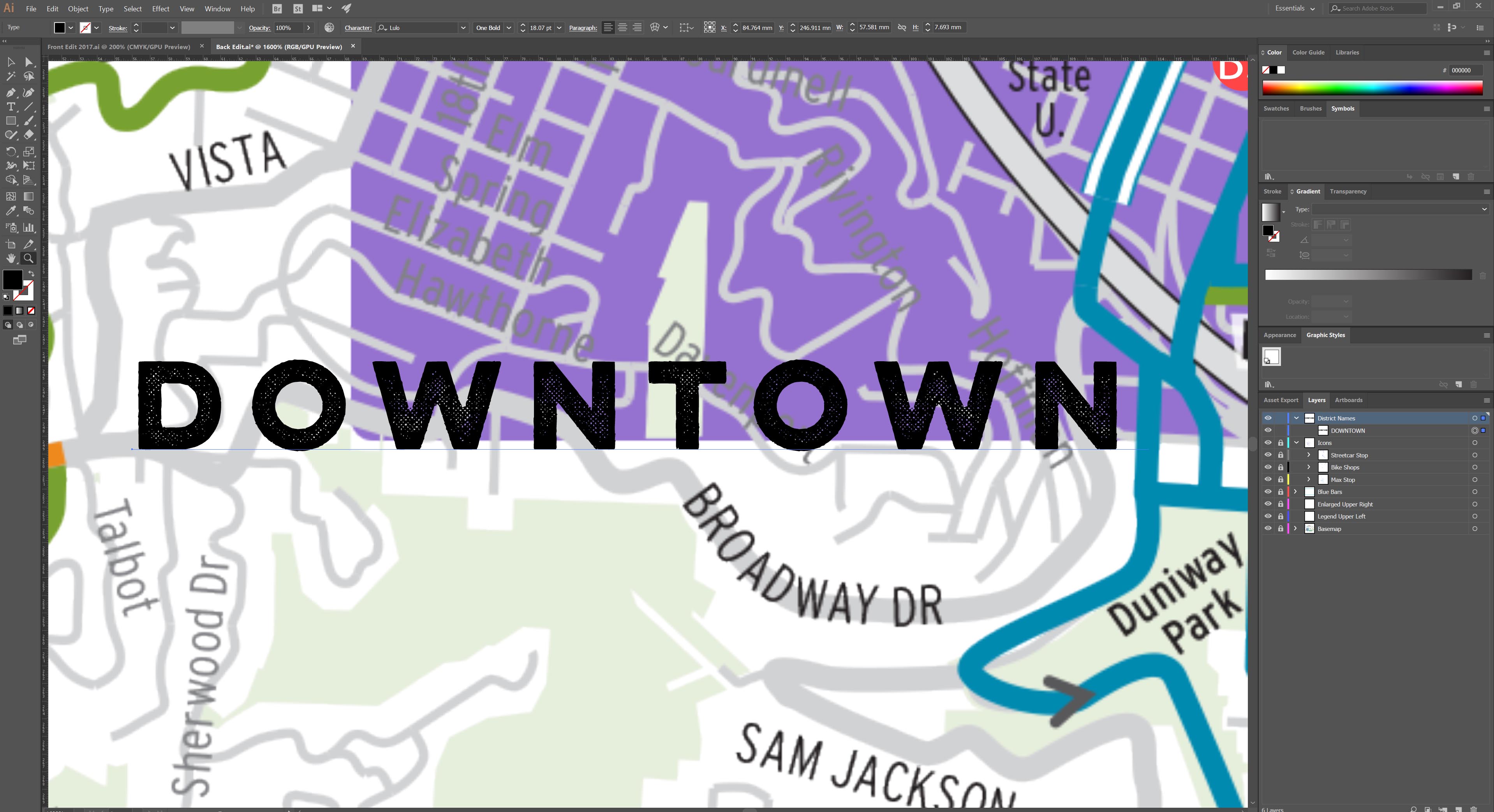
Zoomed 1600%
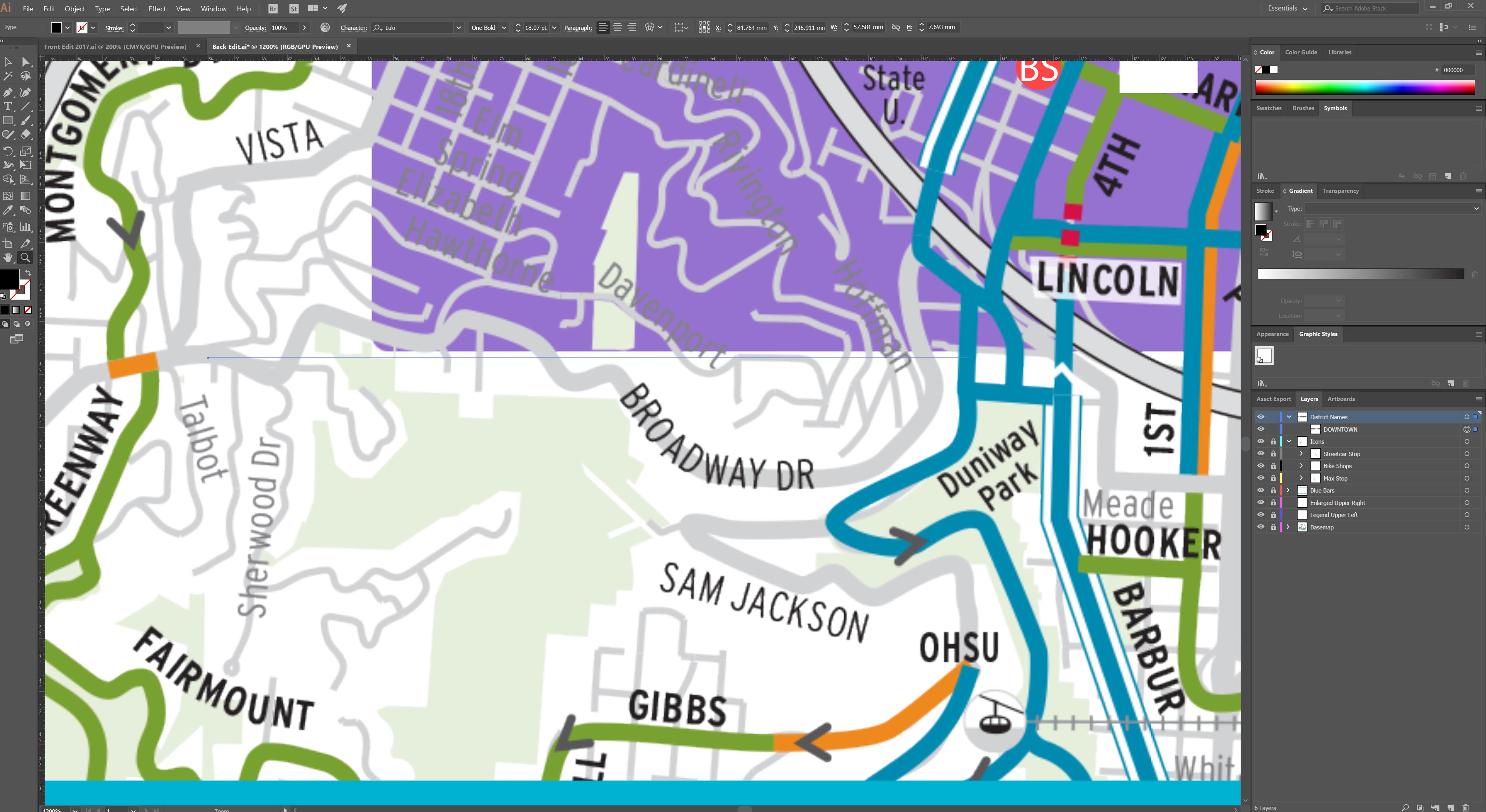
Zoomed 1200% (now disappearing, also see white box in upper right where other icons start failing to render, even though visible when output to .PDF
Thank you for any help, this is extremely frustrating.
 1 Correct answer
1 Correct answer
In Peferences > GPU, try either enabling or disabling GPU. You may need up update or change the version of your GPU.
Explore related tutorials & articles
Copy link to clipboard
Copied
In Peferences > GPU, try either enabling or disabling GPU. You may need up update or change the version of your GPU.
Copy link to clipboard
Copied
Thank you Barbara, you've just made my week!
It is a bit confounding that this is an issue with a $700 Nvidia GTX 1080 (fully updated software/drivers) when the illustrator dialogue box states that the GPU is compatible. With GPU rendering off the issue is no longer present, albeit much slower when rendering off of the CPU, and will allow me to finish the project.
I with that CS rep's I spoke with at Adobe had been able to figure that out when I spoke to them earlier this week...
Copy link to clipboard
Copied
I'm glad that solved it so that at least you can get your work done!
This page has GPU compatibility requirements Adobe Illustrator system requirements but even so, Illustrator has been a bit flaky with the GPU issue.
Copy link to clipboard
Copied
Thank you Barbara,
I checked all requirements/driver advice on that page after you helped narrow it down to the GPU preference setting - no changes unfortunately so CPU it is.
You are a kind person, "bit flaky" doesn't scrape the surface with how frustrating it is to work with a program that requires this type of tweaking for a brand new 2017 computer to get work done.
Thank you again, and regards, I'd like to leave this as "unanswered" since it lets Adobe know this is still a problem, if that affects your user score/rep let me know and I'll mark answered, but would like Adobe to see this as a persistent issue that needs further evaluation.
Copy link to clipboard
Copied
Believe me I know how incredibly frustrating and time-consuming these types of issues can be. We've all been there at one time or another.
It would be best to mark as 'answered' to let other people know.
Once in a while Adobe staff pops in on the forum, but most people are volunteers, like myself, not Adobe employees.
You can log a bug report/enhancement request at Feature Request/Bug Report Form
There was a reply from a couple of Adobe staff on this post Re: Invalid Series Number You can click on their avatar to send them a private message. But the best way is submitting a Request/Bug report because Adobe decides which items to address by the number of people that voice their opinion.
I hope that others who find this post will also submit a Request/Bug report.
Copy link to clipboard
Copied
Wow, this doesn't sound like an adequate solution. It sounds like a VERY dangerous software bug.
For Example: we have 60,000 employees, we have about 10,000 procedures... about 100 procedures are of critical importance, like how to shut down a nuclear reactor in case of emergency and PDF is our standard because: a) it can't be modified without it being obvious and b) we thought this was a stable format for the last 30 years.
Now I of the understanding it is modifying content itself without being obvious... you guys have no idea how dangerous this bug is, one wrong character can cause a disaster in science... really is a sad day, to see modern technology failing so miserably where 5,000 year old technology didn't.
Copy link to clipboard
Copied
Read again, it is about Illustrator (in 2017) and not about PDF.
Copy link to clipboard
Copied
I don't want to downplay GPU glitches, because they are awful. But are your employees really reading procedures by opening PDFs in Illustrator?
These are visual glitches entirely within Illustrator. Nothing is being modified in a PDF.
Copy link to clipboard
Copied
Naw, Illustrator, PDF Reader, All the same thing... lol, jk.
Oops, he did mention PDF but you are right. No we don't use illustrator as a PDF Reader =).
Still I have to say I see this a lot in adobe software, things disappearing due to GPU settings. For PDF, it seems dangerous as hell... and tweaking my GPU settings did fix the problem.
Get ready! An upgraded Adobe Community experience is coming in January.
Learn more