the background color is missing when i export it to PDF file using AI 2021
Hi there, as title, a color background was set to my AI file.
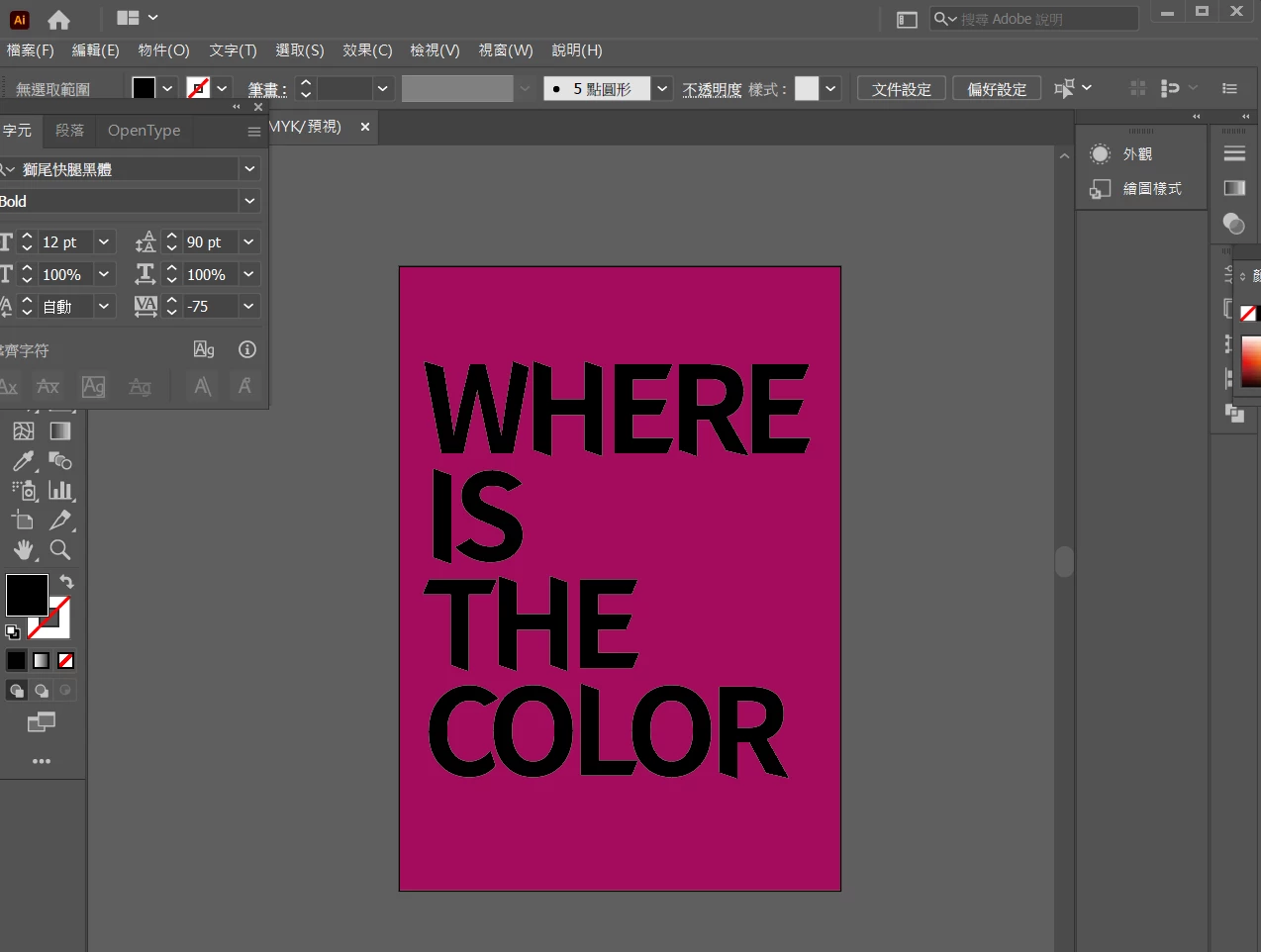
saves as a copy to PDF.
and it turned out like this...
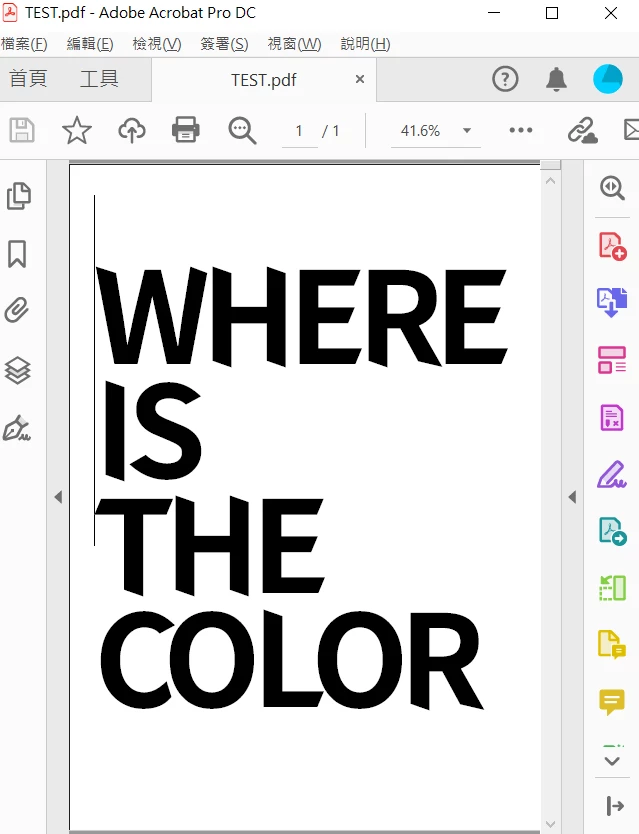
the funny thing i tried was down the size to the color.
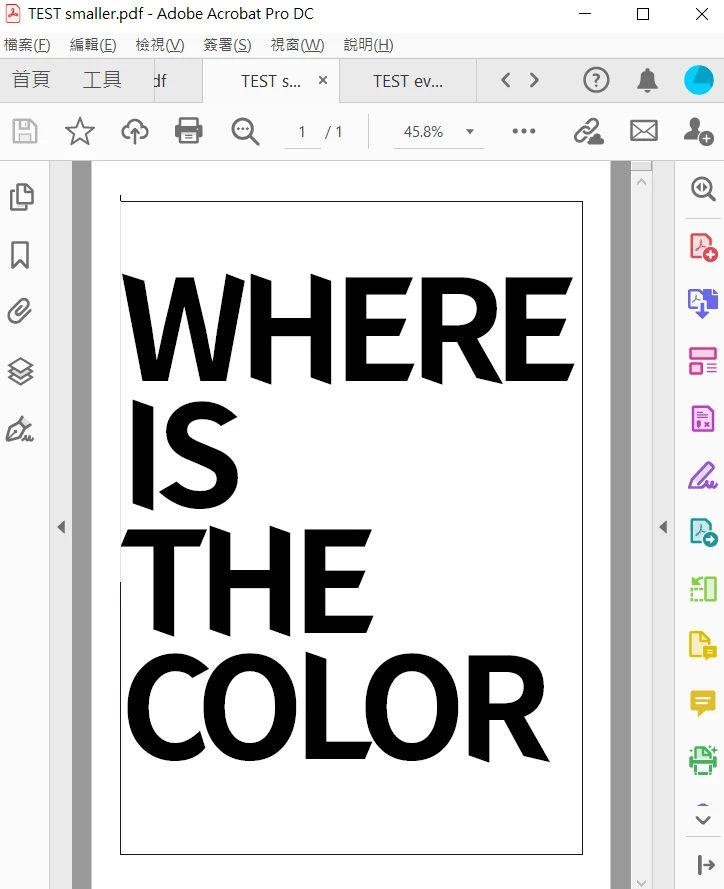
and it works finally.
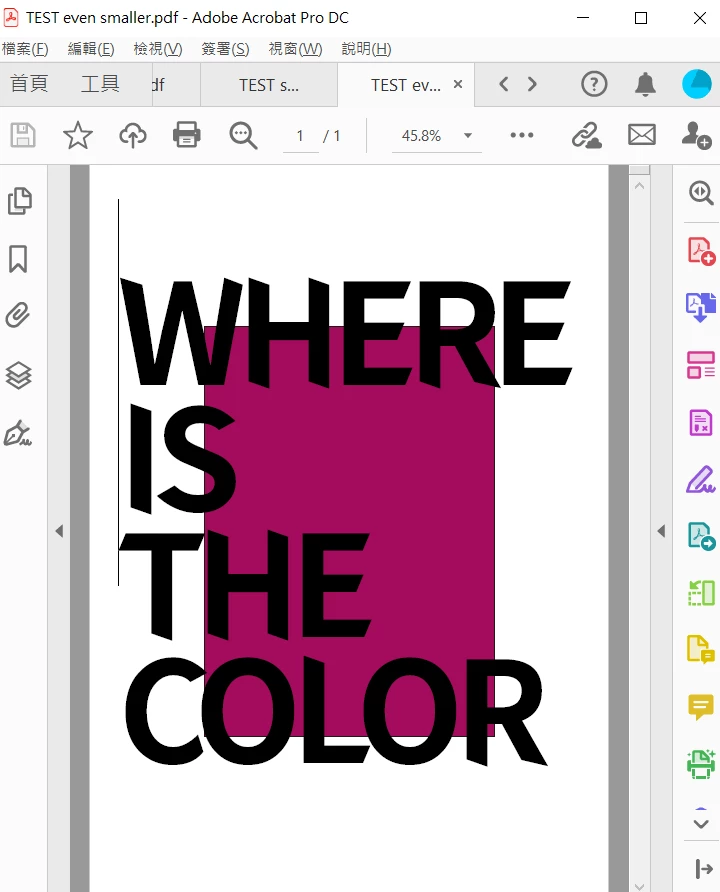
Judging my design? How Artificial Intelligent it becomes...
so i split my color into 2 pieces and it still works...
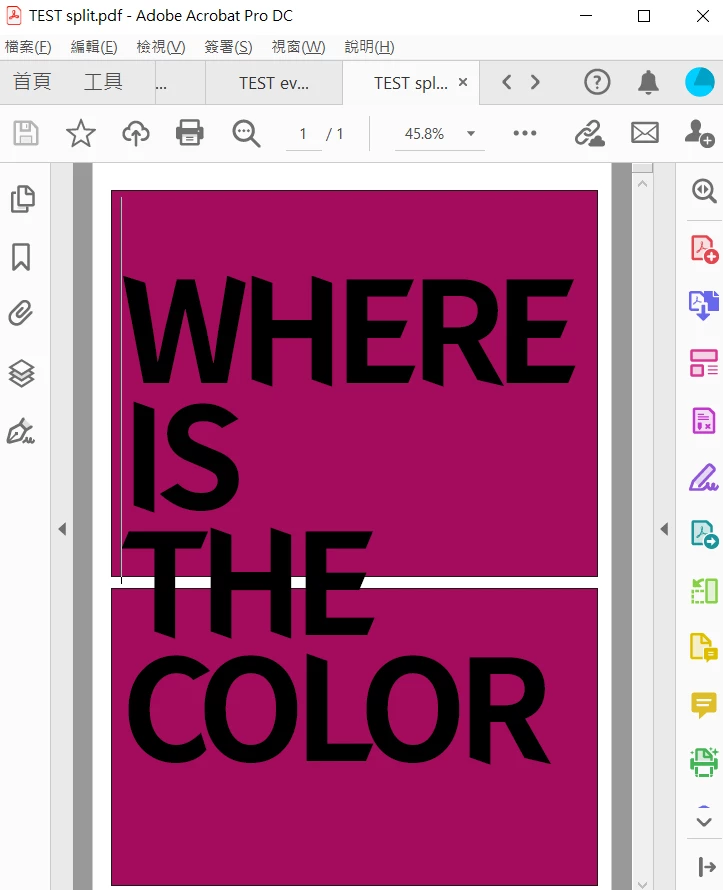
Is there any pro had similar experience?
i had the same issue using InDesign, too. no matter what background color is CMYK, RGB, fashion, ugly... it's gone exporting to PDF.
Thanks!

